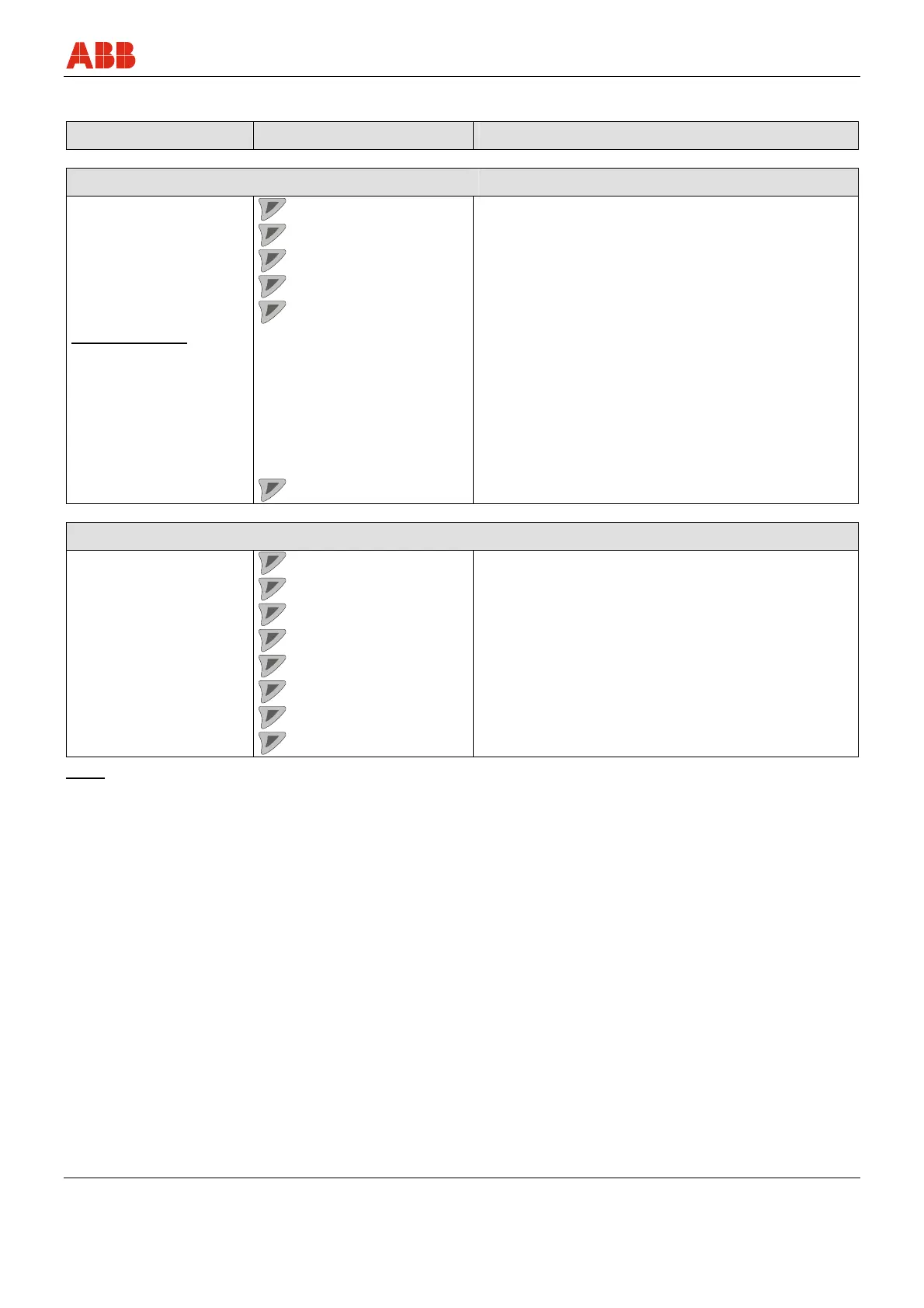Parameterization
OI/FEX300/FEX500-EN FEX300, FEX500 115
7.4.8 Menu: Diagnostics
Menu / Parameter Value range Description
Diagnostics
Diagnosis Control
Select the "Diagnosis Control" submenu.
Diagnosis Values
Select the "Diagnosis Values" submenu.
Fingerprints
Select the "Fingerprints" submenu.
Trend
Select the "Trend" submenu.
Flowrate Alarm
Select the "Flowrate Alarm" submenu.
Simulation Mode Off, Flow Velocity, Q [units], Q
[%],Iout, Freq on DO1, Freq
on DO2, Logic DO1, Logic
DO2, HART Freq, Digital in
Manual simulation of measured values.
The output values correspond to the simulated
flowrate entered.
The "Configuration" information is displayed in the
lower line of the display.
Restore the Simulation mode to "Off" once completed.
The values in the "Value range" column can be
simulated.
Output Readings
Select the "Output Readings" submenu.
Diagnostics / Diagnosis Control
Empty Pipe Detector
Select the "Empty Pipe Detector" submenu.
Sensor Measurements
Select the "Sensor Measurements" submenu.
Gas Bubble Detector 1)
Select the "Gas Bubble Detector" submenu.
Coating Detector 1)
Select the "Coating Detector" submenu.
Cond. Detection 1)
Select the "Cond. Detection" submenu.
Grounding Check 1)
Select the "Grounding Check" submenu.
TFE Detector
Select the "TFE Detector" submenu.
Sil Detection
Select the "Sil Detection" submenu.
italics = Parameter can only be viewed at the "Advanced" password level.
1) Parameter / menu only available for FEP500 / FEH500.