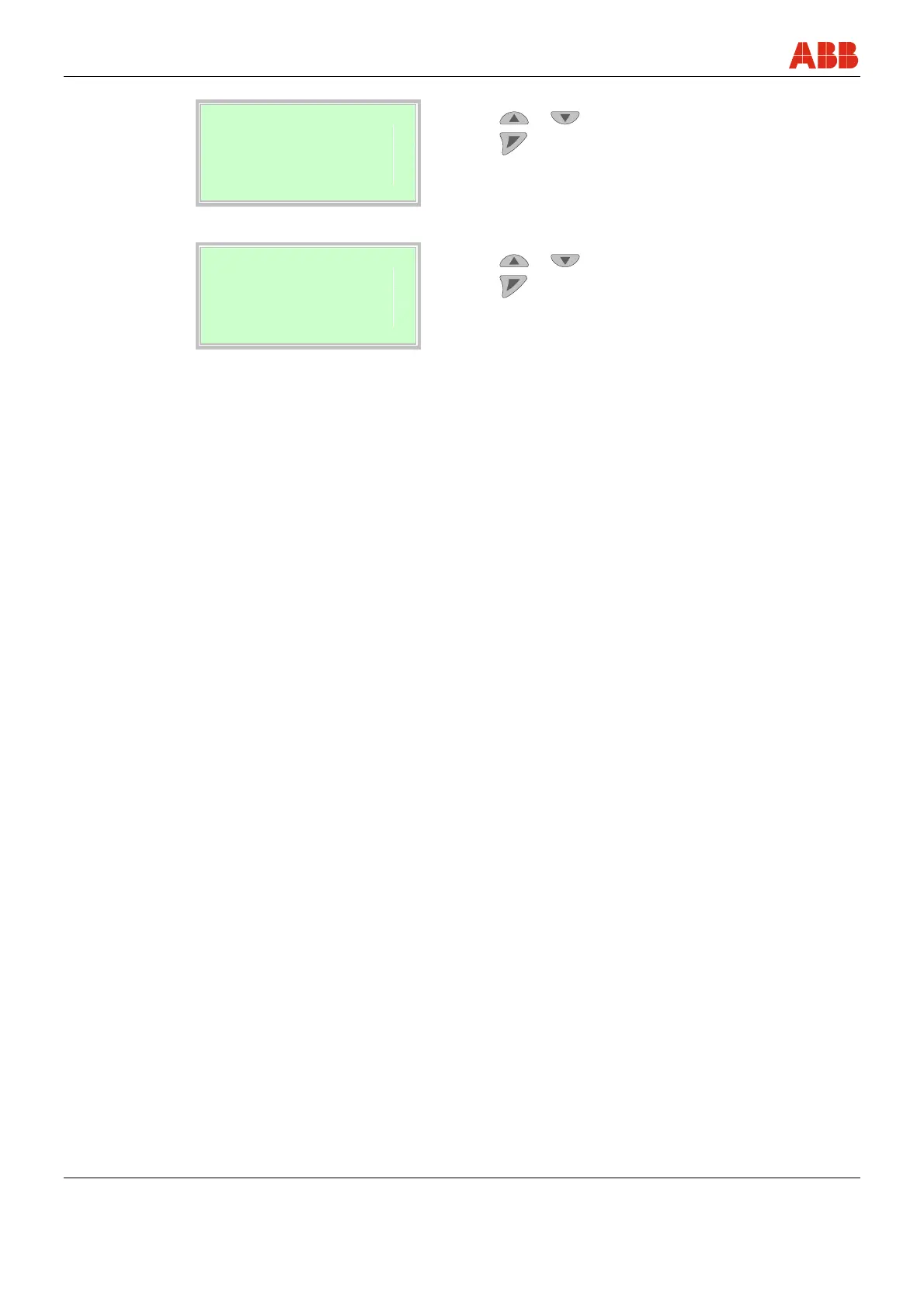Extended diagnostic functions
134 FEX300, FEX500 OI/FEX300/FEX500-EN
Grounding Check
Power Spectrum
335
Back OK
5. Use
or to select "Power Spectrum".
6. Use
to call up the parameter for display.
Grounding Check
Amplitude 1 (n)
2,7
Back OK
7. Use
or to select "Amplitude 1 (n)".
8. Use
to call up the parameter for display.
The measured values indicate possible disturbances of the device's grounding line at the time of
the test.
No or minor disturbance:
• When the power spectrum is above 1000.
• When the four measured amplitude values are above 10.
Check the device grounding (!):
• When the power spectrum is below 1000.
• When the four measured amplitude values are below 10.