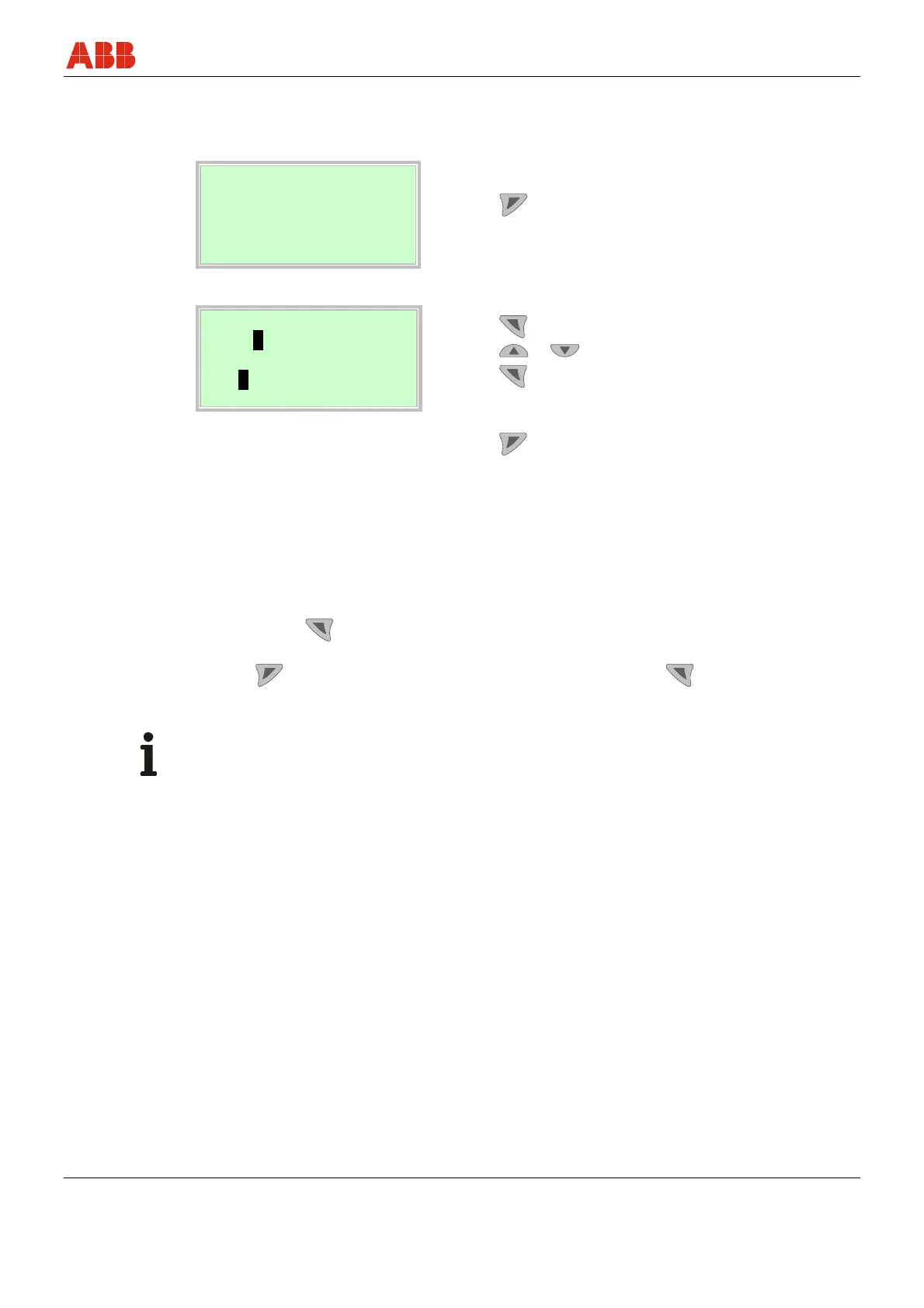Parameterization
OI/FEX300/FEX500-EN FEX300, FEX500 81
7.2.5.3 Alphanumeric entry
When an alphanumeric entry is made, a value is set by entering the individual decimal
positions.
-----Menu name----
Parameter name
Value currently set
Next Edit
1. Select the parameters you want to set in the menu.
2. Use
to call up the parameter value for editing. The
position that is currently selected is highlighted.
-----Parameter name----
ABC..........................
ABCDEFGHIJKLMNOPQ
Next OK
3. Use
to select the position to be changed.
4. Use
or to select the required character.
5. Use
to select the next position.
6. If necessary, select and set other decimal positions
using the same procedure as described in steps 3 and 4.
7. Use
to confirm your setting.
This concludes the procedure for changing a parameter
value.
7.2.5.4 Exiting the setup
For some menu items, values must be entered. If you don't want to change the parameter, you
can exit the menu as described below.
1 By pressing
(Next) repeatedly you can move the cursor to the right. Once the cursor
reaches the end position, "Cancel" is displayed in the lower right.
2 With
you can terminate editing and exit the menu item. With you can return to the
start.
Important (Notice)
The LCD display automatically returns to the process display three minutes after the last
button has been actuated.