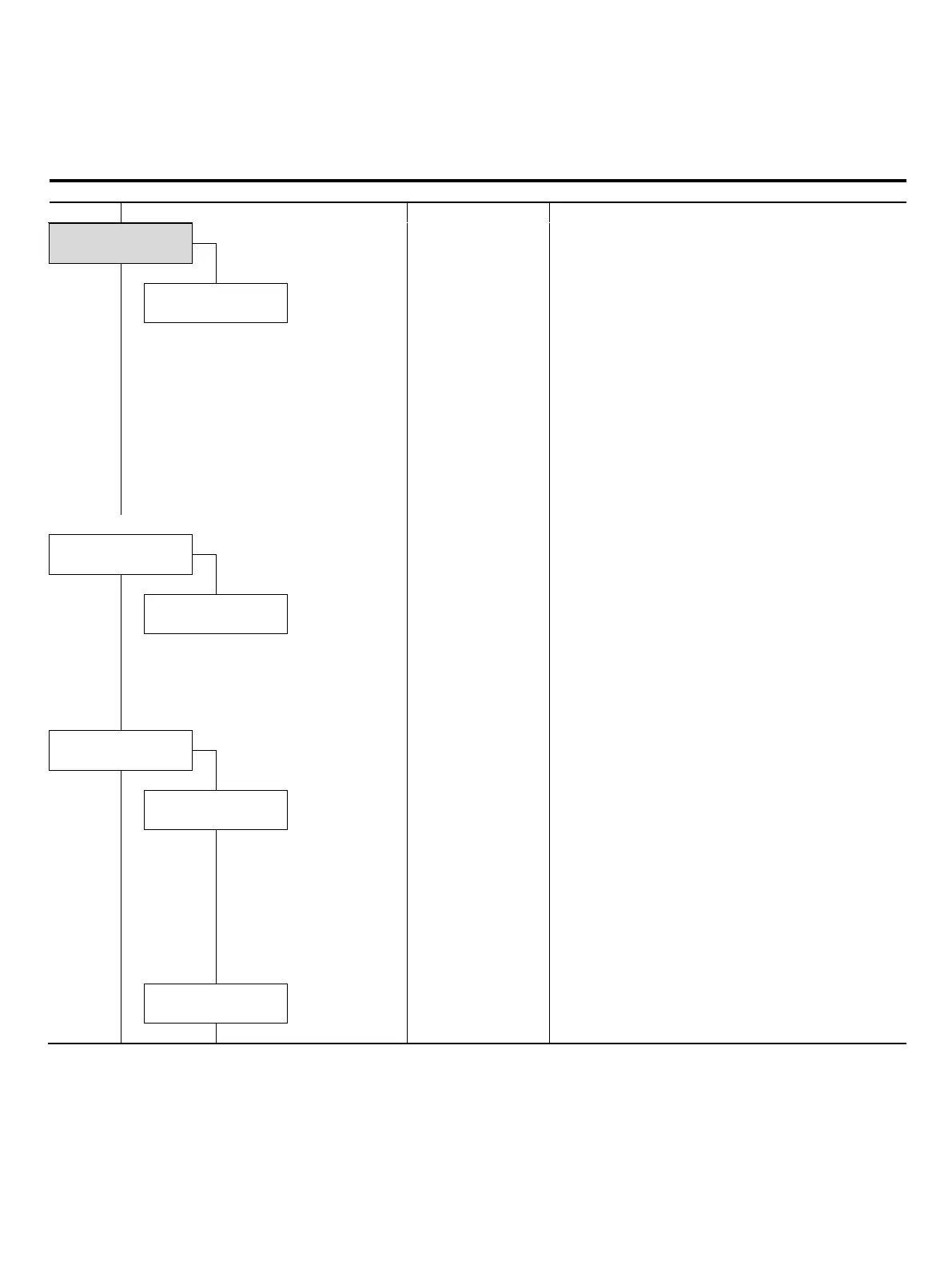58 FSM4000 ELECTROMAGNETIC FLOWMETER | OI/FSM4000-EN REV. E
… 8 Operation
… Parameter descriptions
Submenu Language
Unit Qmax
Unit totalizer
Qmax
Damping 1,000
Display mode
Display line 1
Display line 2
Display line 3
Display line 4
Iout for alarm
Low Alarm
High alarm
Pulse factor Vol.
Pulse width
The EASY SETUP function allows you to configure the measuring
system in an easy manner for operation. Menus are displayed in
sequential order by EASY SETUP. If the display mode 1 big, 1 small
is selected, the selection menus for Display 3rd line and Display
4th line are not displayed. For HART devices, the selection menu
‘lout type’ is also not displayed. The ENTER function allows you to
change parameters; the C/CE button jumps to the next entry.
Press ENTER again to change parameters and, if necessary, you
can call the next parameter via the STEP button. For numeric
entries, the minimum and maximum settings are displayed.
German
English
French
Finnish
Spanish
Italian
Dutch
Danish
Swedish
Turkish
The languages available are displayed in the present language
selection. Menus in the Service Code section are displayed in
English.
Normal
Fast
Piston Pump
“Normal”: Selection used for continuous flow measurement.
“Quick”: Accelerated data
processing (e.g., short batch time
“Piston pump”: For pulsating flows. In this operating mode, data
logging improves reproducibility for pulsating flows and during
pump operation. The totalizer is automatically set to the difference
totalizer oper
ating mode. Any possible re-flow is automatically
deducted from the totalizer count.
Standard/inverse, change the flow direction indicators in the
display for forward and reverse flow.