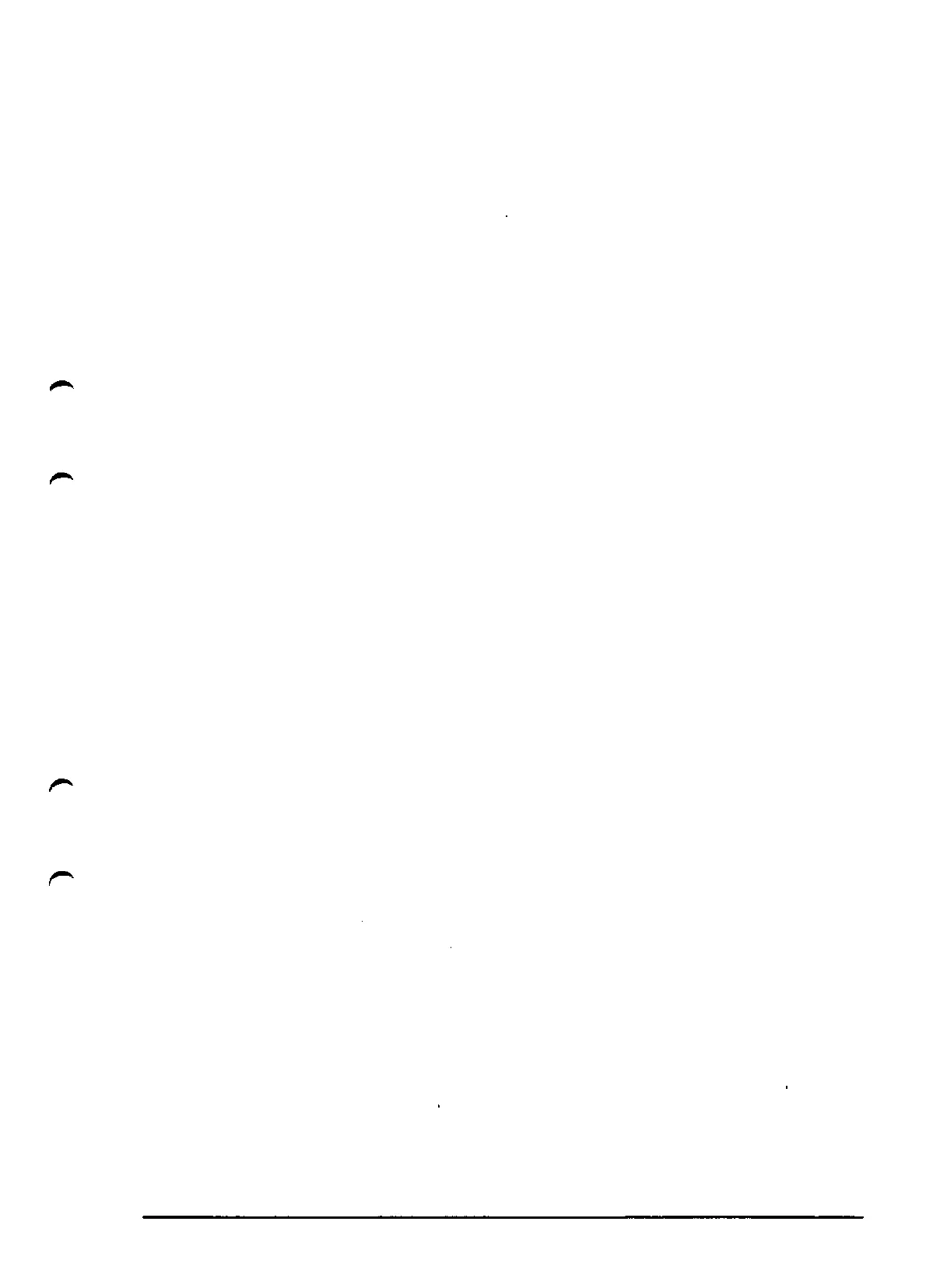Menu selection
DEF = define or change station
ODEF = erase station
NEXT = show next station
BREAK = interrupt presentation/change of station
INPUT
The input which is to be used to give an acknowledgement that the station in
question is activated is specific here.
Menu
The first question after DEF above.
Guide text
INPUT No =
Permitted values
The following inputs are permitted: 11,12,13,14, 15 and 16. If the station is
undefined, a value must be specified.
OUTPUT
The output which is to be used with activation/deactivation of the station in question
is specified here.
Menu
Second question after DEF above.
Guide text
OUTPUT No =
Permitted values
Outputs between 1 and 128 can be used. If output number 0 is presented, a value
must be specified.
AXES
The external axes which are to belong to the station in question are specified here.
Menu
Continued question after DEF above.
Guide text
AXIS No =
Permitted values
The external axes 7, 8, 9,10,11 and 12 are permitted.
Note
The request for the axis number is repeated until answered without specification of
an axis number. When the request for the first axis number is received, that which
was entered previously can be provided by responding without specifying a number.
It is also possible to begin again and enter new axis numbers. At least one axis must
be specified and a maximum of six can be specified.
SHARED DRIVE UNITS
Finally it is specified if the station is to be synchronized separately from another
station. E.g. if axis from different stations share the same drive unit.
Menu
The last question after DEF above
INSTALLATION S3
5:35