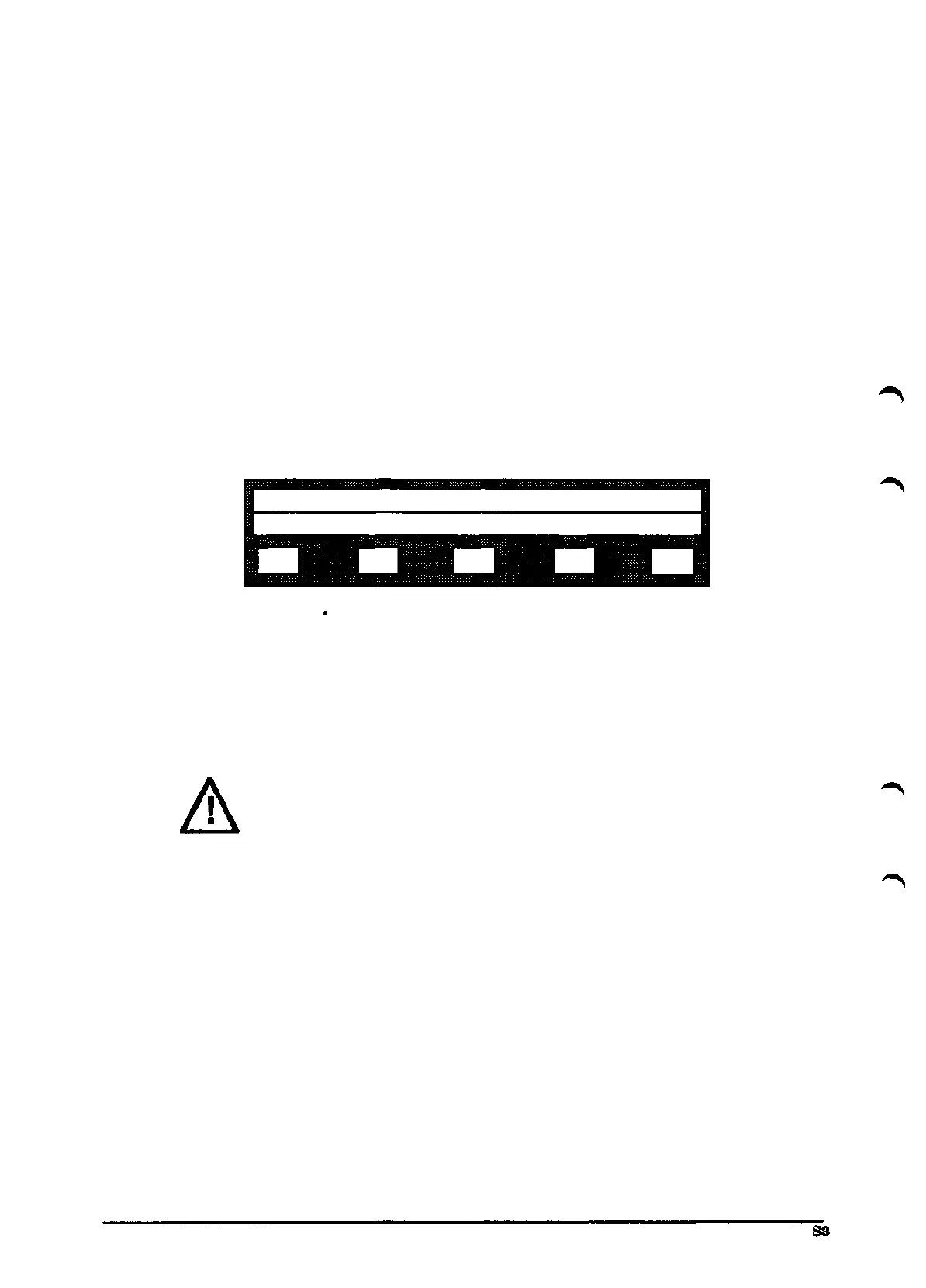5.5
Parameter errors
The error conditions associated with the parameter memory check are described below:
Condition 1.
The system does not start because of errors in the parameters currently
stored in the parameter memory. The following series of actions is then necessary:
* The programming unit shows first a menu of the languages available in the system.
Select the language required.
* The programming unit then shows a menu for selection of which system parameters are to be
used.
The following alternatives are available:
501 ERROR IN PARAMETER MEMORY, RELOAD !
FR DISK FR PROM
a. Loading of predefined parameters from the PROM:
- Press FR PROM. Note that not all the system parameters are predefined. That means
that when reloading, the resolver and commutations offsets will be reset.
b. Loading of stored parameters from diskette:
- Insert a diskette containing valid system parameters in the disk drive.
- Press FR DISK.
Check that the disk have the right resolver data, belonging to the actual robot. If
data from an other system is loaded, the robot can move in a unexpected way.
Always check the calibration position of the robot with the system disk (see
chapter 8.3 Test program) before the robot is taken in production again.
INSTALLATION
5:66