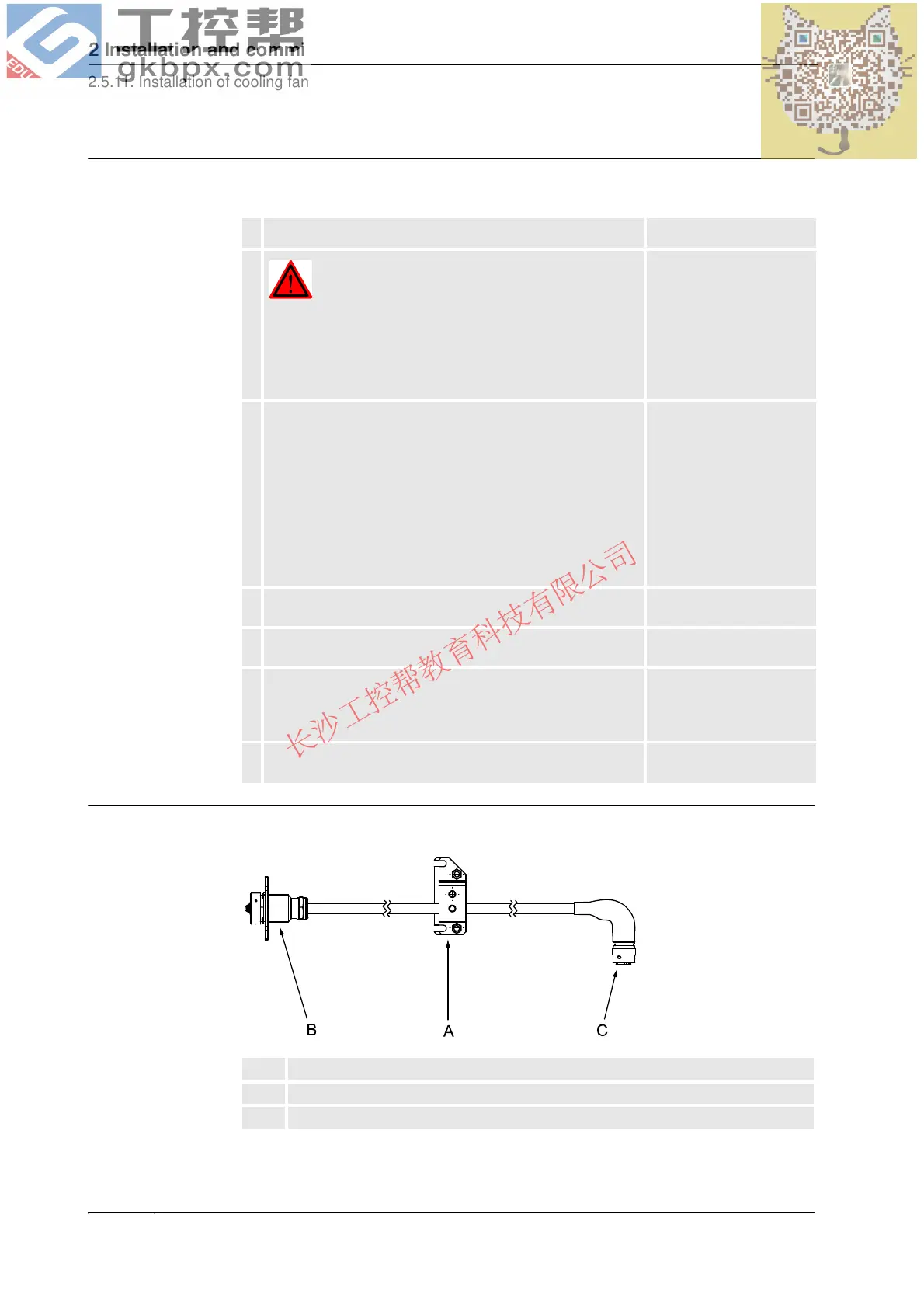2 Installation and commissioning
2.5.11. Installation of cooling fan for motors, axes 1-3 (option)
3HAC022033-001 Revision: K108
© Copyright 2004-2011 ABB. All rights reserved.
Installation, fan
The procedure below details how to install the cooling fan on any of the motors, axes 1-3 .
Separate cabling for axis 1 or 2
The figure below shows the cabling used only for the fan on axis 1 or 2.
xx0500002173
Action Note
1.
DANGER!
Turn off all electric power, hydraulic and pneumatic pressure
supplies to the robot!
Turn off all electric power and hydraulic but not the air
pressure to the gearboxes, motors and SMB.
2. Prepare the fanbox for installation:
• disassemble the two parts of the box by removing the
nine attachment screws
• loosen the three tightening screws, to avoid damaging
the surfaces of the motor when fitting the fanbox
• turn the connector to the correct position; axis 1:
groove pointing inwards, as shown in the figure
Cooling fan on page 105. Positions for axis 2 and 3 are
shown in the figureLocation of cooling fans on page
104.
Shown in the figure
Cooling fan on page 105.
3. Temporarily lift the motor cabling out of the way of the current
motor to make room for the fanbox.
4. Fit the parts of the fanbox to the motor and reassemble with
the nine attachment screws.
5. Lift the box (axis 1) so that it does not rest directly on the robot
and secure the box with the three tightening screws, using
locking liquid. Tighten them properly so that the box is firmly
attached to the motor.
6. Install the cabling and make adjustments in RobotWare, as
described in the following procedures.
A Cable bracket
B Connector R1.SW2/3, connected to the robot base
C Connector R3.FAN2, connected to the fan of axis 1or 2
Continued
Continues on next page