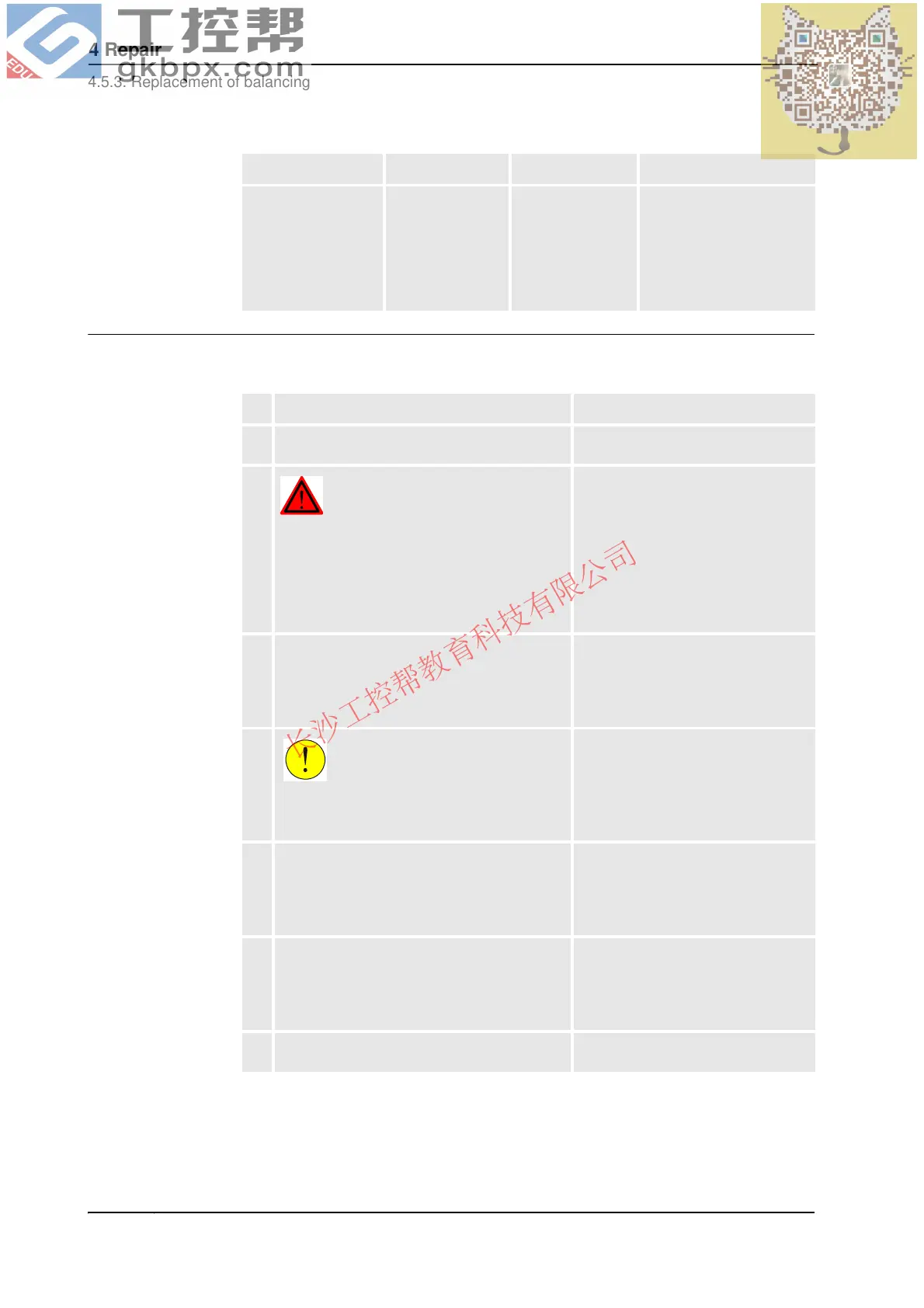4 Repair
4.5.3. Replacement of balancing device
3HAC022033-001 Revision: K310
© Copyright 2004-2011 ABB. All rights reserved.
Removal, balancing device
The procedure below details how to remove the balancing device.
Other tools and
procedures may be
required. See
references to these
procedures in the
step-by-step instruc-
tions below.
These procedures include
references to the tools
required.
Equipment Spare part no. Art. no. Note
Action Note
1. Move the lower arm to a position close to the
calibration position.
2.
DANGER!
Turn off all electric power, hydraulic and
pneumatic pressure supplies to the robot!
Turn off all electric power and hydraulic but not
the air pressure to the gearboxes, motors and
SMB.
3. Secure the lower arm to the frame by inserting
the locking screw into the attachment hole in
the frame.
Attachment hole for the locking screw
is shown in the figure Attachment
points, balancing device on page 308.
Art. no. is specified in Required
equipment on page 309!
4.
CAUTION!
The balancing device weighs 300 kg! All lifting
equipment used must be sized accordingly!
5. Fit the lifting eye, M12 to the balancing device
and raise to unload the weight.
Art. no. is specified in Required
equipment on page 309!
Attachments are shown in the figure
Attachment points, balancing device
on page 308.
6. Unload the balancing device with the press tool
in order to make the piston rod and front ear
adjustable when pulling the shaft out.
Art. no. is specified in Required
equipment on page 309!
Detailed in section Unloading the
balancing device using hydraulic
press tool. on page 320.
7. Remove the securing screw and washer from
the balancing device shaft.
Shown in the figure Location of
balancing device on page 307!
Continued
Continues on next page