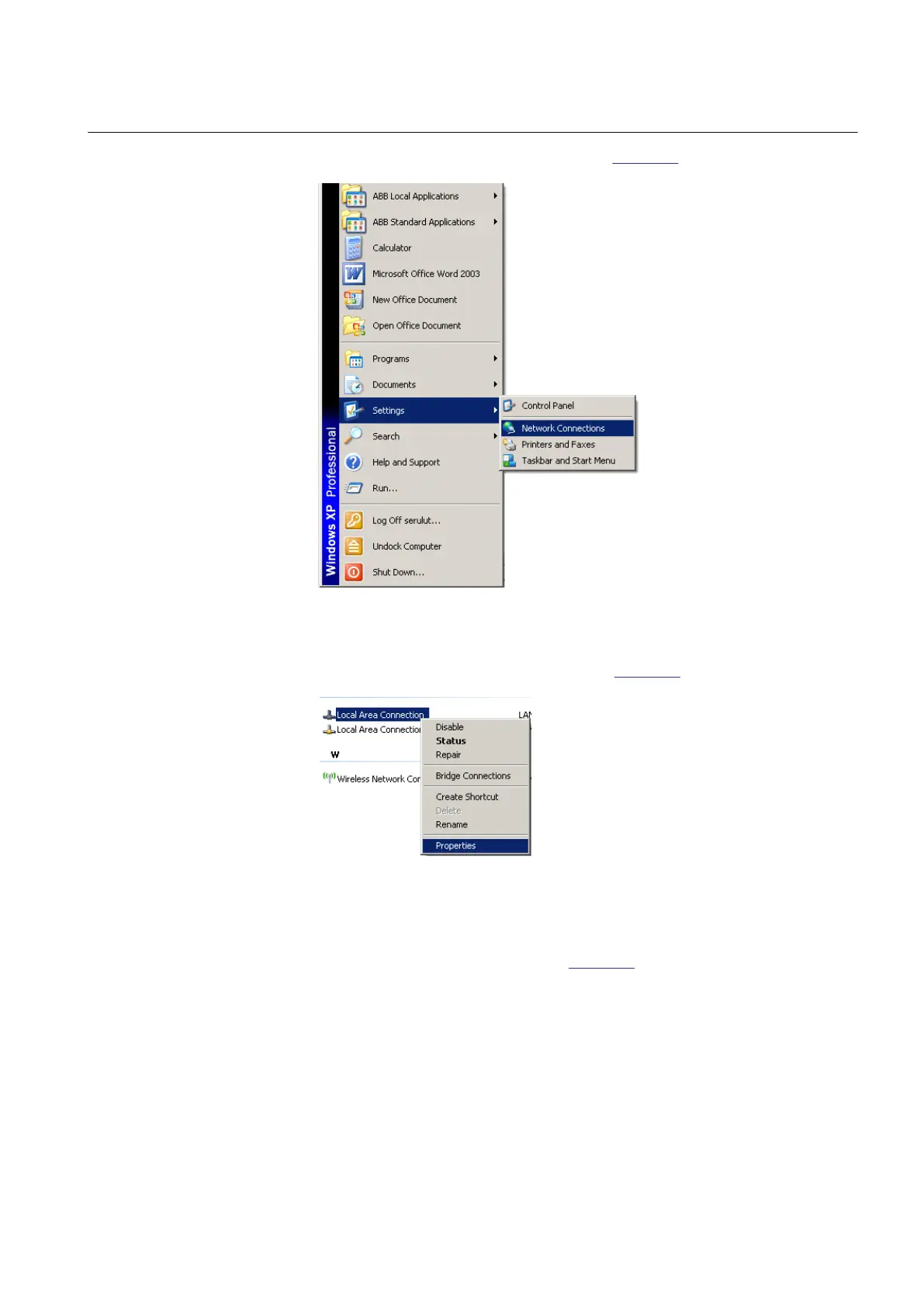1. Select Network Connections in the PC, see Figure 45.
IEC09000355 V1 EN
Figure 45: Select: Network connections
2. Select Properties in the status window, see
Figure 46.
IEC09000356 V1 EN
Figure 46: Right-click Local Area Connection and select Properties
3. Select the TCP/IP protocol from the list of configured components using this
connection and click Properties, see
Figure 47.
1MRK 504 088-UEN C Section 8
Set up the PCM600 communication link per IED
85
Installation and commissioning manual
