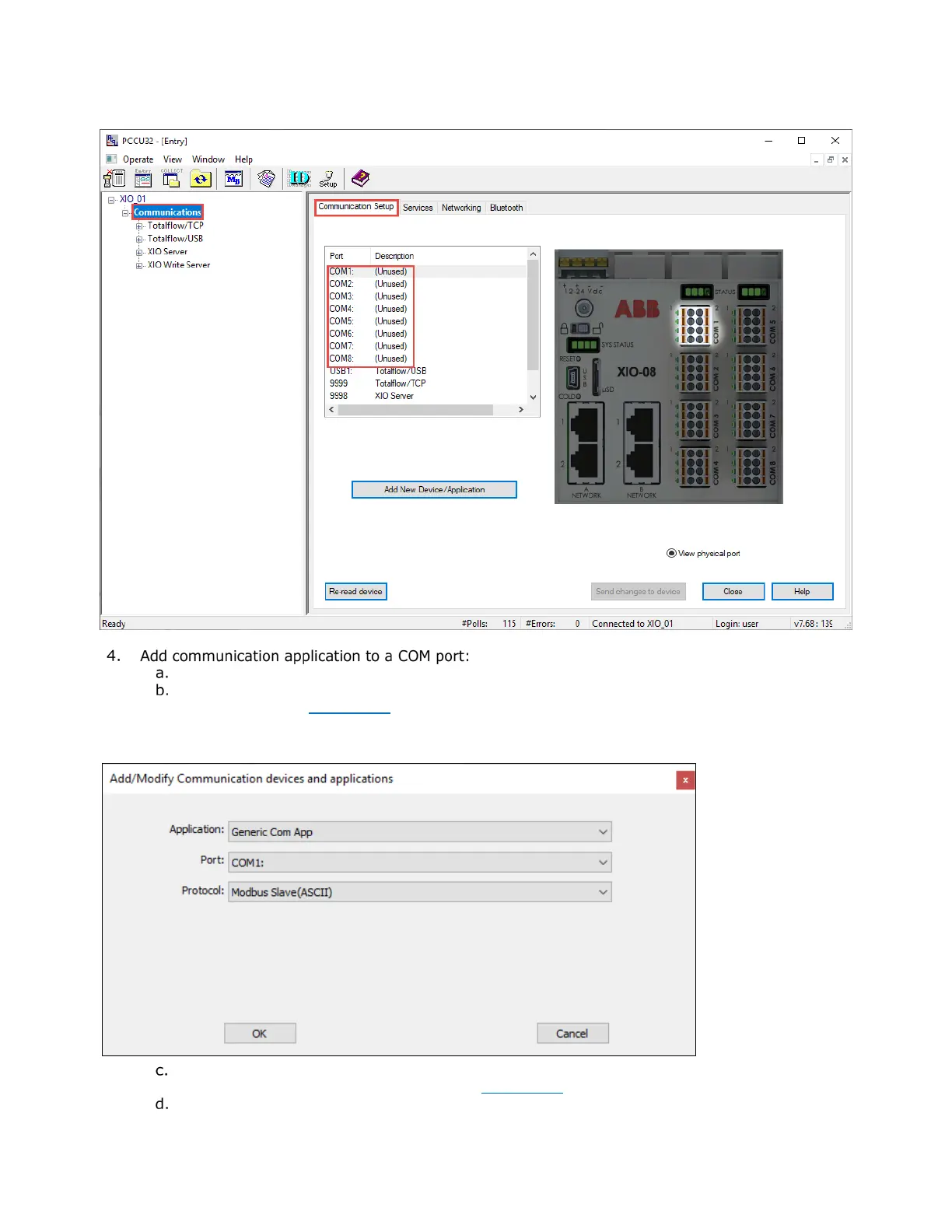XIO USER MANUAL | 2106424MNAA | 65
Figure 4-40: XIO Communication setup tab
Select the COM port.
Click Add New Device/Application. The Add/Modify Communication device and applications
window displays (
Figure 4-41).
Figure 4-41: Add/Modify Communication devices and applications
Select the appropriate application from the Application drop-down list. In this example, the
selected application is the XMV Interface (
Figure 4-42).
Select a port (COM1 – COM8) from the Port drop-down list.
