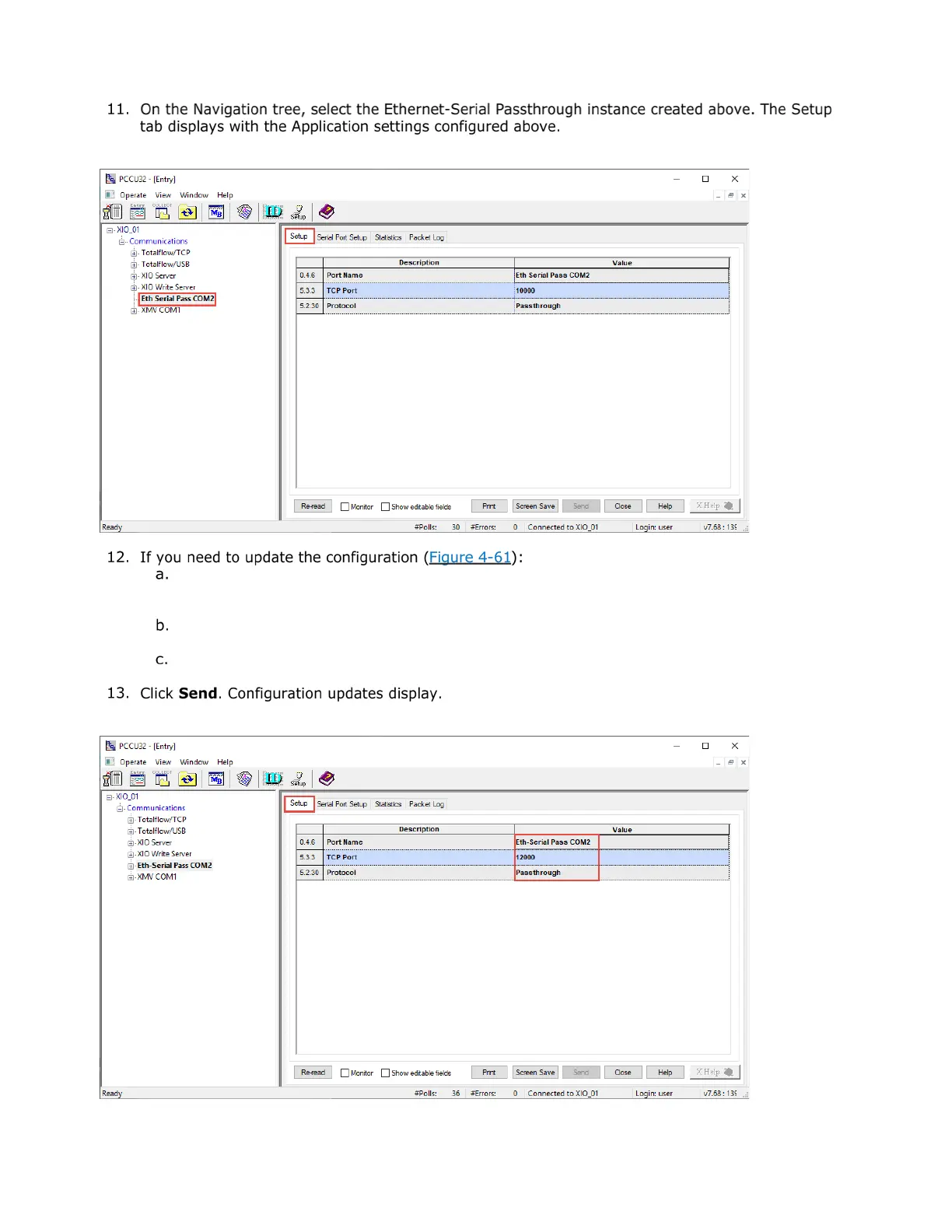XIO USER MANUAL | 2106424MNAA | 79
Figure 4-60: Ethernet-Serial Passthrough Setup – User defined Application Settings
Type a new descriptive port name if necessary. Ideally, the description identifies the port the
passthrough function is associated with. This will make port selection easier when configuring
the communication application on the remote controller.
Configure the TCP port. Type a number from the valid TCP range of 0-32768 (excluding ports
already in use). In this example the TCP port number is updated to 12000.
Verify that the protocol selected at the time the application was added is correct. Change the
protocol if required.
Figure 4-61: Ethernet-Serial Passthrough – Application Settings update from Setup tab