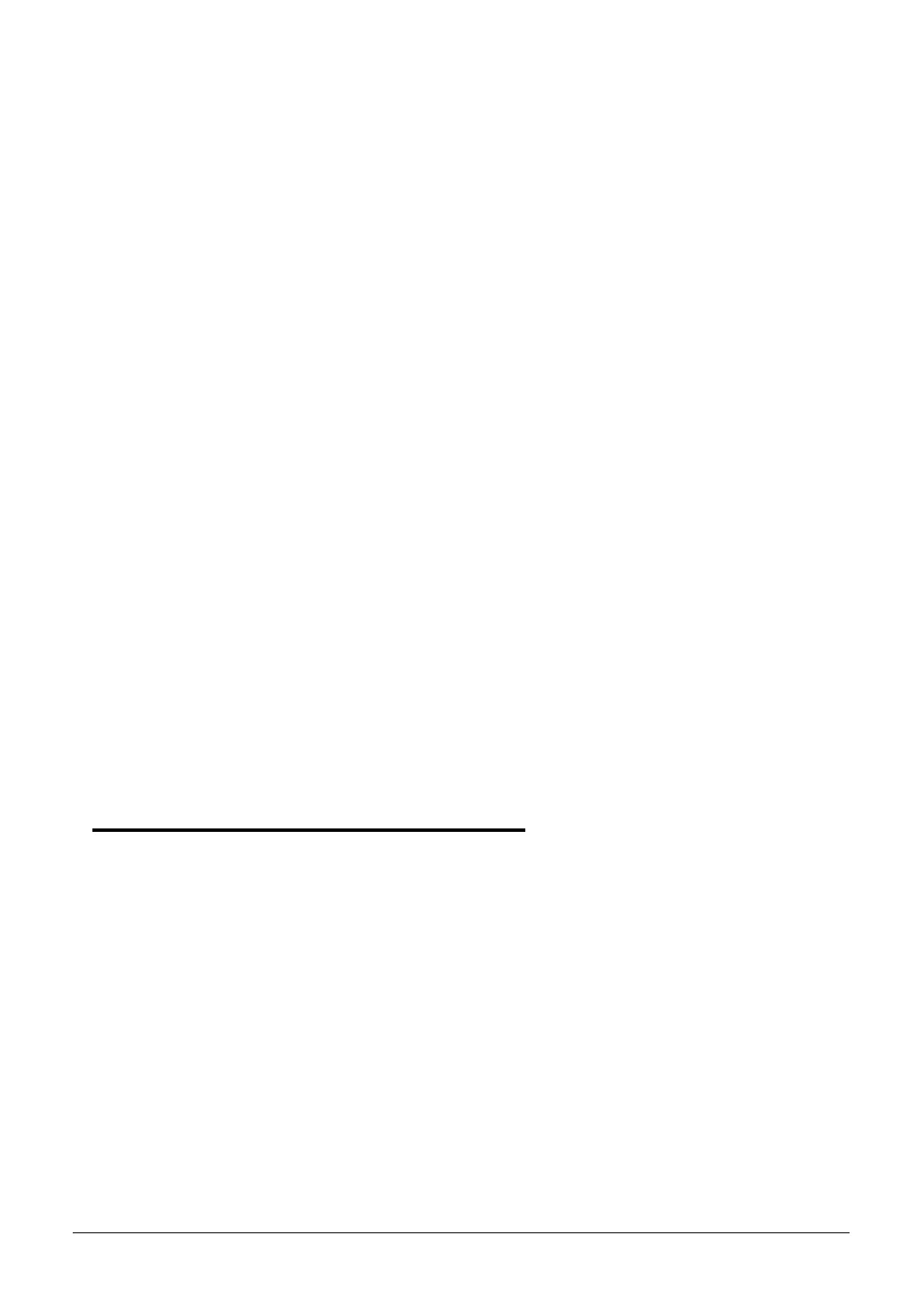viii
Bluetooth Module Installation . . . . . . . . . . . . . . . . . . . . . . . .3-27
RTC Battery Removal . . . . . . . . . . . . . . . . . . . . . . . . . . . . . . . .3-28
RTC Battery Installation . . . . . . . . . . . . . . . . . . . . . . . . . . . . . .3-28
Mainboard Removal. . . . . . . . . . . . . . . . . . . . . . . . . . . . . . . . .3-29
Mainboard Installation . . . . . . . . . . . . . . . . . . . . . . . . . . . . . .3-31
Thermal Module Removal . . . . . . . . . . . . . . . . . . . . . . . . . . . .3-32
Thermal Module Installation . . . . . . . . . . . . . . . . . . . . . . . . . .3-33
DC-IN Cable Removal . . . . . . . . . . . . . . . . . . . . . . . . . . . . . . . .3-35
DC-IN Cable Installation. . . . . . . . . . . . . . . . . . . . . . . . . . . . . .3-35
Speaker Module Removal . . . . . . . . . . . . . . . . . . . . . . . . . . . .3-36
Speaker Module Installation . . . . . . . . . . . . . . . . . . . . . . . . . .3-36
LCD (Liquid Crystal Display) Module Removal . . . . . . . . . . . .3-37
LCD Module Installation . . . . . . . . . . . . . . . . . . . . . . . . . . . . .3-38
LCD Bezel Removal. . . . . . . . . . . . . . . . . . . . . . . . . . . . . . . . . .3-40
LCD Bezel Installation . . . . . . . . . . . . . . . . . . . . . . . . . . . . . . .3-41
CCD (Charge-Coupled Device) Module Removal . . . . . . . . . .3-42
CCD (Charge-Coupled Device) Module Installation . . . . . . . .3-42
LCD Panel Removal. . . . . . . . . . . . . . . . . . . . . . . . . . . . . . . . . .3-43
LCD Panel Installation . . . . . . . . . . . . . . . . . . . . . . . . . . . . . . .3-44
LCD Panel Brackets Removal . . . . . . . . . . . . . . . . . . . . . . . . . .3-45
LCD Panel Brackets Installation . . . . . . . . . . . . . . . . . . . . . . . .3-45
3G and WLAN Antenna Removal . . . . . . . . . . . . . . . . . . . . . .3-46
WLAN and 3G Antenna Installation . . . . . . . . . . . . . . . . . . . .3-46
Microphone Module Removal. . . . . . . . . . . . . . . . . . . . . . . . .3-47
Microphone Module Installation. . . . . . . . . . . . . . . . . . . . . . .3-47
CHAPTER 4
Troubleshooting
Introduction . . . . . . . . . . . . . . . . . . . . . . . . . . . . . . . . . . . . . . . . . 4-3
General Information . . . . . . . . . . . . . . . . . . . . . . . . . . . . . . . . . . 4-3
Power On Issues . . . . . . . . . . . . . . . . . . . . . . . . . . . . . . . . . . . .4-4
No Display Issues. . . . . . . . . . . . . . . . . . . . . . . . . . . . . . . . . . . .4-5
LCD Failure . . . . . . . . . . . . . . . . . . . . . . . . . . . . . . . . . . . . . . . .4-7
Keyboard Failure . . . . . . . . . . . . . . . . . . . . . . . . . . . . . . . . . . .4-8
Touchpad Failure . . . . . . . . . . . . . . . . . . . . . . . . . . . . . . . . . . .4-9
Internal Speaker Failure. . . . . . . . . . . . . . . . . . . . . . . . . . . . . .4-10
Microphone Failure . . . . . . . . . . . . . . . . . . . . . . . . . . . . . . . . .4-12
USB Failure . . . . . . . . . . . . . . . . . . . . . . . . . . . . . . . . . . . . . . . .4-13
Wireless Function Failure. . . . . . . . . . . . . . . . . . . . . . . . . . . . .4-14
3G Function Failure . . . . . . . . . . . . . . . . . . . . . . . . . . . . . . . . .4-15
Cosmetic Failure . . . . . . . . . . . . . . . . . . . . . . . . . . . . . . . . . . . .4-16