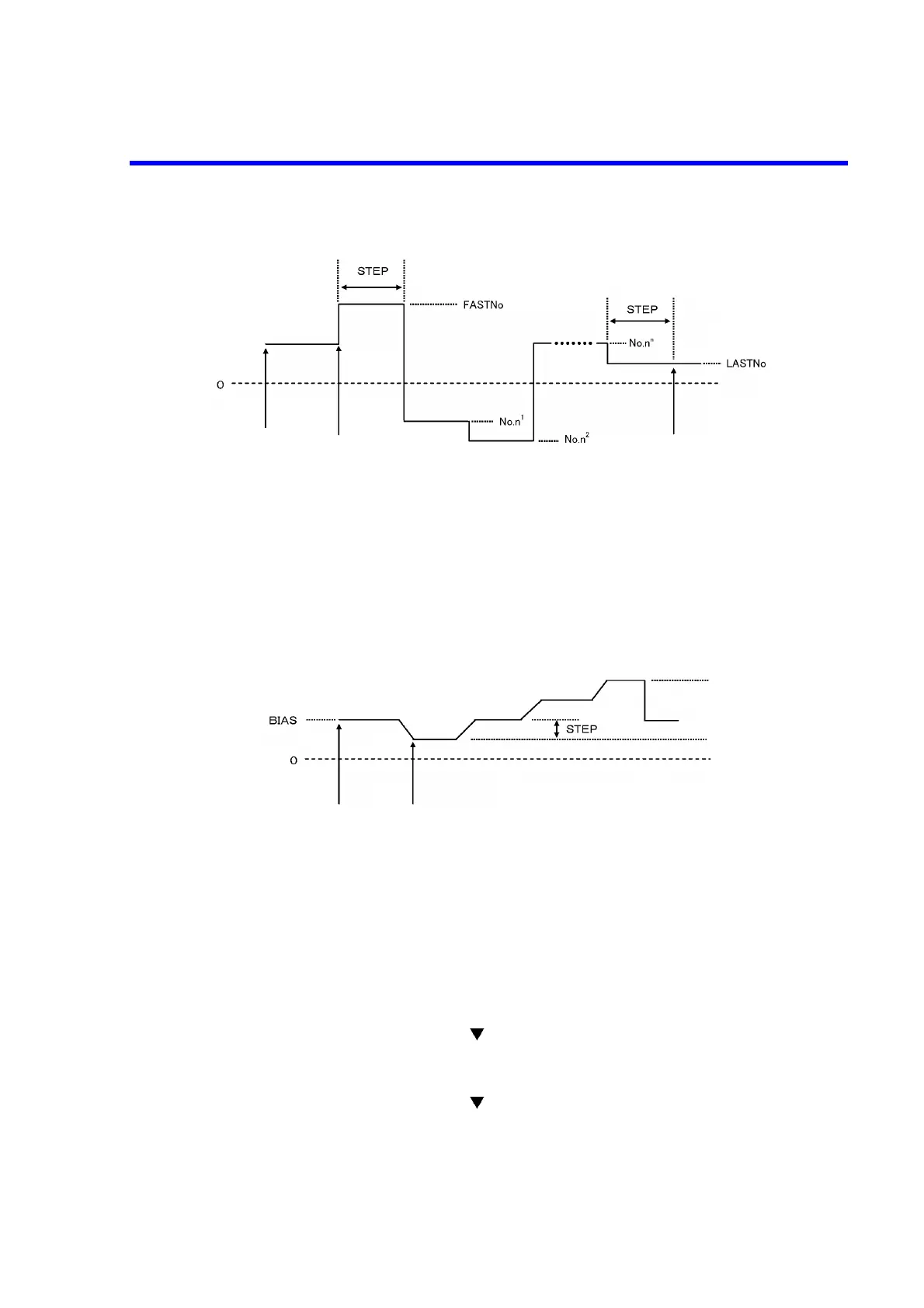6146/6156 DC Voltage/Current Generators Operation Manual
3.2.11 SCAN MODE Key (Selecting Scan Mode)
3-10
The RCL indicator goes ON when the memory recall mode is set.
Figure 3-6 Memory Recall Mode
Sweep source mode
Sets the mode that generates sweep waveforms of DC voltage or DC current.
There are the following three types of sweep mode.
• Hold sweep
• Single sweep
• Repeat seweep
"SWEEP" is displayed on the screen when the sweep source mode is set.
Figure 3-7 Sweep Source Mode
3.2.11 SCAN MODE Key (Selecting Scan Mode)
Sets the scan mode when selecting the memory recall mode.
HoLd Hold scan Scans the data by one step.
The HOLD indicator goes ON when the hold scan mode is set.
SingLE Single scan Scans the data once from the first number to the last number.
The indicator goes ON when the single scan mode is set.
rEPEAt Repeat scan Repeats scanning the data from the first number to the last
number.
The indicator blinks when the repeat scan mode is set.
Sets the sweep mode when selecting the sweep source mode.
HoLd Hold sweep Sweeps the data by one step.
The HOLD indicator goes ON when the hold sweep mode is set.
Operate
Scan start Scan stop
STOP value
START value
Operate Sweep start