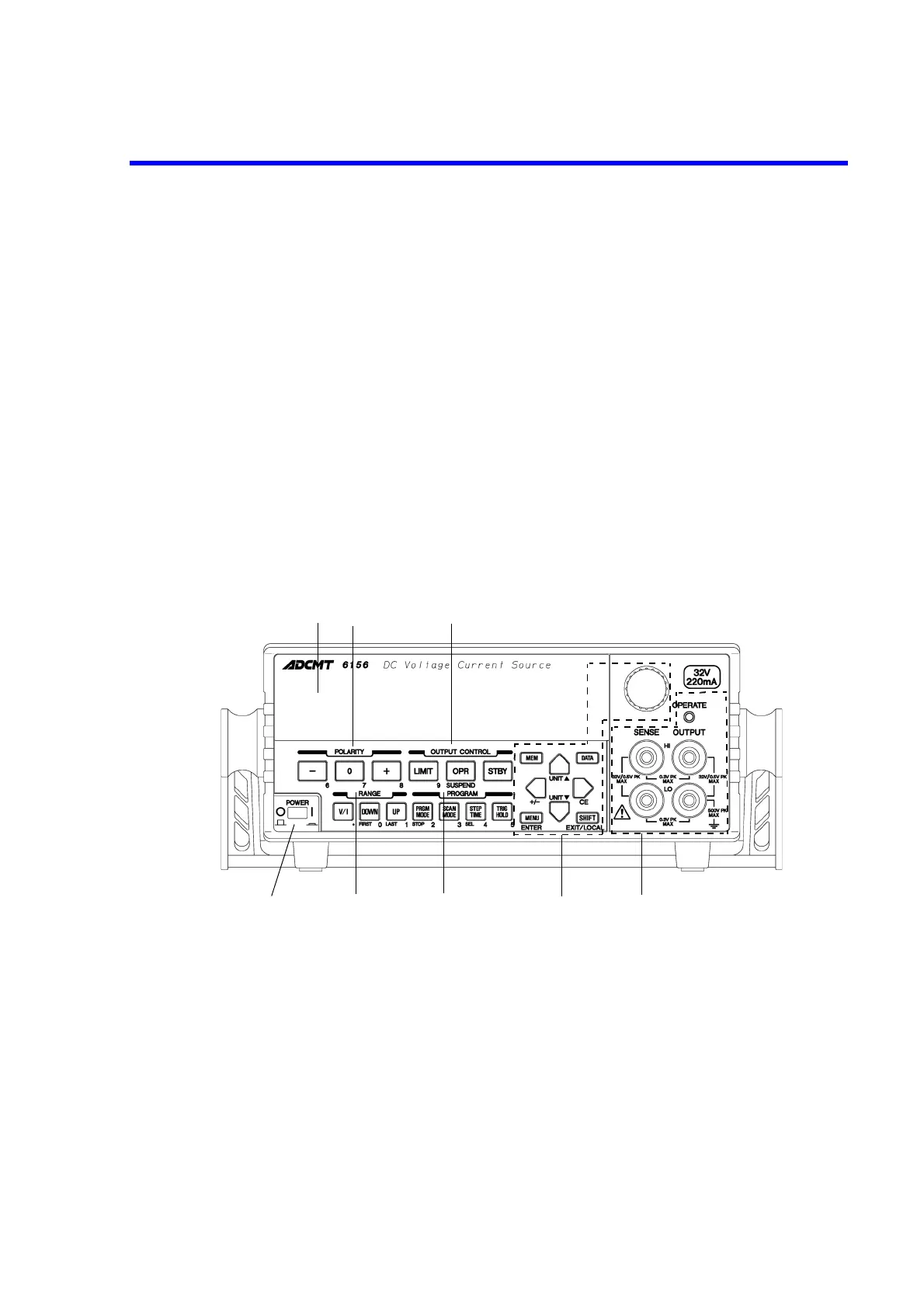6146/6156 DC Voltage/Current Generators Operation Manual
2. OPERATION
2-1
2. OPERATION
This chapter describes the panels and basic operations.
For more information on the functions, refer to Chapter 3, "REFERENCE."
The applied functional operations are described in the latter half of this chapter.
2.1 Panel Description
This section describes the part names and functions on the front and rear panels, and the screen display (anno-
tation) elements.
2.1.1 Front Panel
The following describes front panel sections.
Figure 2-1 Front Panel
The front panel is divided into the following eight sections.
1. Display Section
2. RANGE Section
3. OUTPUT CONTROL Section
4. POLARITY Section
5. PROGRAM Section
6. Other Keys
7. Output Section
8. POWER Switch
34
5
6
78
1
2