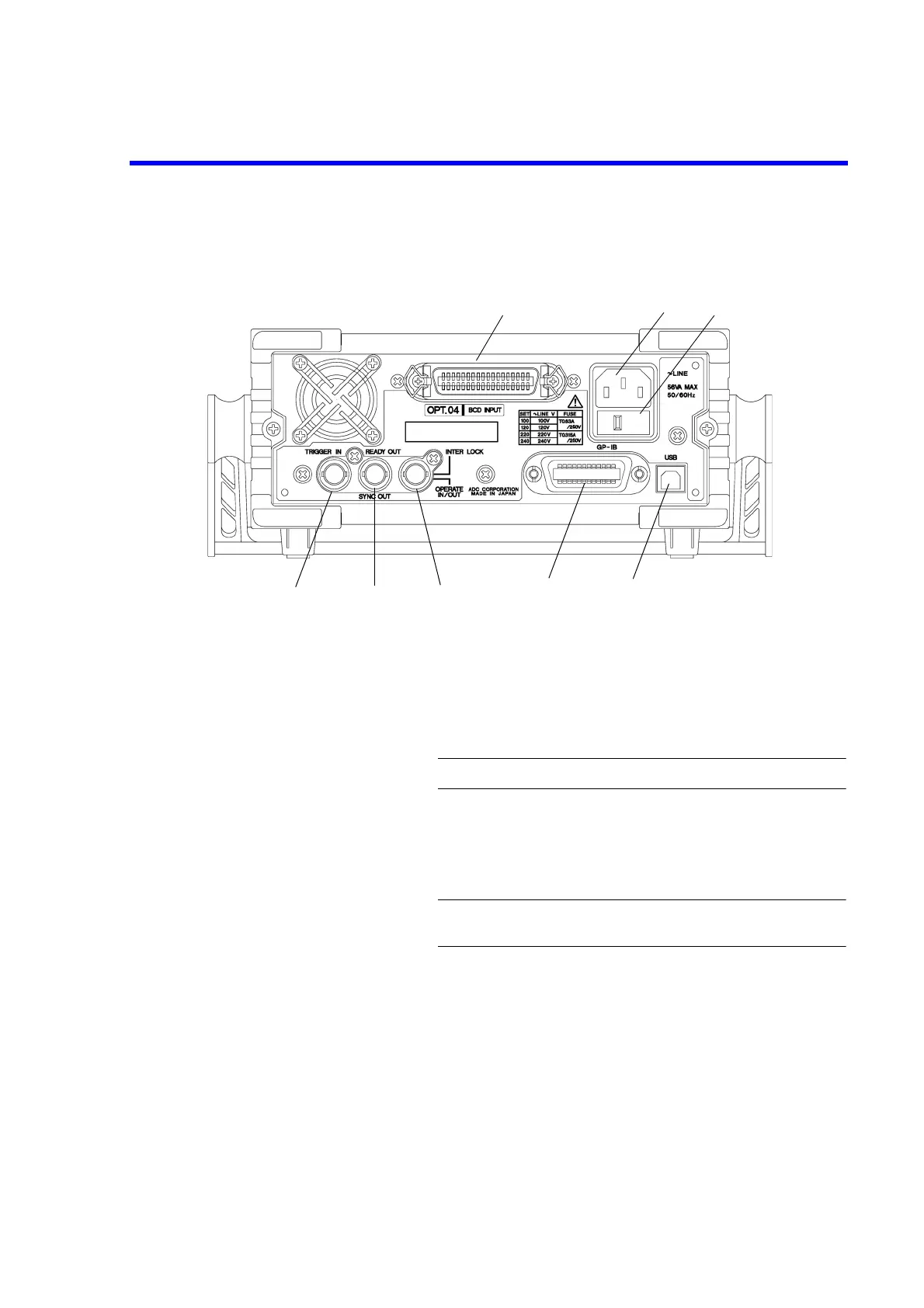6146/6156 DC Voltage/Current Generators Operation Manual
2.1.3 Rear Panel
2-8
2.1.3 Rear Panel
Figure 2-11 Rear Panel
1. AC power connector Connects the 6146/6156 to the AC power supply by using the sup-
plied power cable.
2. Voltage selector and fuse holder Selects voltage manually to match the AC power supply.
A fuse is contained inside.
CAUTION: Use an appropriate fuse.
3. TRIGGER IN Functions as a scan trigger in the memory recall mode, and as a
start and step-up trigger in the sweep source mode.
The input resistance is about 10 kΩ and the input signal is a TTL
negative pulse (Pulse width 2 μs or over).
CAUTION: When using the BCD remote, do NOT connect any
cables to the connector. It may cause malfunction.
1
3
2
7
5
4
6
8