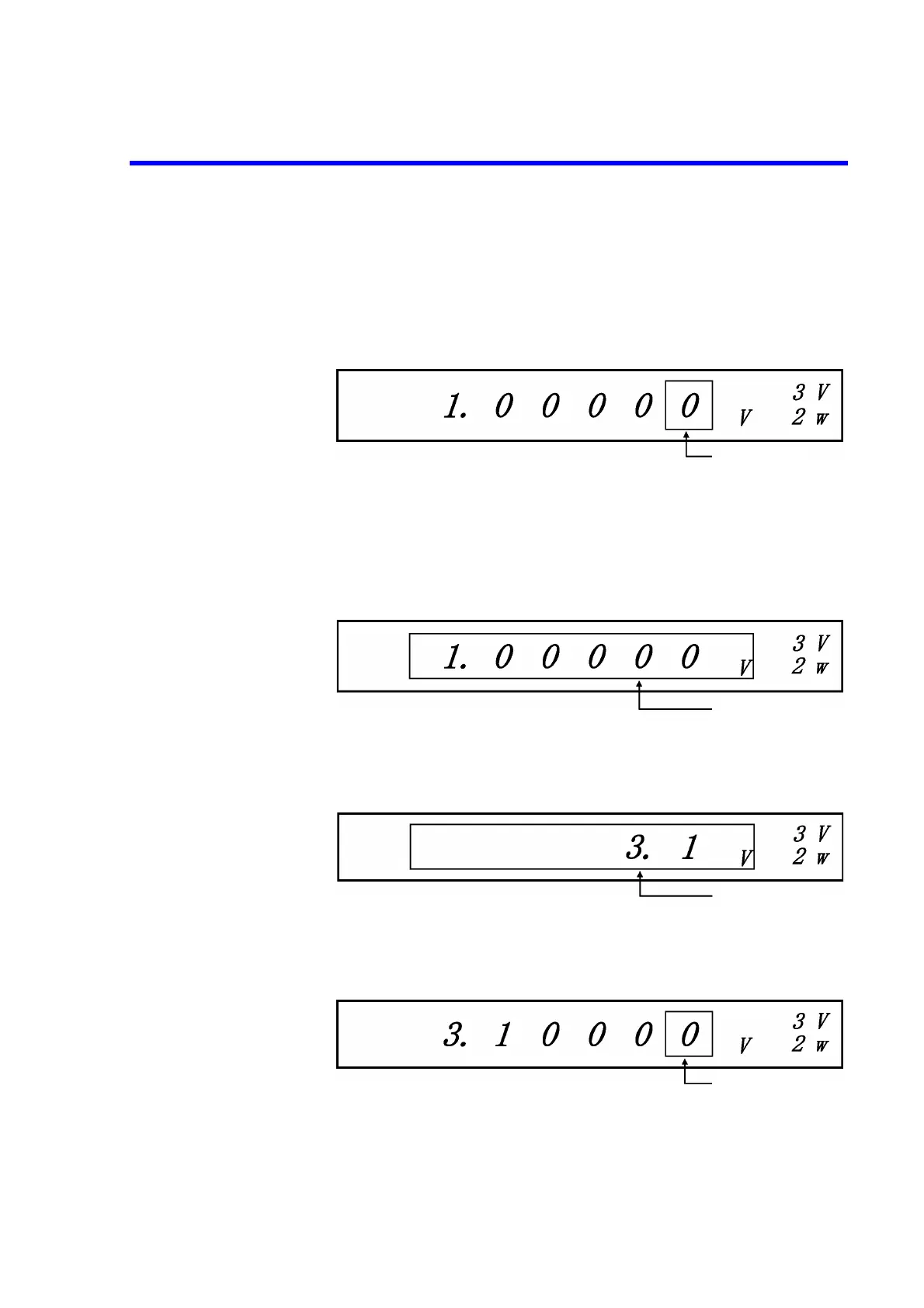6146/6156 DC Voltage/Current Generators Operation Manual
2.2.1 Setting Source Value
2-16
2.2.1.4 Setting Source Value Using Direct Data Input Mode
Press the DATA key to turn to the direct data input mode, and set the source value by using the numeric
keys and the unit key which are printed in green on the panel.
The following figures describe the setting procedure using the 6156.
Example using the 6156
Setting numeric values
1. Press DATA.
The screen is half-brightness and indicates the direct data input mode.
2. Press 3, ., 1 in this order.
While inputting figures, the cursor blinks.
3. Press ENTER.
The numeric value has been applied and the direct data input mode is released.
(3 V range)
Cursor (blinking)
Half-brightness
Half-brightness
Cursor (blinking)