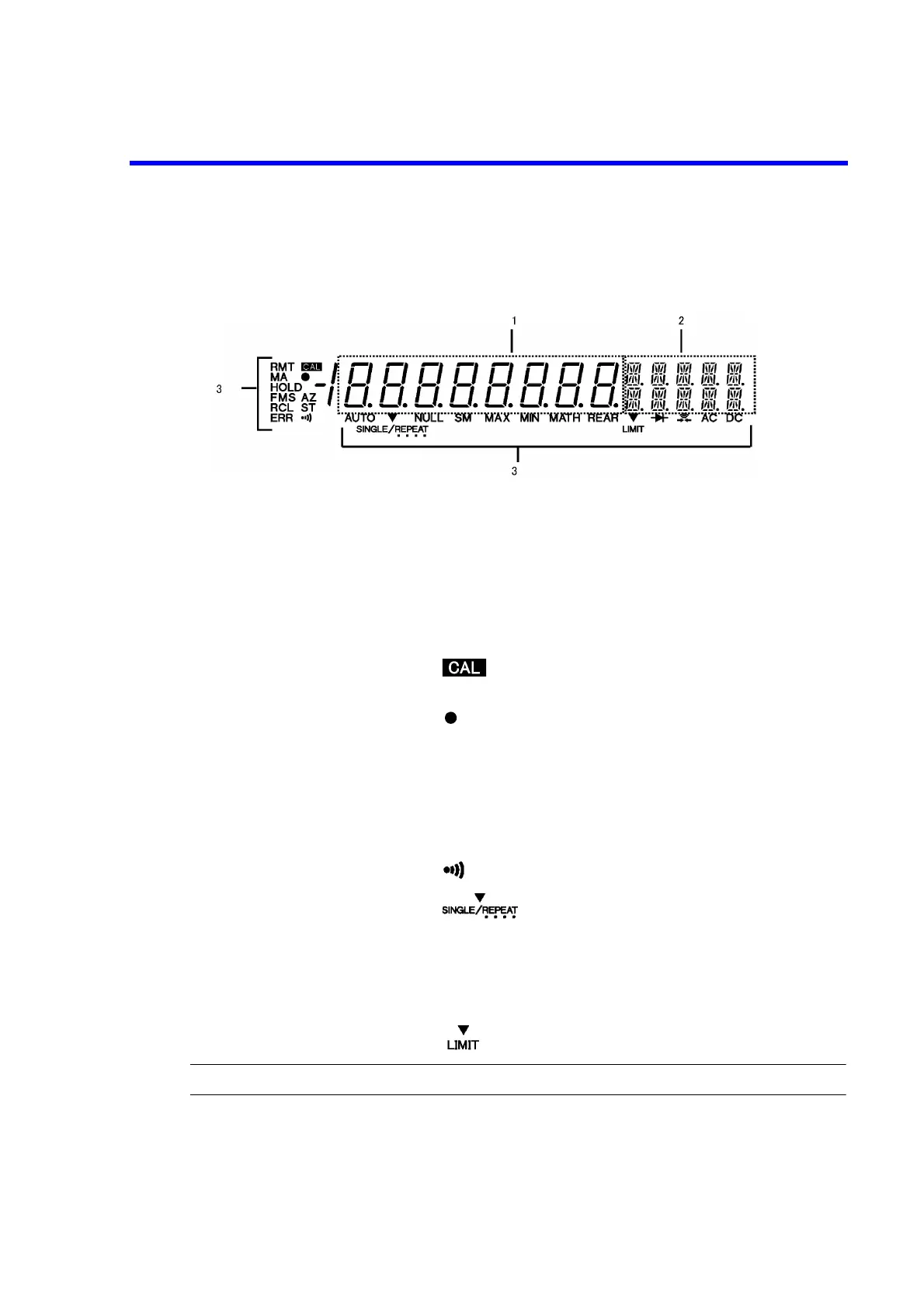6146/6156 DC Voltage/Current Generators Operation Manual
2.1.2 Screen Display (Annotations)
2-7
2.1.2 Screen Display (Annotations)
This section describes the screen display (annotations).
Figure 2-10 Screen Display (Annotations)
1. Source value Displays a voltage source (VS) or current source (IS) value with
its polarity.
2. Unit and menu setting Displays the unit of the source value.
Displays the menu setting.
3. Status indicators
RMT: Goes ON in the remote control status.
: Goes ON when the calibration mode is set.
AUTO: Goes ON when the auto range is set.
: Indicates the scan operation or sweep operation sta-
tus. Blinks for every step.
HOLD: Goes ON when the hold scan mode or hold sweep
mode is set.
S: Goes ON when the shift mode is set.
RCL: Goes ON when the memory recall mode is set.
ERR: Goes ON when an error log is generated.
: Goes ON when buzzer setting is ON.
:
In the memory recall mode, goes ON when the scan
mode is set to single scan and blinks when it is set to
repeat scan.
In the sweep source mode, goes ON when the sweep
mode is set to single sweep and blinks when it is set
to repeat sweep.
: Goes on in limiter status.
NOTE: Indicators other than the above are not in use.