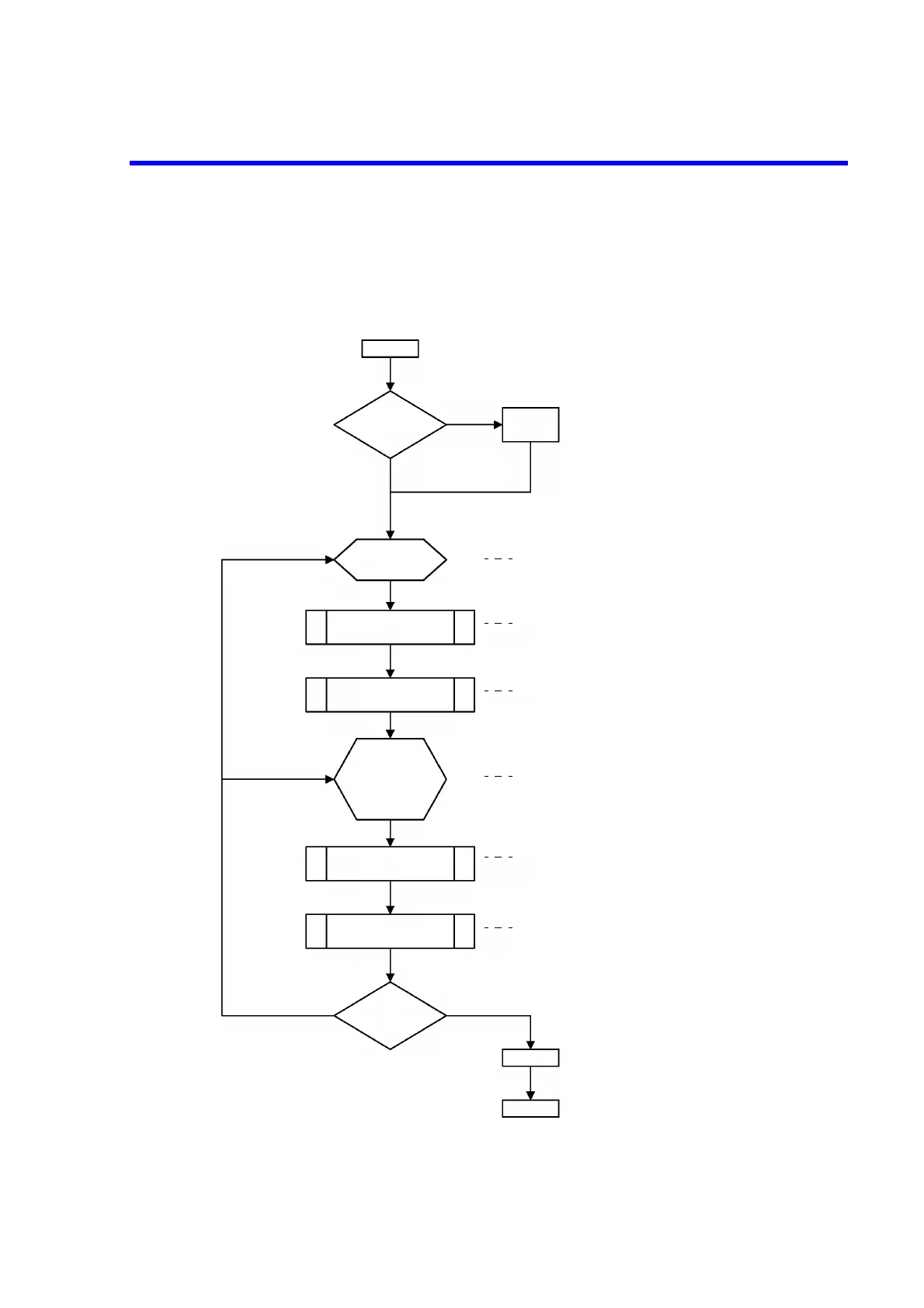6146/6156 DC Voltage/Current Generators Operation Manual
7.2.4 Calibration Using Remote Commands
7-7
7.2.4 Calibration Using Remote Commands
The calibration procedures using remote commands are shown below. For more information on the remote
commands, refer to the calibration items in Section 5.8.3, "Remote Command List."
Figure 7-4 Remote Calibration Procedure
Refer to Section 7.1.3, "Connections."
Refer to Remote Calibration Procedure (Voltage
Source).
Refer to Remote Calibration Procedure (Voltage
Limiter).
Refer to Section 7.1.3, "Connections."
Refer to Remote Calibration Procedure (Current
Source).
Refer to Remote Calibration Procedure (Current
Limiter).
CAL1
Initialize
calibration data?
XINI
Complete
calibration?
Voltage source
calibration
Current source
calibration
[Voltage calibration]
[Current calibration]
DMM connection
Standard resistance
DCV
Current limiter
calibration
XWR
CAL0
Yes
No
Calibration data save (RAM to Flash)
Calibration mode complete
No
Yes
Voltage limiter
calibration
DMM connection
DCV
Enters calibration mode.
Initialize calibration data. (Default to RAM)