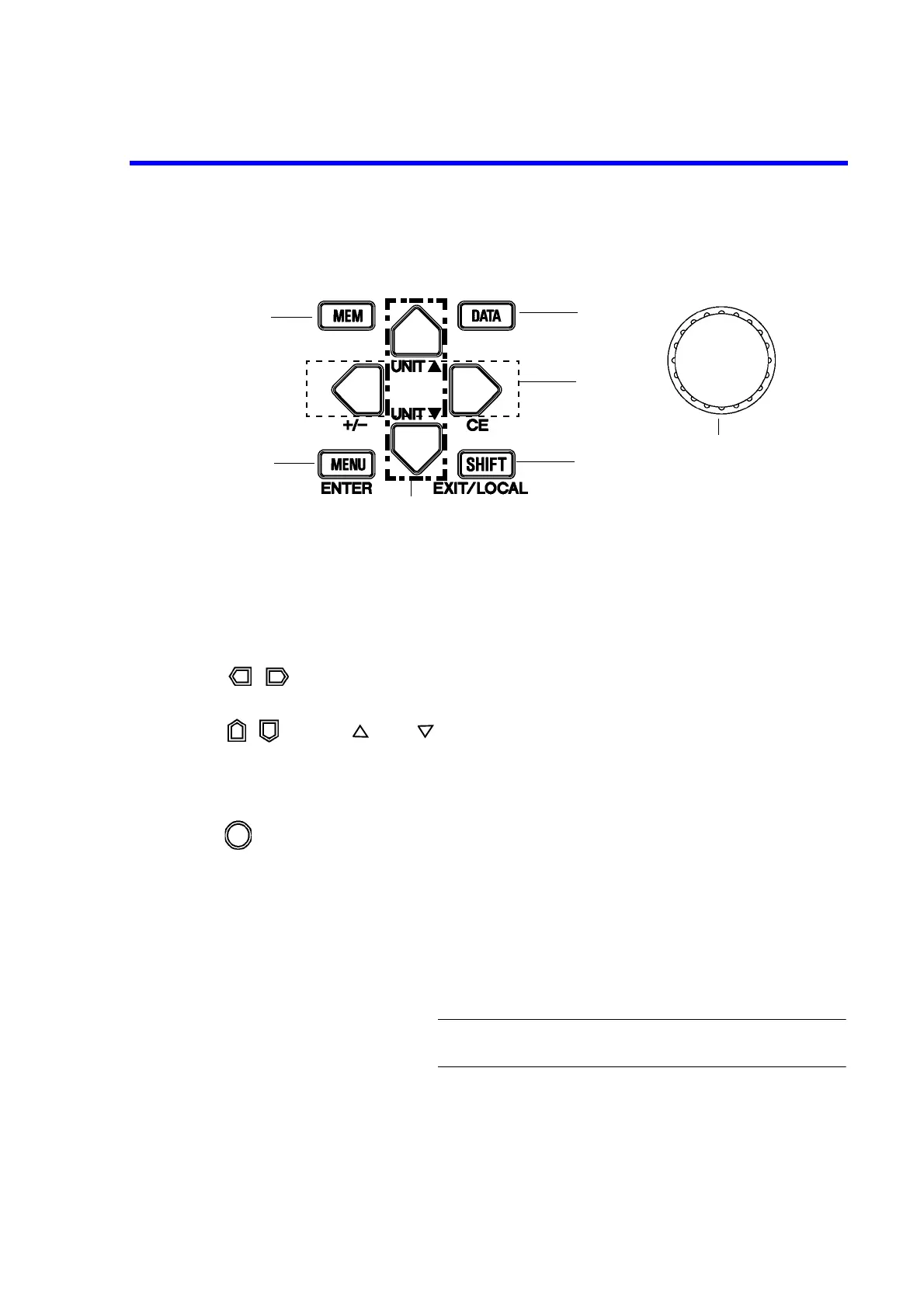6146/6156 DC Voltage/Current Generators Operation Manual
2.1.1 Front Panel
2-5
2.1.1.6 Other Keys
Figure 2-7 Other Keys
1. MENU key Displays the parameter group setting (menu) screen.
2. MEM key Displays the memory data setting screen.
3. DATA key Switches to the direct data input mode which accepts the numeri-
cal input.
4. , key Moves the cursor (flashing figure) in parameter setting.
Selects items on the menu screen.
5. , key (UNIT , UNIT )
Moves up and down the hierarchy on the menu screen.
Increases or decreases a parameter value at the cursor position
(flashing figure).
In the direct data input mode, changes the unit.
6. key (Rotary knob) Increases or decreases a parameter value at the cursor position
(flashing figure). Selects a parameter (flashing characters) on the
menu screen.
7. SHIFT key Selects the key shift mode ON or OFF.
8. (EXIT) key (on the Menu screen) Exits the menu screen and returns to the normal screen. Enables
the set parameter.
9. (LOCAL) key (during remote operation)
Switches to local operation from remote operation.
NOTE: Local operation is prohibited if the LLO (Local Lock Out)
command is set through the GPIB interface.
10. (ENTER) key (in the direct data input mode, menu operation)
Confirms the setting.
2
1, 10
3
4
7, 8, 9
6
5