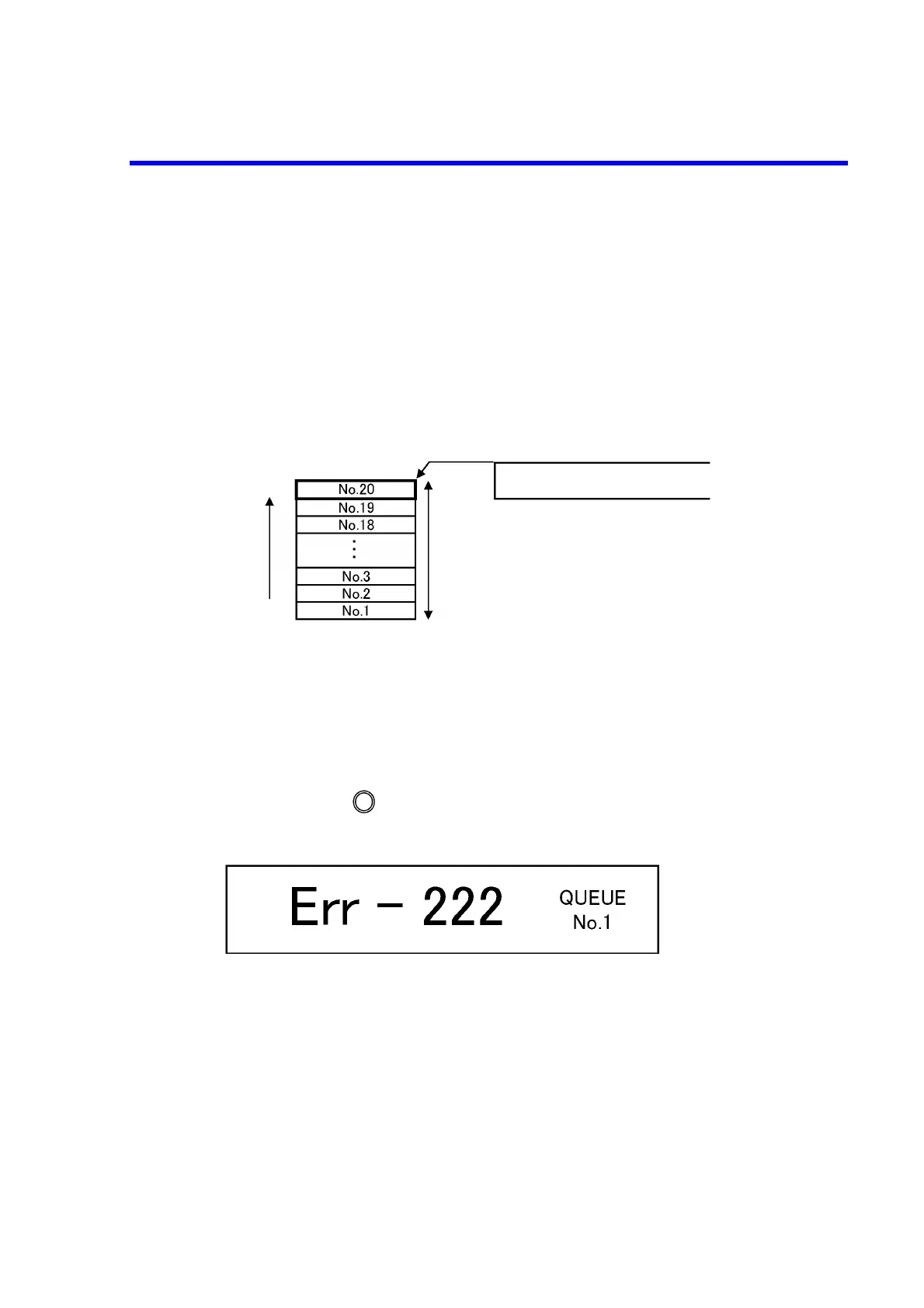6146/6156 DC Voltage/Current Generators Operation Manual
4.2.11 Error Log
4-31
4.2.11 Error Log
The 6146/6156 holds the error number in the error log memory when it detects an error.
1. Operation
A maximum of twenty memory areas are available for the error log and they operate as follows:
• A maximum 20 error numbers are stored in the order of detection.
• If detection exceeds more than 20, then the 20th error log is overwritten by the last error.
• The ERR indicator goes ON when an error log is stored.
2. Clearing error logs
The error logs are cleared by the following and the ERR indicator goes OFF.
• Power ON/OFF
• When the ERR? or *CLS command is executed. (Not cleared by *RST.)
3. Reading out error logs
Display the error log screen selecting MENU, SYS and QUEUE in that order. The error logs can be
read out by rotating .
An error message such as the one below appears if the entered value is set out of range.
New
Order of storing
Number of error logs
Overwrites the 21st or later error here.