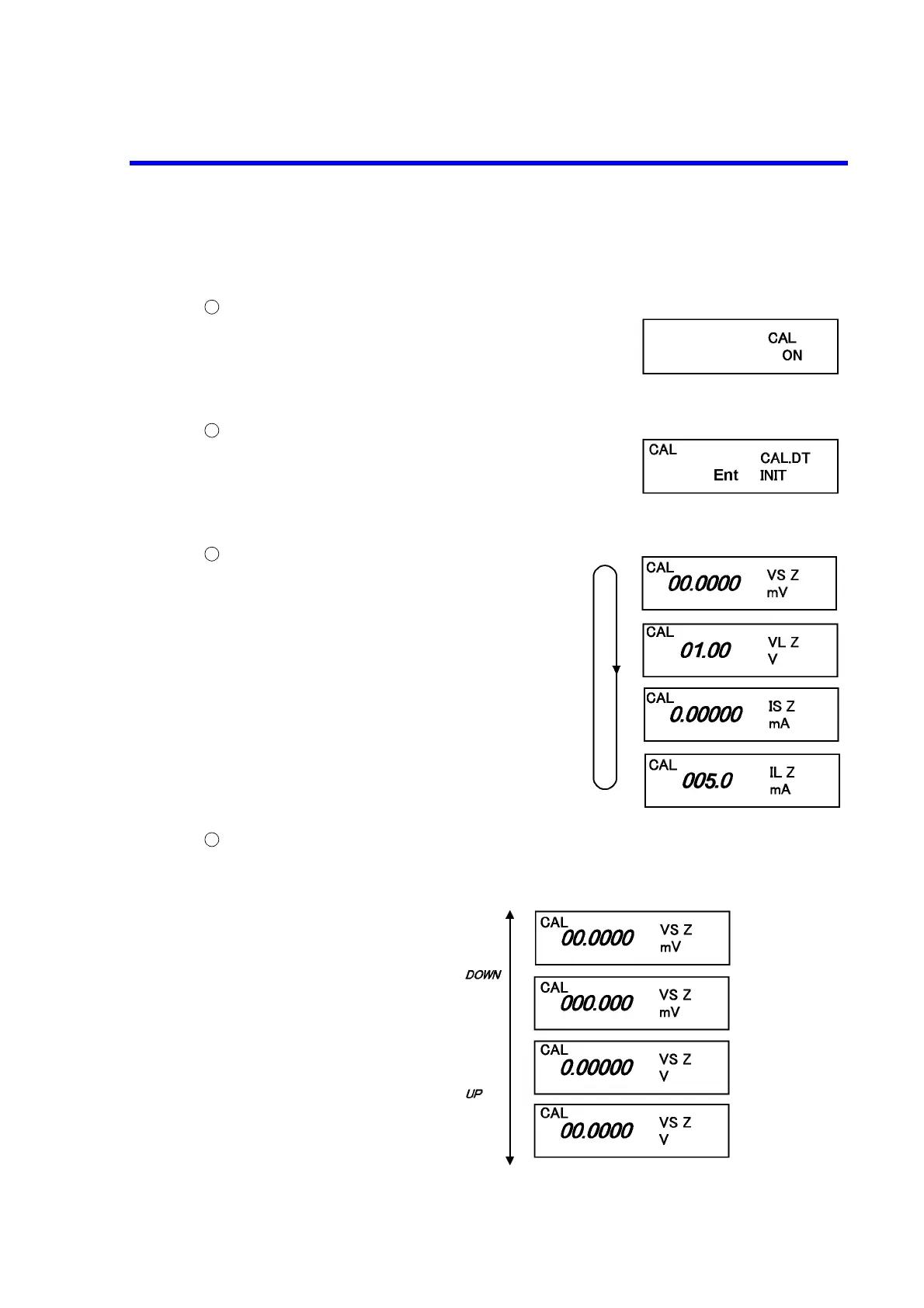6146/6156 DC Voltage/Current Generators Operation Manual
7.2.5 Calibration by Manual Operation
7-13
Manual Calibration Procedure
Entering calibration mode
Switch the CAL mode from OFF to ON using MENU,
SYS and CAL.
Press EXIT to exit the menu. The CAL indicator goes
ON.
Calibration data initialization
If necessary, set CAL.DT to INIT using MENU and
SYS, and press ENTER to execute.
Usually, initializing the calibration data is not necessary.
Calibration function setting
Every pressing the V/I key switches between the follow-
ing functions by turn.
Voltage source calibration VS Z
Voltage limiter calibration VL Z
Current source calibration IS Z
Current limiter calibration IL Z
(Switching the function to another sets Standby.)
Calibration range setting
Pressing the UP key raises the range. Pressing the DOWN key lowers the range.
The following shows the calibration range setting for voltage source. For current source, the cali-
bration range is switched between 3 mA, 30 mA and 200 mA ranges.
1
2
3
4
(When the calibration function is
limiter setting, this operation is
unnecessary because of a single
range.)
30 mV range
300 mV range
3 V range
30 V range