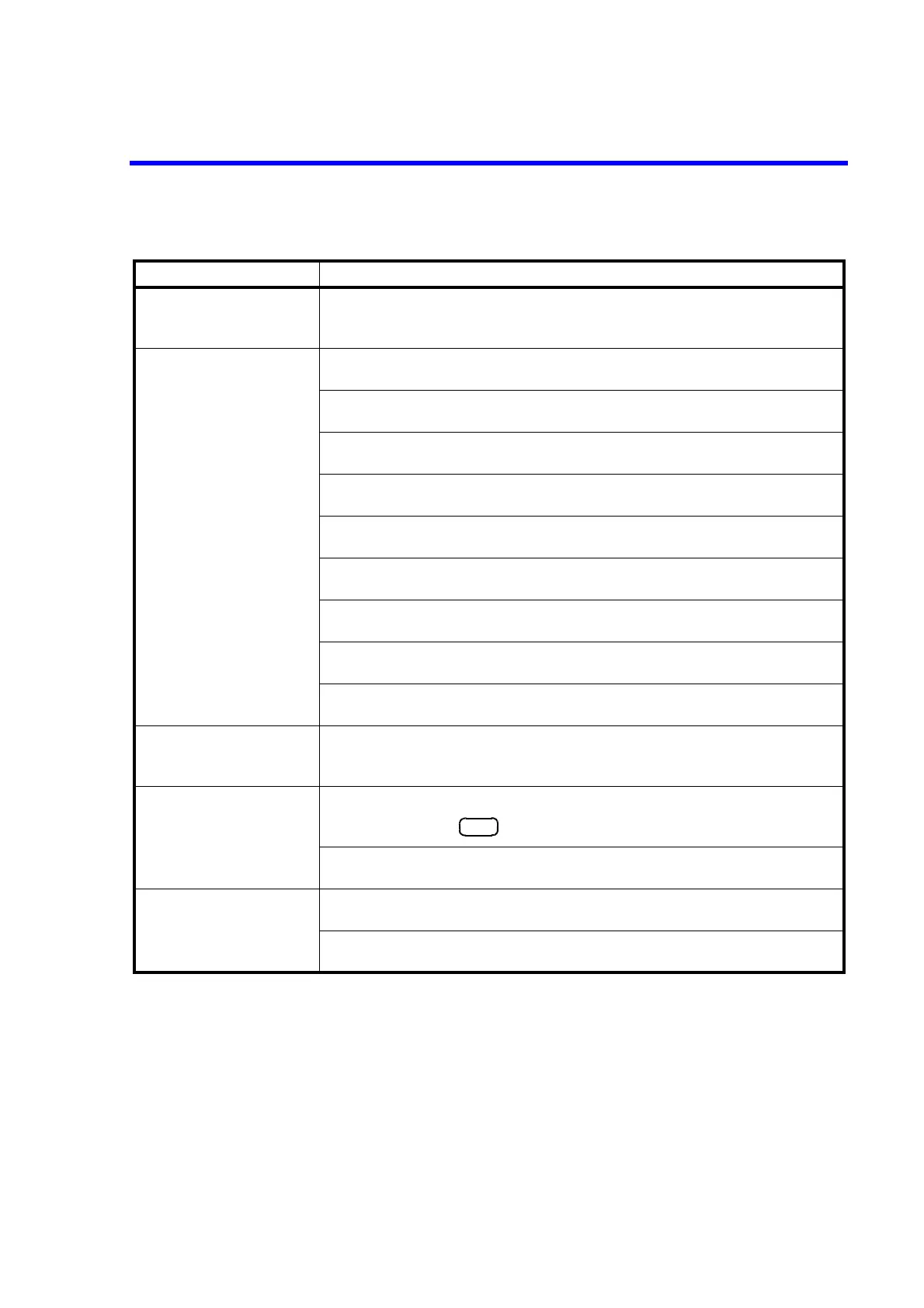6146/6156 DC Voltage/Current Generators Operation Manual
A.1 When Problems Occur (Before Requesting Repairs)
A-2
2. Does not output the
set source value.
Cause:
Solution:
No external trigger input in spite of external trigger setting in the
sweep source mode or memory recall mode.
Check the TRIGGER IN cable and the signal, or press the TRIG key.
3. A source value indica-
tion is unstable or is in
error
Cause:
Solution:
Function or range settings have an error.
Check the settings again.
Cause:
Solution:
Incorrect cable connection
Check cable connections again.
Cause:
Solution:
Disconnected cable
Verify the cables with a tester. If in error, replace it.
Cause:
Solution:
A cable is connected to a wrong terminal.
Check cable connections again.
Cause:
Solution:
Too much load current in the 30 mV or 300 mV range
Decrease the load current.
Cause:
Solution:
Improper power supply
Supply proper power stably.
Cause:
Solution:
No calibration executed after initialization, or improper calibration
Execute calibration, or request calibration service.
Cause:
Solution:
Expired calibration period
Execute calibration, or request calibration service.
Cause:
Solution:
Insufficient warm-up time
Warm up for 30 minutes or longer before use.
4. Unable to input set-
tings with the control
key.
Cause:
Solution:
In the direct data input mode, the set value is at half-brightness and
only the green keys on the panel are enabled.
Press the DATA key to cancel the direct data input mode.
5. Unable to set the
source value as
desired.
Cause:
Solution:
The polarity is set to zero.
Press the key to release the zero state.
Cause:
Solution:
Improper range setting
Check the setting range of the source range.
6. Disabled key opera-
tions
Cause:
Solution:
Entered remote status with the RMT indicator turned ON.
Press the LOCAL key to release the remote status.
Cause:
Solution:
The interface is set to BCD.
Press the LOCAL key to release BCD.
Table A-1 Items to be Inspected before Requesting Repair (2 of 3)
Q (Symptom) A (Cause and Solution)
0