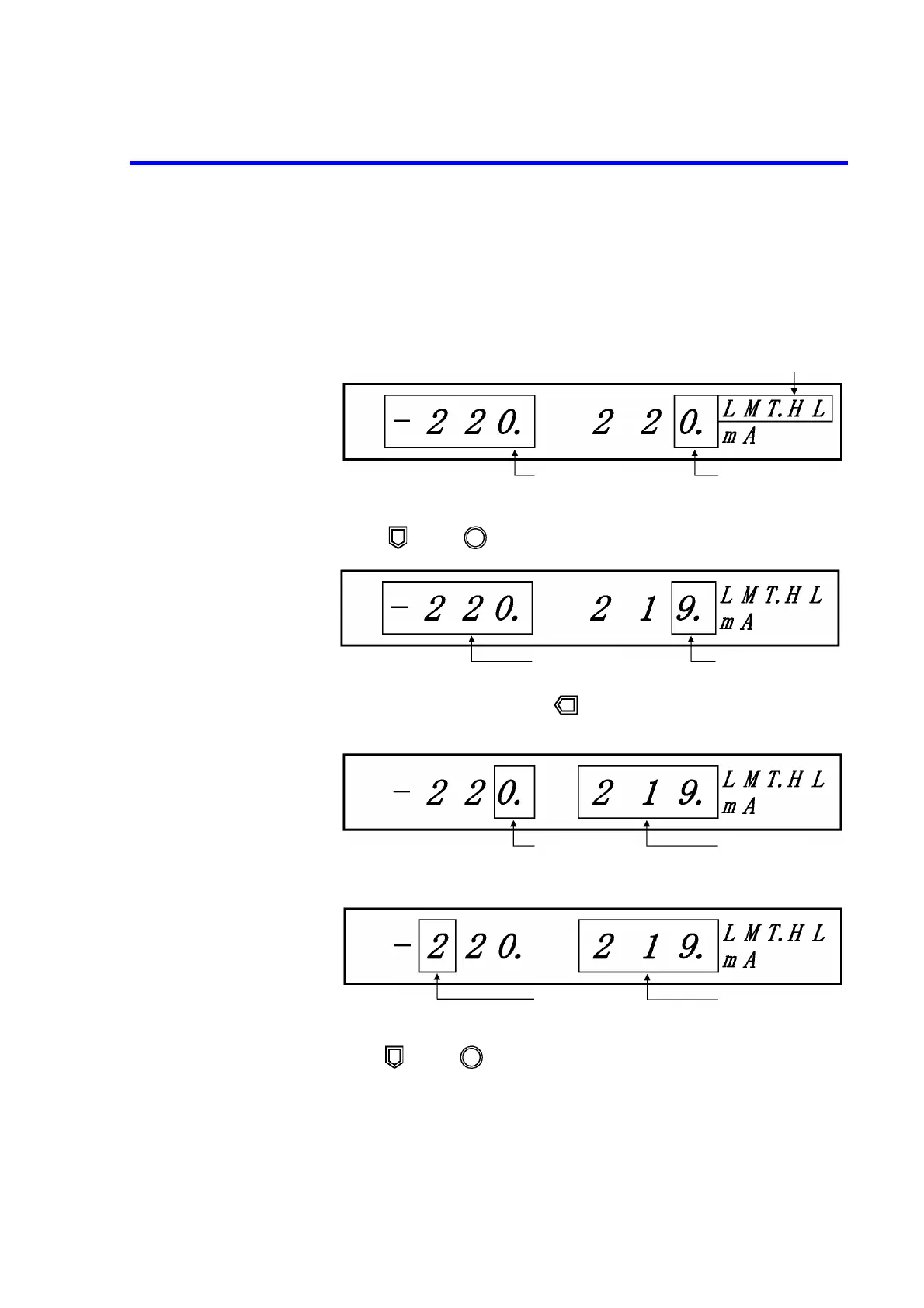6146/6156 DC Voltage/Current Generators Operation Manual
2.2.2 Setting Limit Values
2-19
Setting when LMT.HL is set to ON
Different values are set for the HI limit value and the LO limit value.
1. Press LIMIT.
The cursor appears on the HI limit value, and the LO limit value is displayed at
half-brightness.
2. Press or rotate one click counterclockwise.
Only the HI limit value changes.
3. Press SET TIME/SEL or press three times.
The cursor moves to the LO limit value, and the HI limit value is displayed at
half-brightness.
4. Move the cursor to the position indicated in the figure below.
5. Press or rotate one click counterclockwise.
Only the LO limit value changes.
Cursor (blinking)
Half-brightness
Display with LMT.HL set to ON
Cursor (blinking)
Half-brightness
Cursor (blinking)
Half-brightness
Cursor (blinking)
Half-brightness