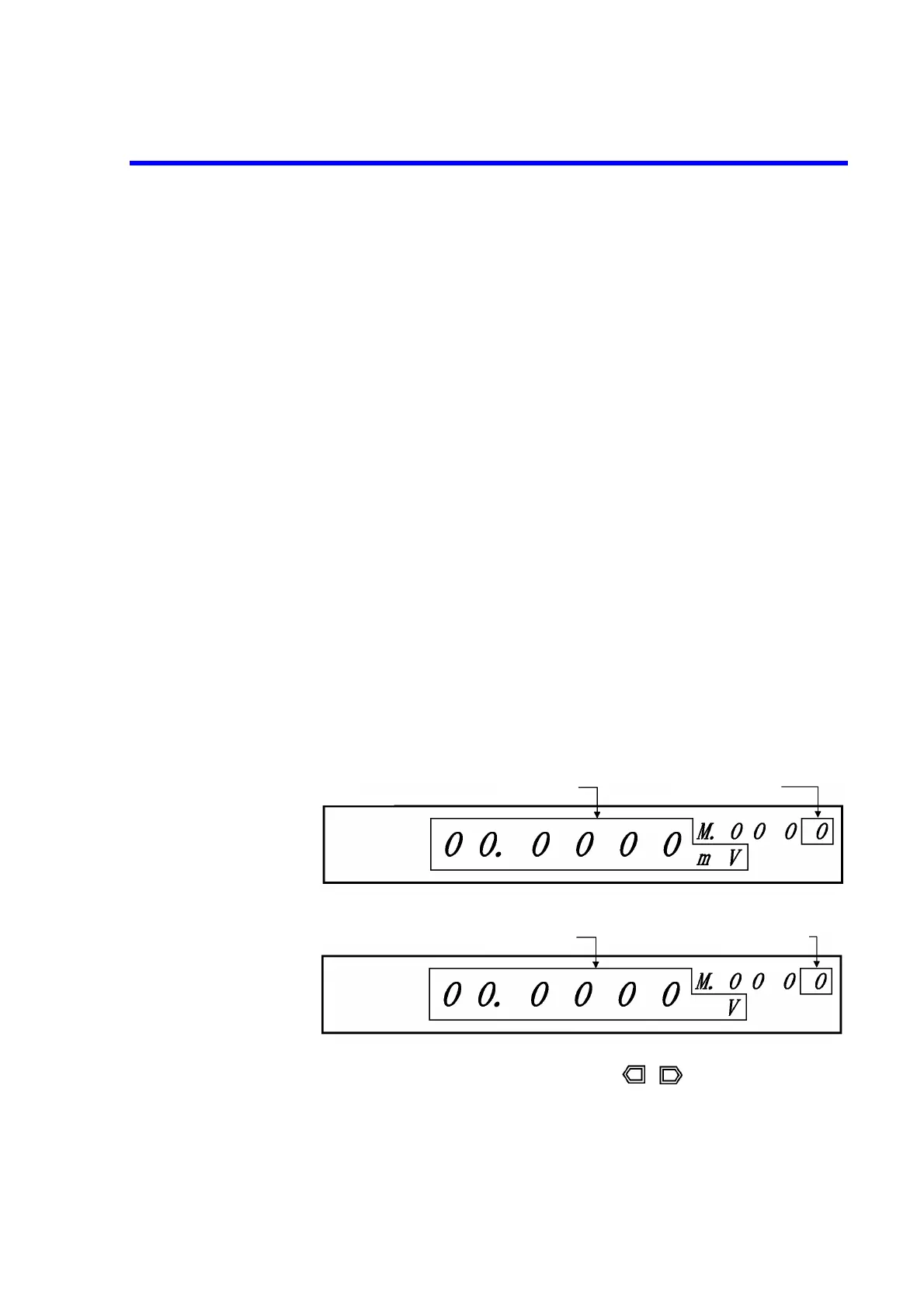6146/6156 DC Voltage/Current Generators Operation Manual
2.3 Program Mode
2-36
2.3 Program Mode
The program mode includes the memory recall mode and the sweep source mode. This section describes the
operation in each mode.
2.3.1 Memory Recall Mode
In the memory recall mode, five thousand data such as source functions (voltage, current, thermal electromo-
tive force), source ranges and source values can be saved and recalled arbitrarily.
As automatic continuous memory scan is available, arbitral waveforms can be output.
2.3.1.1 Memory Setting
2.3.1.1.1 Entering Memory Data
In order to use the memory recall mode, data needs to be set in the memory.
Memory data entry uses the MEM key. As initial value of memory data, +0.0 mV in the 30 mV range has
been set.
This section describes the procedure of setting + 5V at memory No. 0, -30 mA at No. 1 and +300°C (former
JIS K) at No.2.
1. Press MEM.
Example using the 6156
2. Press UP three times to select 30V range.
3. Move the cursor onto the source value with , or SEL (STEP TIME).
Cursor (blinking)
Half-brightness
Cursor (blinking)
Half-brightness