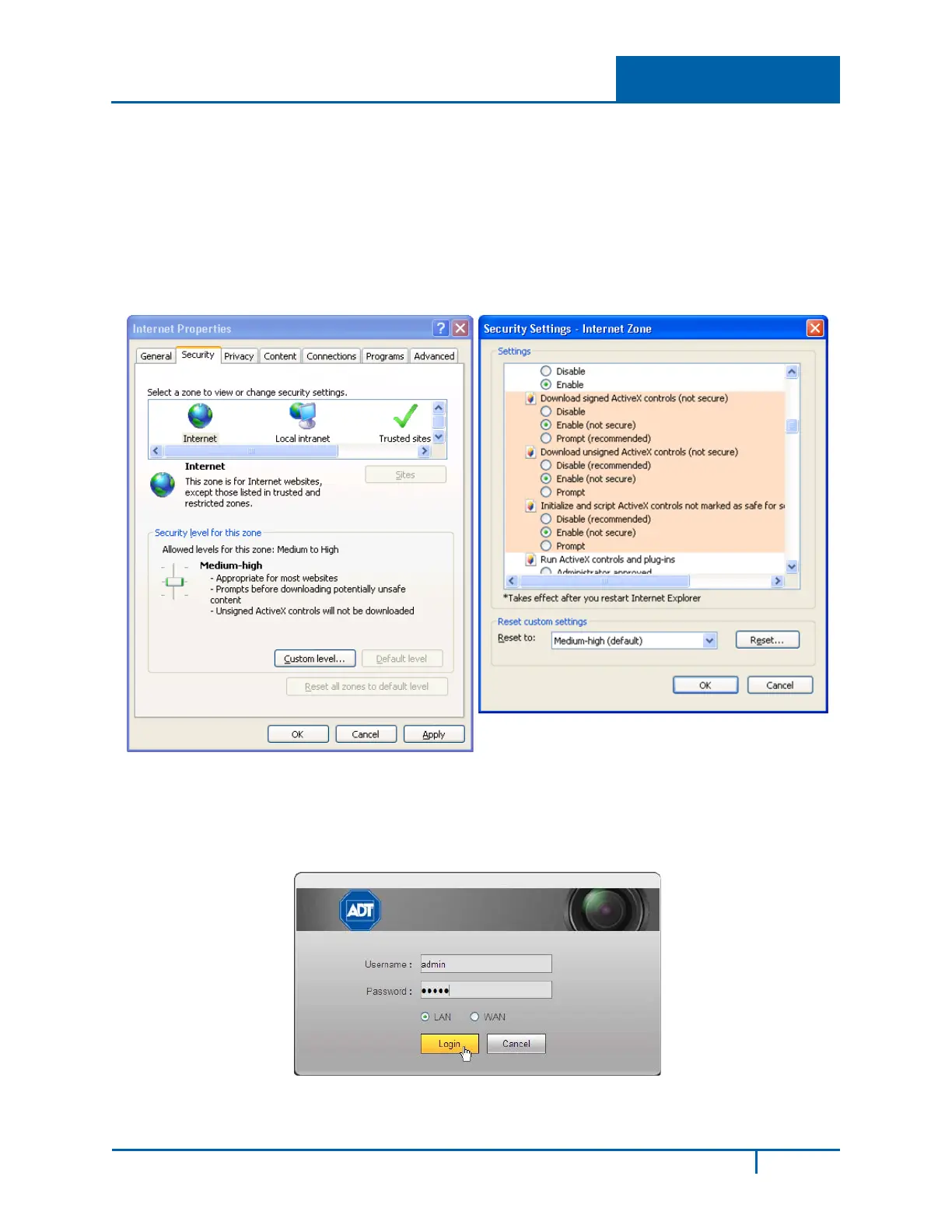Hybrid Standalone NVR User Guide 4 Web Service
3. If you can’t download the ActiveX file, modify your browser settings as follows (Figure 4-2).
a. Select Internet Options from the Tools menu. The Internet Options dialog appears.
b. Click the Security tab and click Custom level. The Security Settings dialog appears.
c. Scroll down the list and Enable the following options:
• Download signed ActiveX controls
• Download unsigned ActiveX controls
• Initialize and script ActiveX controls
Figure 4-2
4. Click OK in both dialogs.
5. After installation, the Web Service page appears.
Figure 4-3
NVR4200 Series User Guide
121
