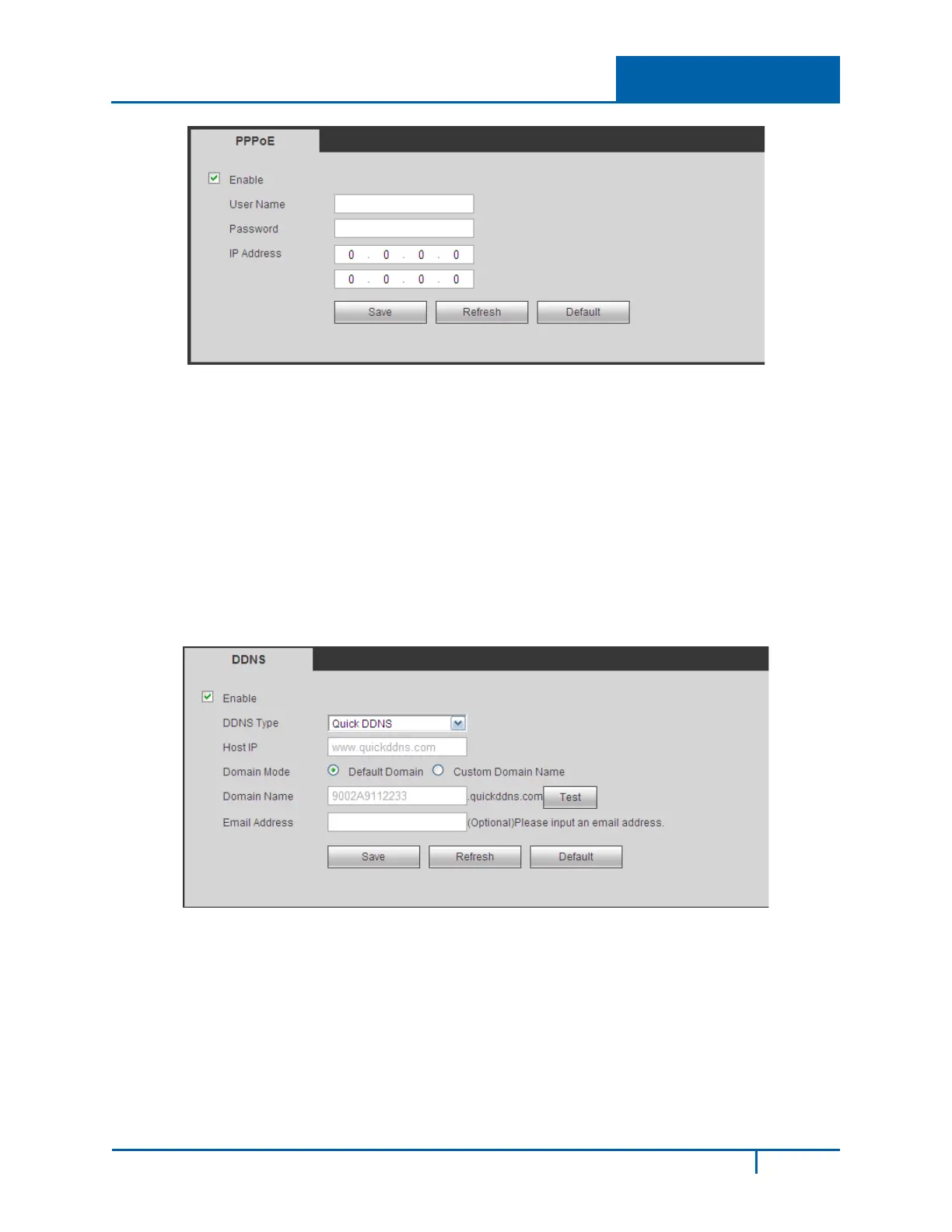Hybrid Standalone NVR User Guide 4 Web Service
Figure 4-23
4.7.2.6 DDNS
The DDNS page is used to connect various servers so that you can access the NVR via the server.
Requirements: You must have a PC with a fixed IP and DDNS software running. In other words, this
PC is a DNS (domain name server).
To set up DDNS:
1. Go to the corresponding service Website to apply for a domain name.
2. Access the system via the domain. It works even if your IP address has changed.
3. Select DDNS from the dropdown list.
Figure 4-24
Refer to the following for detailed information.
Enable. Check the box to enable this function.
Server Type. Select the DDNS protocol from the dropdown list and then enable DDNS function
Server IP. DDNS server IP address
Server Port. DDNS server port.
Domain Name. Your self-defined domain name.
NVR4200 Series User Guide
149
