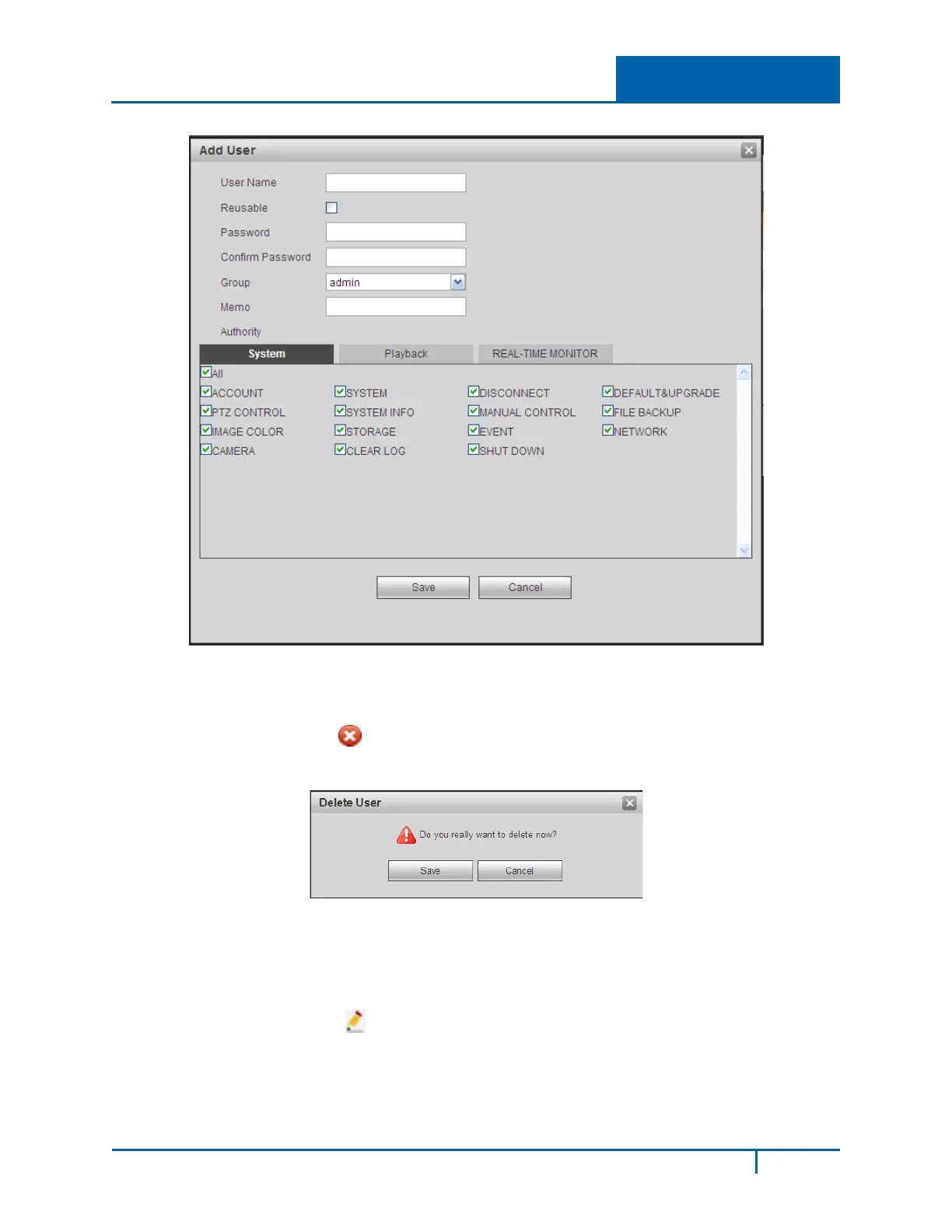Hybrid Standalone NVR User Guide 4 Web Service
Figure 4-84
To delete a user:
1. Click the Delete button . The Delete User dialog opens.
2. Click Save to confirm.
Figure 4-85
The default user cannot be deleted.
To modify a user:
1. Click the Modify button . The Modify User dialog opens.
2. Make changes to the user’s account as necessary.
3. To modify the password:
4. Check the Modify Password box. Additional fields appear.
NVR4200 Series User Guide
197
