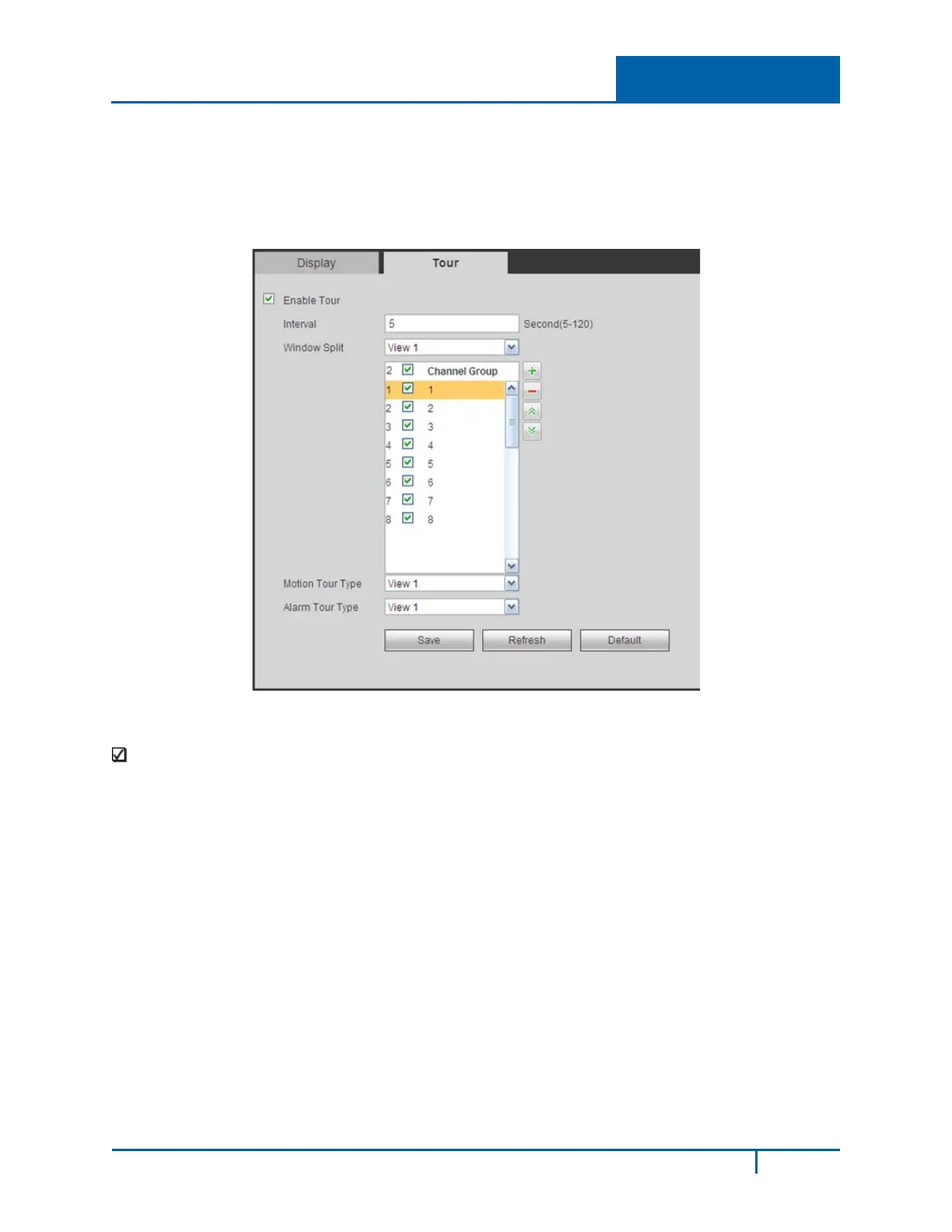Hybrid Standalone NVR User Guide 4 Web Service
Tour Tab
The Tour feature presents an alternating display (much like a slideshow) of the channel(s) you have
set to record. The Tour tab enables you to set the tour interval, split mode, tour type. Make your
selections and then click Save.
Figure 4-91
Enable Tour
Check the box to enable the tour feature.
Interval
Enter the time in seconds that a channel should be displayed before advancing to the next channel.
The value ranges from 5 to 120s. The default setup is 5s.
Windows Split
This section enables you to set how channels are displayed in the tour. The system can support
1/4/8 or 9 windows, depending on the number of channels connected to your device. In the
following figure, a one-window display will be used. Channels 1 through 8 will be displayed in order.
You can use the + and – buttons to add or delete channels; and use the up and down arrow buttons
to move a channel to a different location in the sequence.
• View 1 displays 1 window
• View 4 displays 4 windows
• View 8 displays 8 windows
NVR4200 Series User Guide
202
