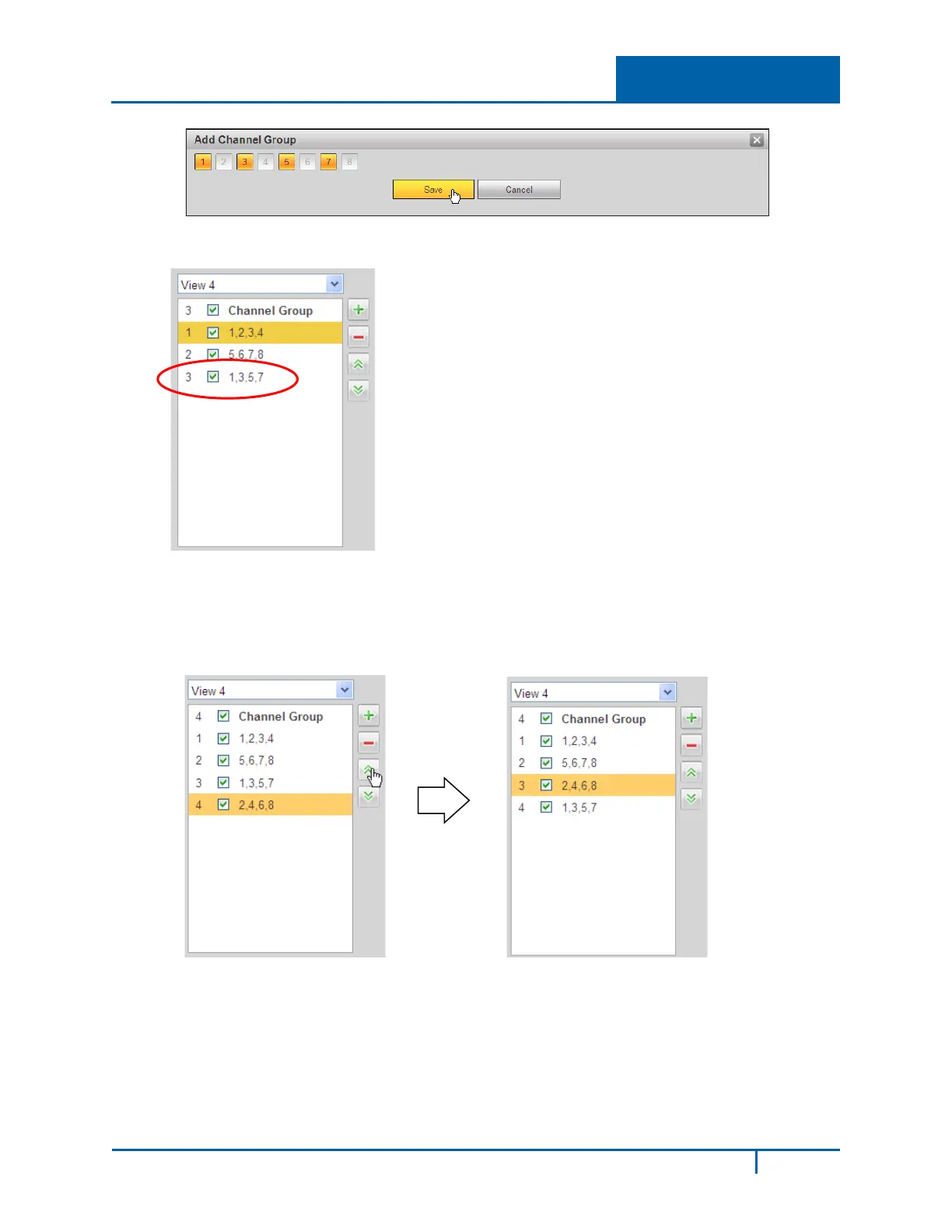Hybrid Standalone NVR User Guide 4 Web Service
4. Click Save. Group number 3 is added, which includes only odd channels.
5. Click the + button again but this time click numbers 2, 4, 6, and 8 to select only even
channels for the new group number 4, and click Save.
6. To relocate group 4 to be displayed before group 3 in the tour, select group 4 and then click
the up arrow button. Group 4 is now number 3.
7. To remove groups 1 and 2 from the tour without deleting them, click the respective boxes to
clear the checkmarks.
NVR4200 Series User Guide
204