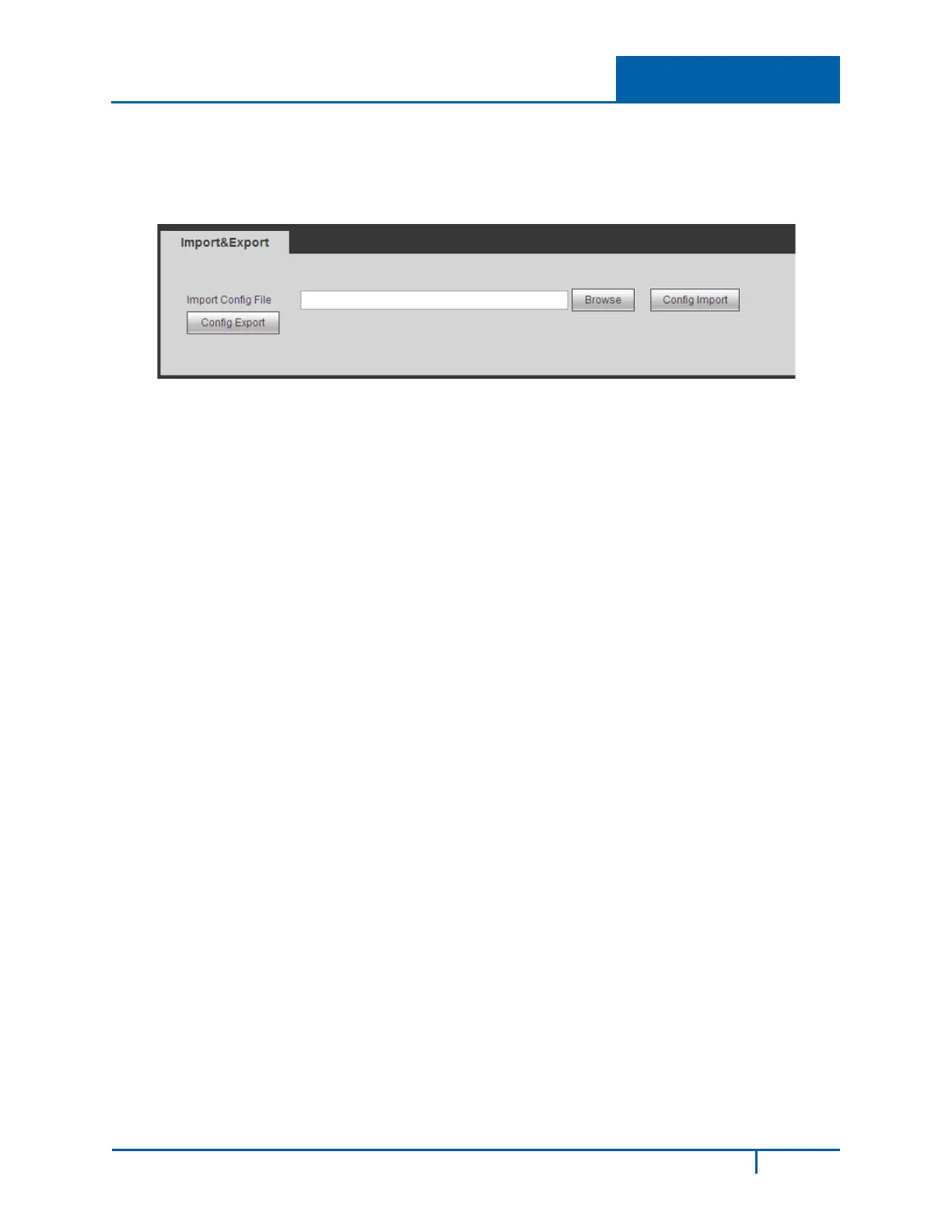Hybrid Standalone NVR User Guide 4 Web Service
4.7.5.6 Import & Export
The Import & Export page provides a method for using parameters set for either the Web Service or
local PC-based system and transferring them to the other location.
Figure 4-94
Browse. Click this button to locate and select the file to be imported or exported.
Import. This feature displays an Open dialog that you can use to navigate to and select local PC setup
files to import to the Web Service.
Export. This feature opens a Save As dialog that you can use to export the corresponding Web
Service settings to your local PC.
To perform one of these functions, click the corresponding button and then use the resulting dialog
to navigate to the desired location.
4.7.5.7 Auto Maintenance
The Auto Maintain page enables you to setup automatic system reboots and deletion of old files at
pre-set intervals.
To setup Auto Reboot:
1. Use the drop-down menu to select the day of the week for the reboot.
2. Input the time of day for the reboot.
3. Click Save.
4. For instant results, click Manual Reboot.
To setup Auto Delete:
1. Use the drop-down menu to select the frequency of the auto delete.
2. Click Save.
3. If you want to use the auto delete old files function, you must set the file period.
NVR4200 Series User Guide
207
