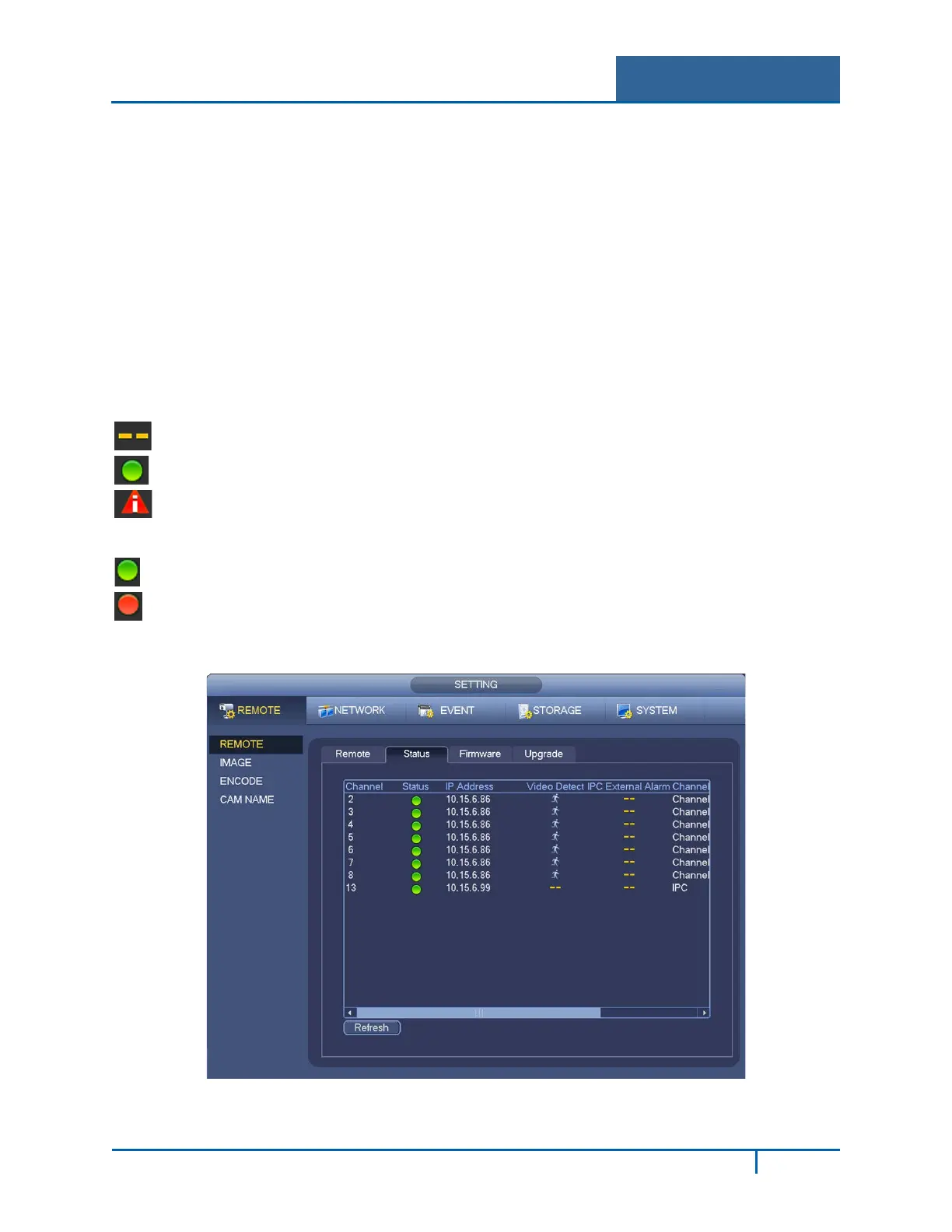Hybrid Standalone NVR User Guide 3 Local Menu Operations
Channel: The dropdown list here displays unconnected channel numbers.
Select the channel number and then set the remote channel connection in the main screen. When
you click OK, the system connects to the corresponding front end device of the current channel on
the interface.
3.2.1.2 Device Status
In this screen you can view the channel status and connection log of the remote device.
Channel Status tab
Here you can view the IPC status of the corresponding channel, which includes motion detection,
video loss, camera masking and alarm.
IPC status
The front end device does not support this function
The front end device supports this function and is functioning properly.
There is an alarm event at the front end device
Connection status
Connection succeeded
Connection failed
Refresh. Click to get the latest front end channel status.
Figure 3-4
NVR4200 Series User Guide
33
