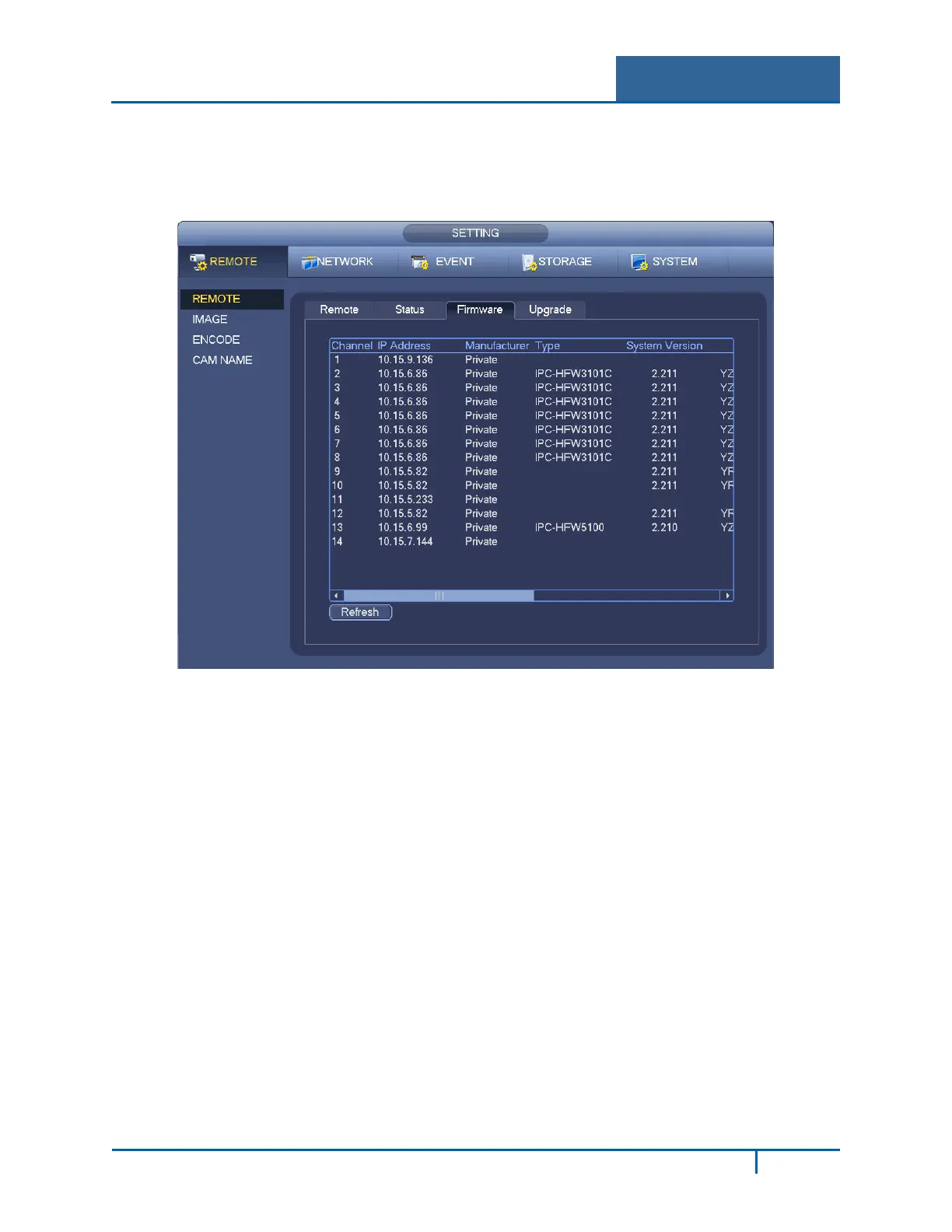Hybrid Standalone NVR User Guide 3 Local Menu Operations
3.2.1.3 Firmware
This tab is for viewing information about the channel, IP address, Manufacturer, Type, System
Version, SN, Video Input, Audio Input and External Alarm.
Figure 3-5
3.2.1.4 Upgrade Camera
To update the network camera, navigate to Setting > Remote > Remote> Upgrade in the Main Menu.
1. Click the Select button and choose the upgrade file.
2. Check the box for the desired channel.
or
Select the Device Type filter to select several devices at the same time.
3. Click the Begin button to initiate the upgrade.
NVR4200 Series User Guide
34
