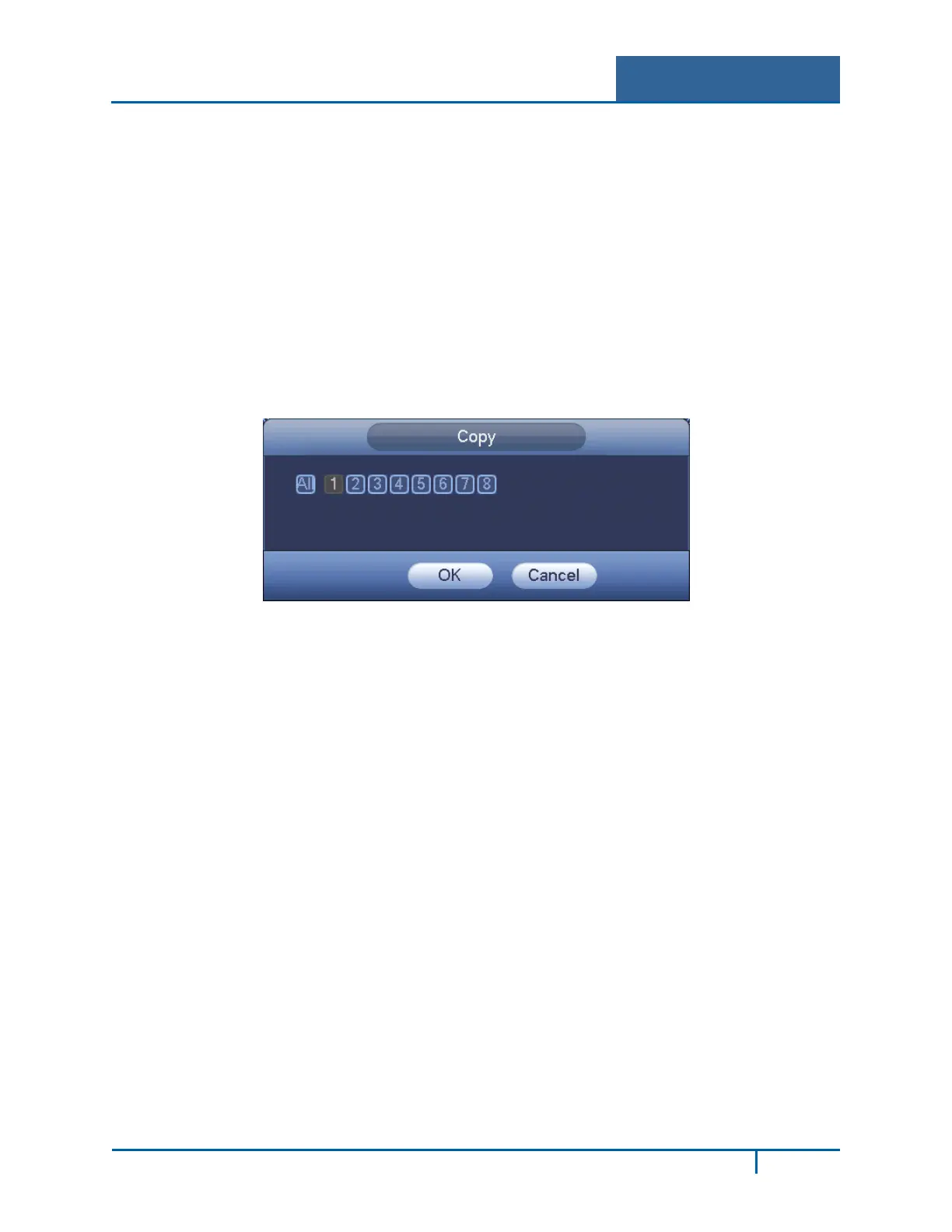Hybrid Standalone NVR User Guide 3 Local Menu Operations
Mode: There are two modes: Timing (Schedule) and activation. If you set timing mode, you need to
set the snapshot frequency. If you set activation snapshot, you need to go to the Detect interface
(Main Menu > Setting > Detect) to set snapshot activation operation.
Image Size: Set the snapshot picture size.
Quality: Set the snapshot quality. The value ranges from 1 to 6.
Snapshot Frequency: Set the timing (schedule) snapshot interval. The value ranges from 1-7
picture(s) per second.
Copy. After you complete the setup, you can click Copy button to copy the current setup to other
channel(s). Check the number to select specific channel(s) or else check the All box. The current
channel number is grayed out. Click the OK to complete the setup.
Figure 3-11
NVR4200 Series User Guide
40
