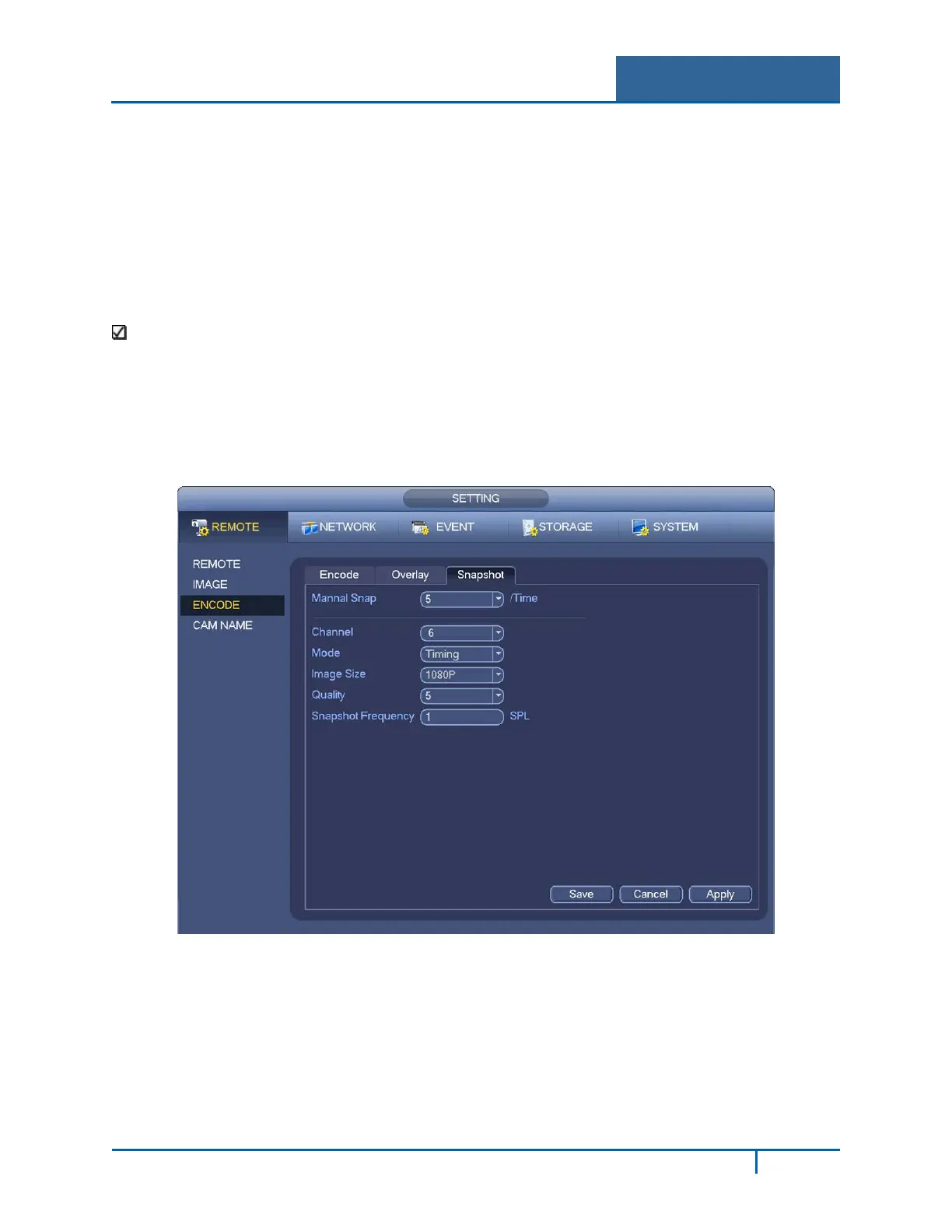Hybrid Standalone NVR User Guide 3 Local Menu Operations
Time Display. Select whether the time is displayed during playback. Click the Set button and then
drag the title to the corresponding position in the screen.
Channel Display. Select whether the system displays the channel number during playback. Click
the Set button and then drag the title to the corresponding position in the screen.
Cover Area (Privacy Mask). This section is for setting the Privacy Mask. In the dialog, use your
mouse to set the desired mask size and location. In single channel video mode, the system supports a
maximum of 4 zones in one channel.
Monitor Checkbox. If this box is checked, the Privacy Mask zone cannot be view by the user
when in playback mode.
3.2.3.3 Snapshot
Click the Snapshot tab to set snapshot mode, picture size, quality and frequency. Refer to section
2.7 Snapshot on page 20.
Figure 3-10
Manual Snap. Click the dropdown menu to select the quantity of snapshots (1-5) that will be taken
per Snapshot click when taken manually.
Channel. Select the target channel from the dropdown list.
NVR4200 Series User Guide
39
