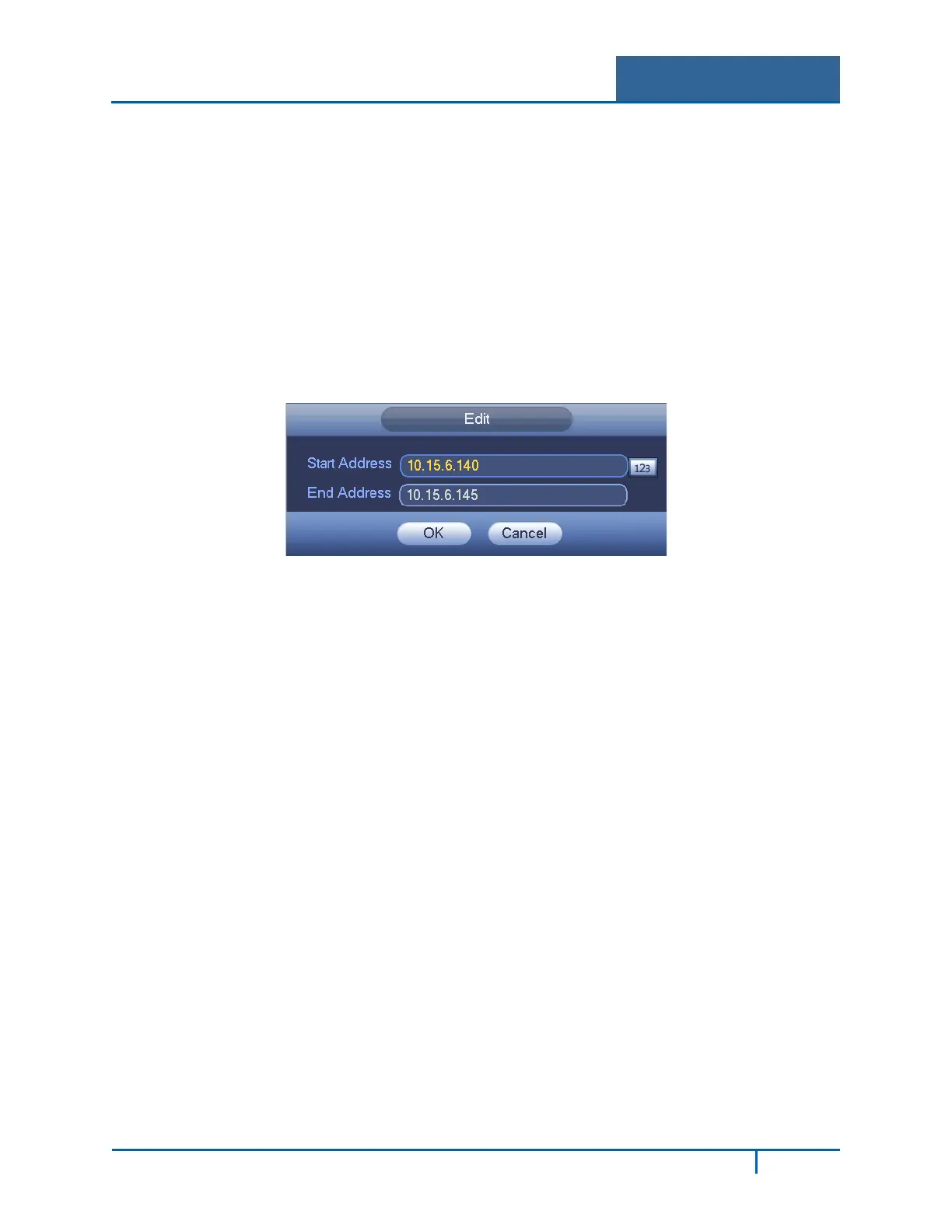Hybrid Standalone NVR User Guide 3 Local Menu Operations
• The system only checks the start address if you add an IP address. The system checks the
start address and end address if you add an IP section. The end address must be larger than
the start address.
• The system may check whether the newly added IP address exists. The system does not add
if the input IP address does not exist.
Delete
Click to remove the specified item.
Edit
Click to edit the start address and end address. See Figure 3-19. The system checks the IP address
validity after the edit operation.
Figure 3-19
Default
Click to restore default setup. In this case, the trusted sites and blocked sites are both removed.
Note:
• If you enabled trusted sites, only the IP in the trusted sites list can access the device.
• If you enabled blocked sites, the IP in the blocked sites cannot access the device.
• The system supports add MAC address.
NVR4200 Series User Guide
50
