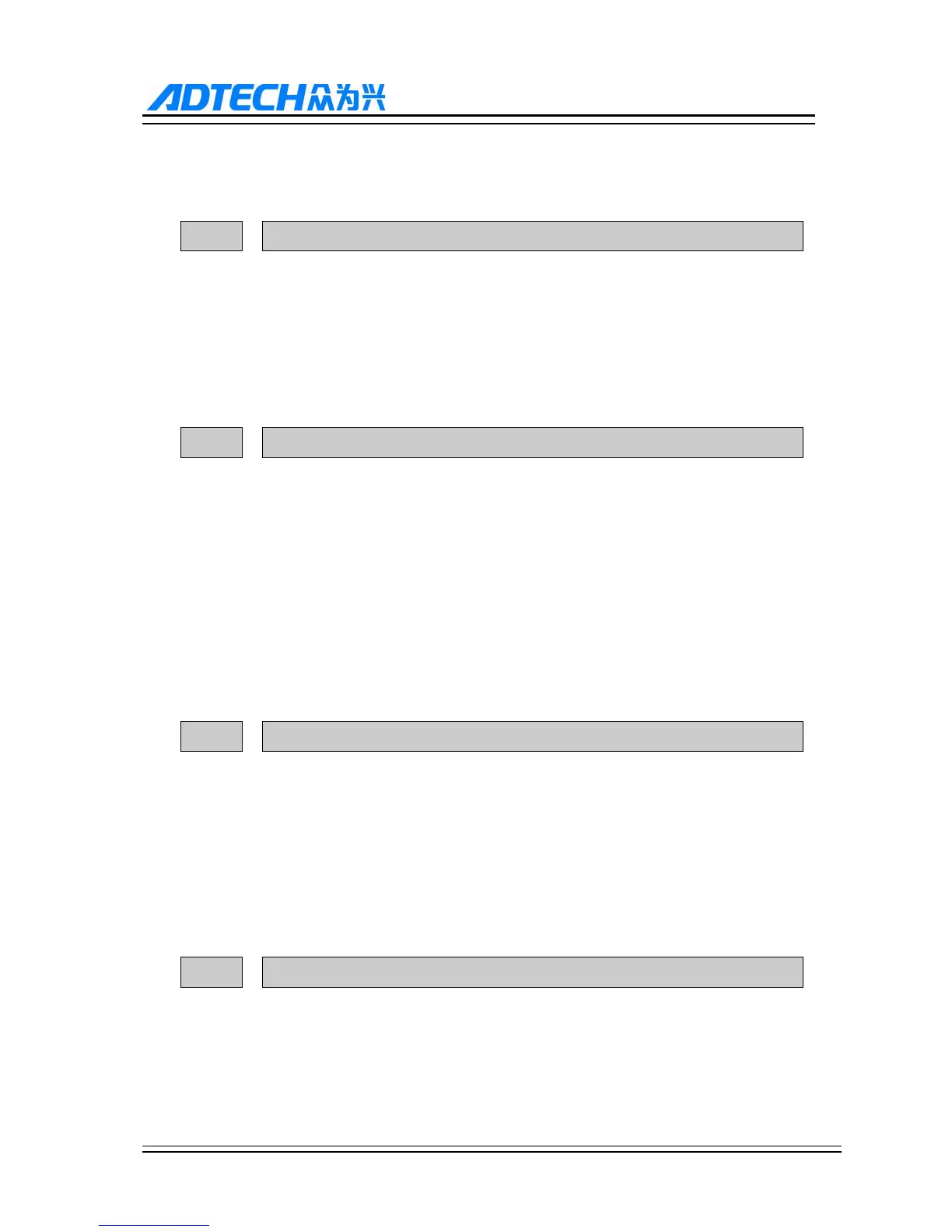ADTECH9 Series CNC Maintenance Manual
- 114 -
Effective time : Instant
Note : To set to read USB disk processing file directly, and with USB disk
processing online processing function
010 M Code Delay time (ms)
Range : 1~9999
Unit : ms
Authority : Operation admin or higher
Default : 100
Effective time : Instant
Note : Set the waiting time (unit: ms) after executing M code
011 Line number increment
Range : 0~64
Unit : None
Authority : Operation admin or higher
Default : 0
Effective time : Instant
Note : While editing G code manually, add a line number Nxxxxx
automatically in a new line;
0 indicates that this function is disabled;
012 UART serial port baud rate
Range : 9600~115200
Unit : None
Authority : Operation admin or higher
Default : 115200
Effective time : Restart
Note : The communication rate setting when DNC or other PC software and
this controller are in RS232 communication mode
013 Controller ID
Range : 1~255
Unit : None
Authority : Operation admin or higher
Default : 1