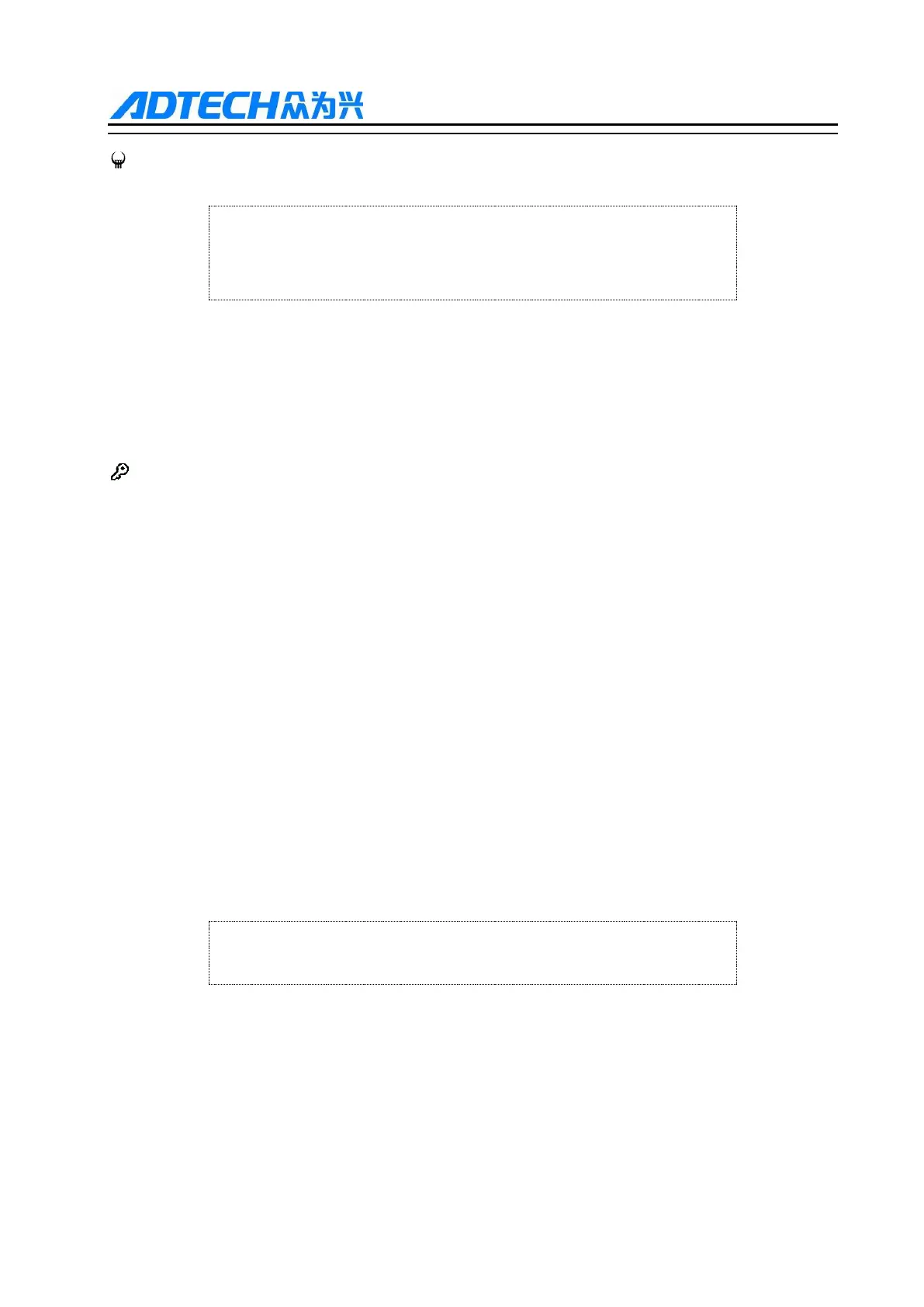Move the end point position of Z axis instruction for an offset according to above instruction, and preset the
difference between tool length and the tool length of actual processing assumed during programming in offset
memory, and therefore the operator only needs to change the tool compensation to process parts with tools of
different lengths without changing the program.
Details:
In either absolute value or increment value mode, for G43, add the offset specified by H code (set in offset
memory) to Z axis motion instruction end point coordinates in the program; for G44, subtract the offset
specified by H code, and use the calculated coordinates as the end point coordinates.
When Z axis motion is omitted, if the offset is positive, G43 instruction will move an offset in positive
direction and G44 will move an offset in negative direction. If the offset is negative, it moves to reverse
direction
G43 and G44 are modal G codes, which are always valid before the G codes of same group appear.
Specifying offset:
H code specifies the offset No., the corresponding offset will add or subtract Z axis motion instruction when
the program is running, and thus creates new motion instruction of Z axis. Offset No. can be specified between
H00 and H18, while the offset corresponding to H00 can’t be set to static 0.
Enter tool compensation menu, and preset the offset to corresponding offset No. in the offset memory.
Cancel tool length compensation:
Cancel tool length compensation with G49 or H00.
Example:
Tool compensation processing (hole #1, #2, #3)