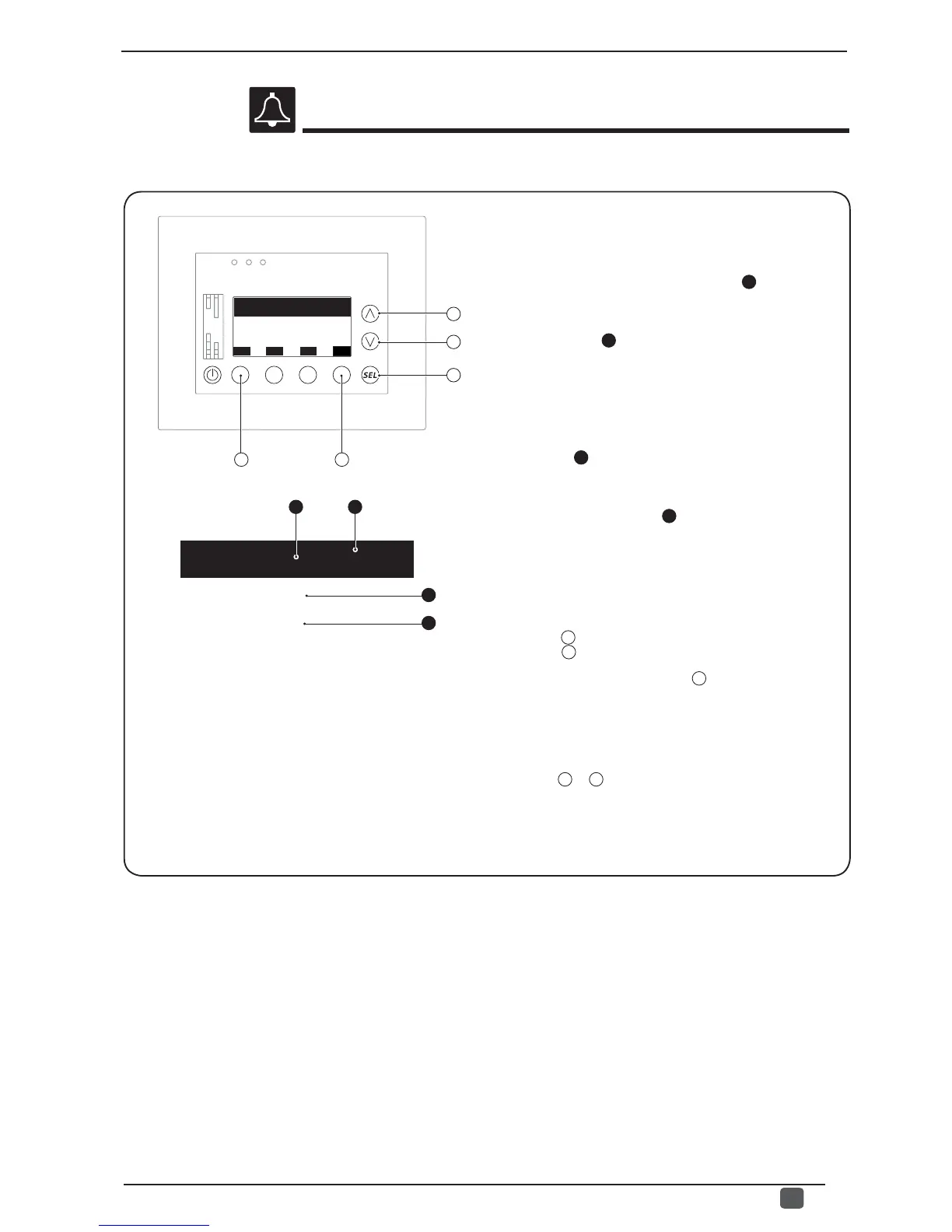29
4598010_00
GB
The windows of the ALARMS MEMORY menu allow the
user to view the cards of the last ten alarms triggered in the
system; this window displays the following information:
- Unit from which the alarm was triggered (
1
): indicates
which unit the alarm described in the card currently displayed
refers to.
- Alarm card index (
2
): indicates the index of the alarm
card currently displayed; the alarm memory can contain a
maximum of 10 alarm cards, displayed in chronological order
(from the most to the least recent), therefore the fi rst card
displayed will have a larger index; each new alarm (after the
fi rst 10) automatically cancels the card of the oldest alarm
recorded (namely the alarm with index 1).
- Alarm label (
3
): indicates the type of alarm which
occurred
; this label makes the alarm easy to recognise, the
list of which is carried in the table on the next page.
- Time and date of the alarm (
4
): indicates the time and
date when the alarm occurred.
From this window it is possible to:
(1) Scroll the alarm cards:
the alarm log can store a maximum
of 10 alarm cards (each card represents one alarm), displayed
in chronological order (therefore from the larger to the smaller
index); to scroll the cards, it is necessary to:
a)
Press the key
A
to go back to the previous card.
b)
Press the key
B
to pass on to the next card.
(2) Cancel the alarm log:
press the key
D
to cancel the alarm
log.
ATTENTION: cancelling the alarm log DOES NOT reset
the alarm, but only cancels its history card.
(3) Exit this window:
press the keys
A
or
E
to return to the selection of the menus.
• Alarm log display:
ALARMS MEMORY menu procedures
D
ESC
E
A
B
C
CLR
Allarm
Not connected
16:09 24/04/11
n:10
Unit 1
Allarm
Not connected
16:09 24/04/11
n:10
Unit 1
1 2
4
3