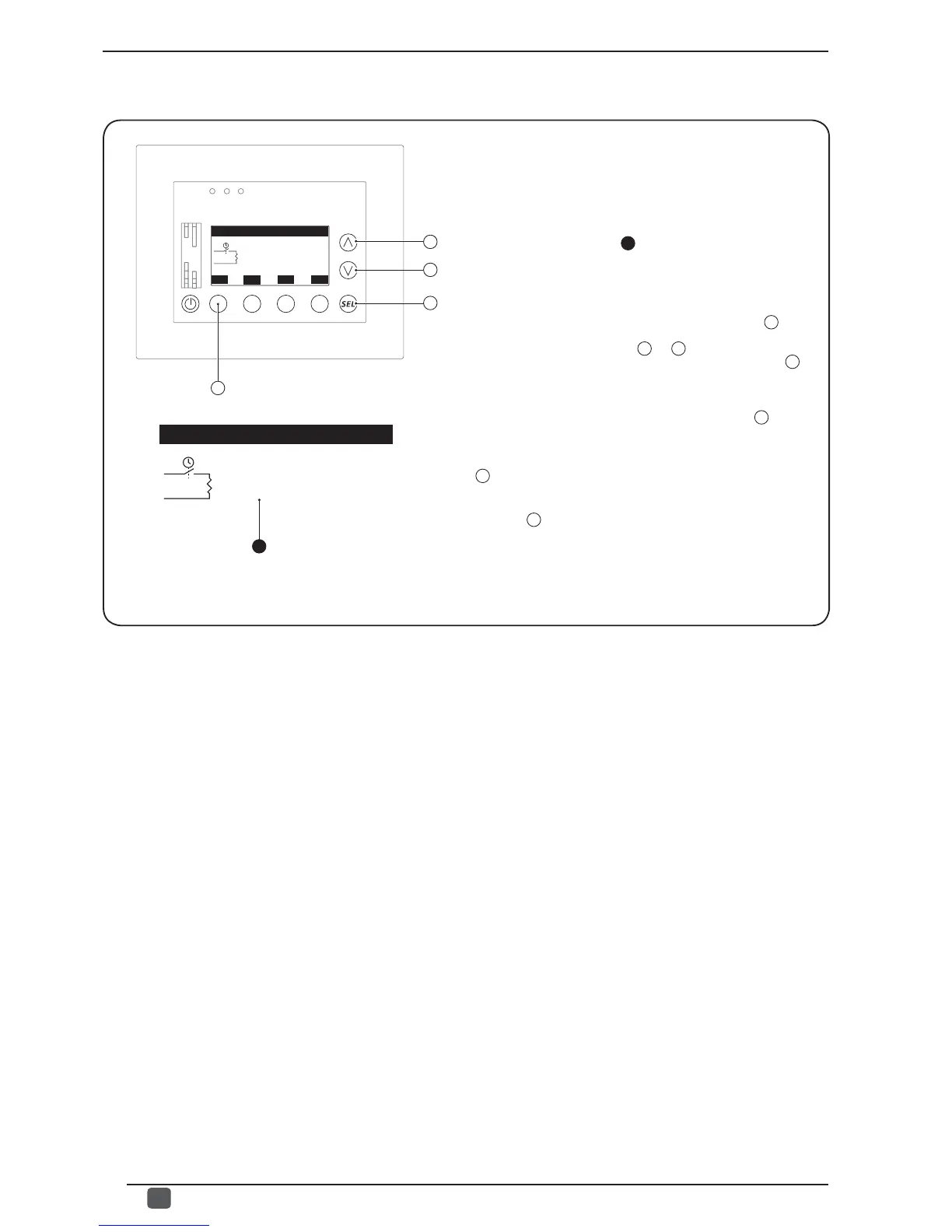40
GB
4598010_00
The third window of the DHW SETUP allows the user to
set the delay in activation of the RAS (DHW storage tank
resistance); this function will make it possible to activate the
RAS after a set amount of time if in the meantime the unit has
not met the DHW demand; this window displays the following
information:
- RAS switch-on delay time (
1
): indicates the time currently
set before the RAS switches on for the production of domestic
hot water; if set at 0, the function is disabled.
From this window it is possible to:
(1) Set an RAS switch-on delay time: pressing the key
C
will
allow you to enter the modifi cation mode and the value will be
highlighted; by pressing the keys
A
or
B
it will be possible to
modify the value currently displayed, while pressing the key
C
will confi rm this choice.
(2) Pass on to the next window:
to go to the next window of this menu, press the key
B
.
(3) Go back to the previous window:
to go back to the previous window of this menu, press the
key
A
.
(4) Exit this window:
press the key
F
to return to the selection of the USER menus.
• Setting RAS activation delay for DHW production (Password 101 or 303):
A
B
C
ESC
D
Delay switch on RAS
00 min
Delay switch on RAS
00 min
1