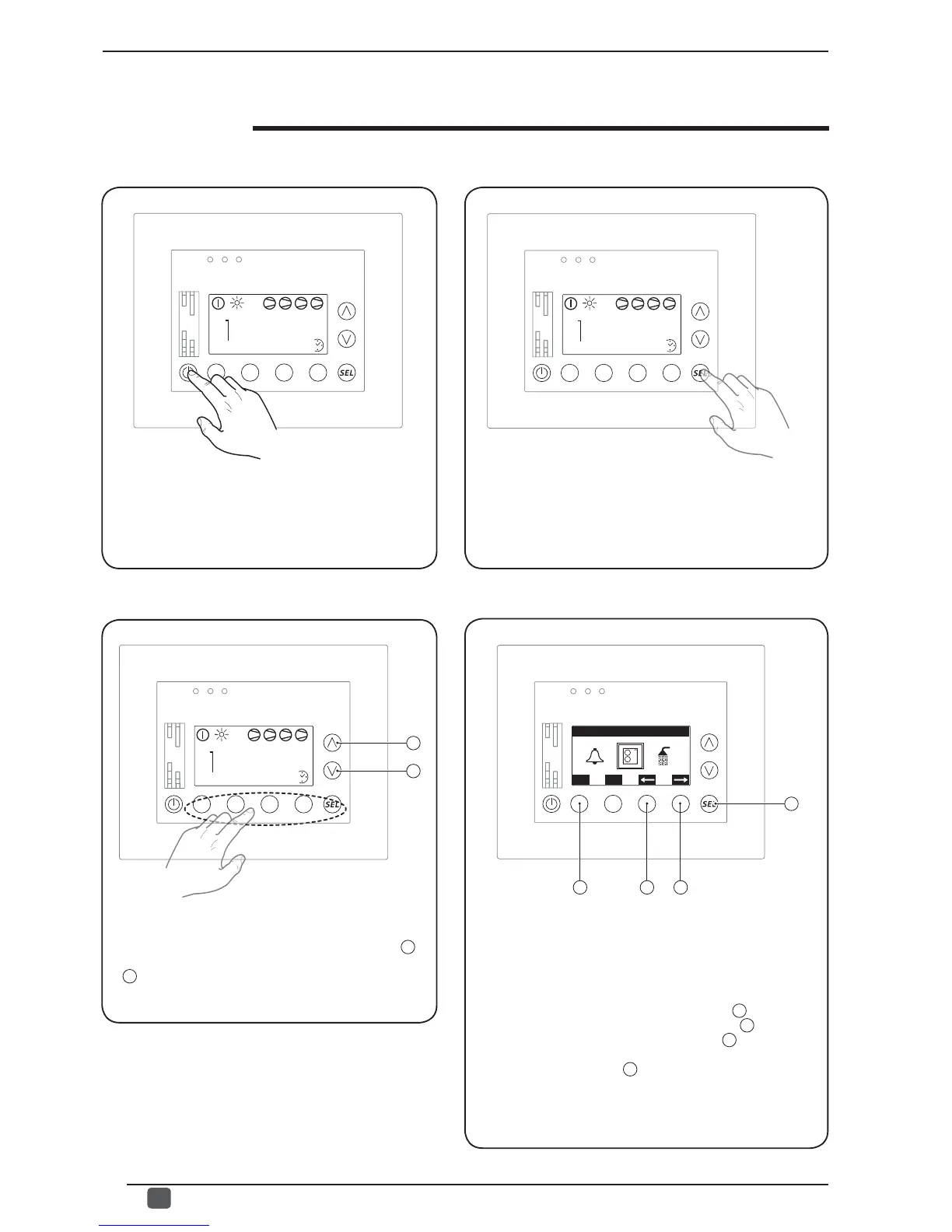16
GB
4598010_00
BASIC use procedures
Once you have entered the menu selection mode, an icon
inside a frame will appear in the centre of the display.
This icon represents the menu which can be currently
selected (the label of the menu is also viewed at the top
of the display); at this moment the possible operations
are:
- Enter the selected menu (by pressing the
A
key).
- Select the subsequent menu (by pressing the
B
key).
- Select the previous menu (by pressing the
C
key).
- Exit the menu selection mode, returning to the main
screen (by pressing the
D
key).
ATTENTION: the succession of the menus is indicated
in full in the chapter “structure of the MULTI CONTROL
menus”.
• Browsing and choice of a menu:
1234
WED 25/11/11 11 :23 :06
ON
OFF
U 1
TUA 37,7 C
O
TIA 31,3 C
O
SAE 10,1 C
O
In order to switch the entire system on or off, from the
Main screen you must press the indicated key for at
least 5 seconds.
Attention: the indicated key is active ONLY while
the main screen is viewed.
• System ON/OFF:
1234
WED 25/11/11 11 :23 :06
ON
OFF
U 1
TUA 37,7 C
O
TIA 31,3 C
O
SAE 10,1 C
O
To pass from the main screen to the selection of the menus,
just press the key indicated in the fi gure.
• Entering menu selection:
1234
WED 25/11/11 11 :23 :06
ON
OFF
U 1
TUA 37,7 C
O
TIA 31,3 C
O
SAE 10,1 C
O
B
A
To pass from the main screen to the monitor mode,
just press one of the keys indicated in the fi gure.
Once entered in monitor mode, pressing the key (
A
)
will return to the main screen, while pressing the key
(
B
) will pass on to menu selection.
• Entering MONITOR mode:
A
B
C
D
UNIT INTERFACE
ESC
