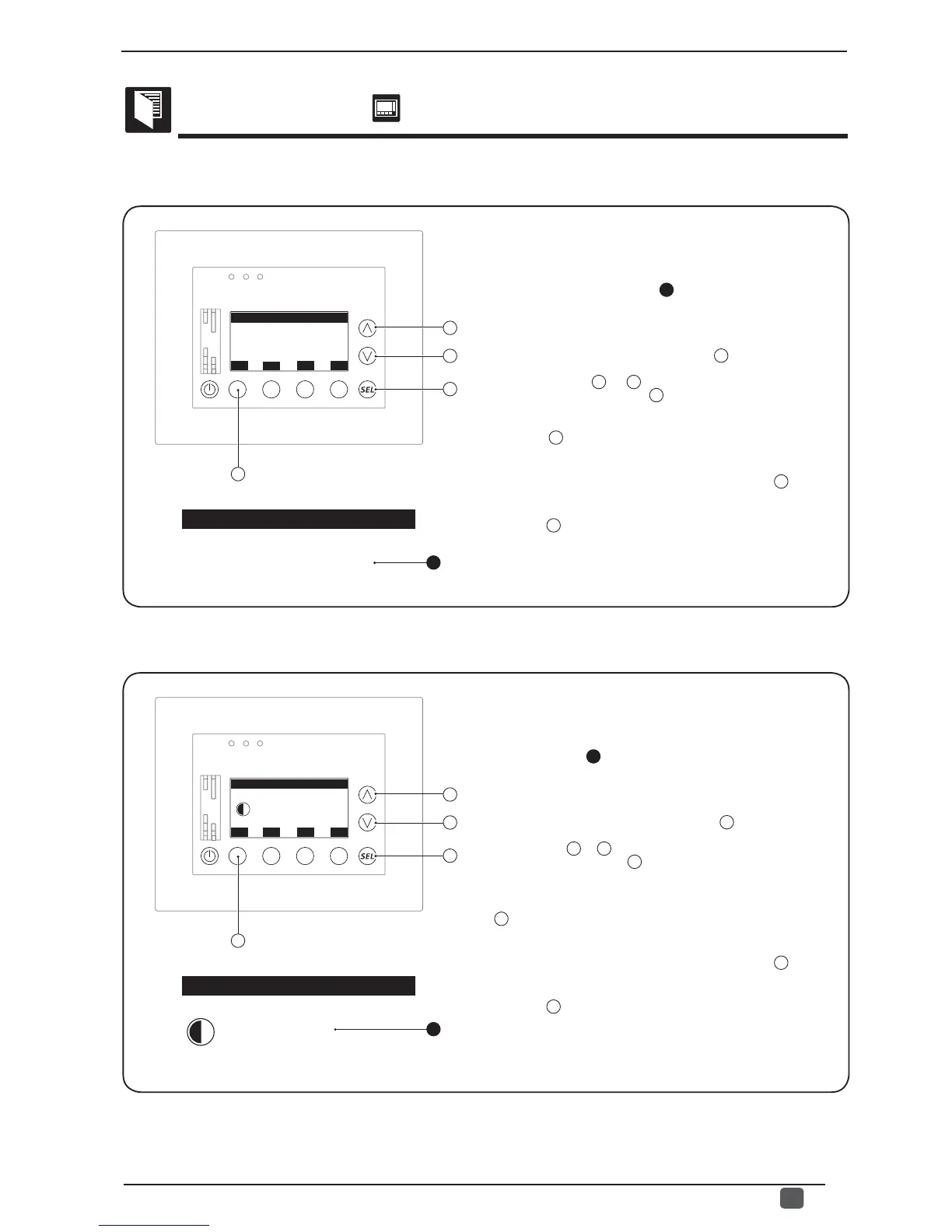27
4598010_00
GB
User manual
- DISPLAY MENU PROCEDURES
The fi rst window of the DISPLAY MENU allows the user to
set the interface language; this window displays the following
information:
- Language set in the system (
1
): indicates the language
set for the system interface.
From this window it is possible to:
(1) Set system language: pressing the key
C
will allow you to
enter the modifi cation mode and the language will be highlighted;
by pressing the keys
A
or
B
it will be possible to modify the
language, while pressing the key
C
will confi rm this choice.
(2) Exit this window:
press the key
A
to return to the selection of the USER menus.
(3) Pass on to the next window:
to go to the next window of this menu, press the key
B
.
(4) Exit this window:
press the key
D
to return to the selection of the main menus.
• Setting the language of the system:
The second window of the DISPLAY MENU allows the user
to set the display contrast mode; this window displays the
following information:
- Display contrast (
1
): indicates the percentage of contrast
currently defi ned for the display.
From this window it is possible to:
(1) Set the display contrast: pressing the key
C
will allow you to
enter the modifi cation mode and the value will be highlighted; by
pressing the keys
A
or
B
it will be possible to modify the contrast
value, while pressing the key
C
will confi rm this choice.
(2) Go back to the previous window:
to go back to the previous window of this menu, press the
key
A
.
(3) Pass on to the next window:
to go to the next window of this menu, press the key
B
.
(4) Exit this window:
press the key
D
to return to the selection of the main menus.
• Setting the visual contrast of the display:
A
B
C
ESC
D
Language
ENGLISH
Language
ENGLISH
1
A
B
C
ESC
D
Contrast of the LCD
030%
Contrast of the LCD
030%
1