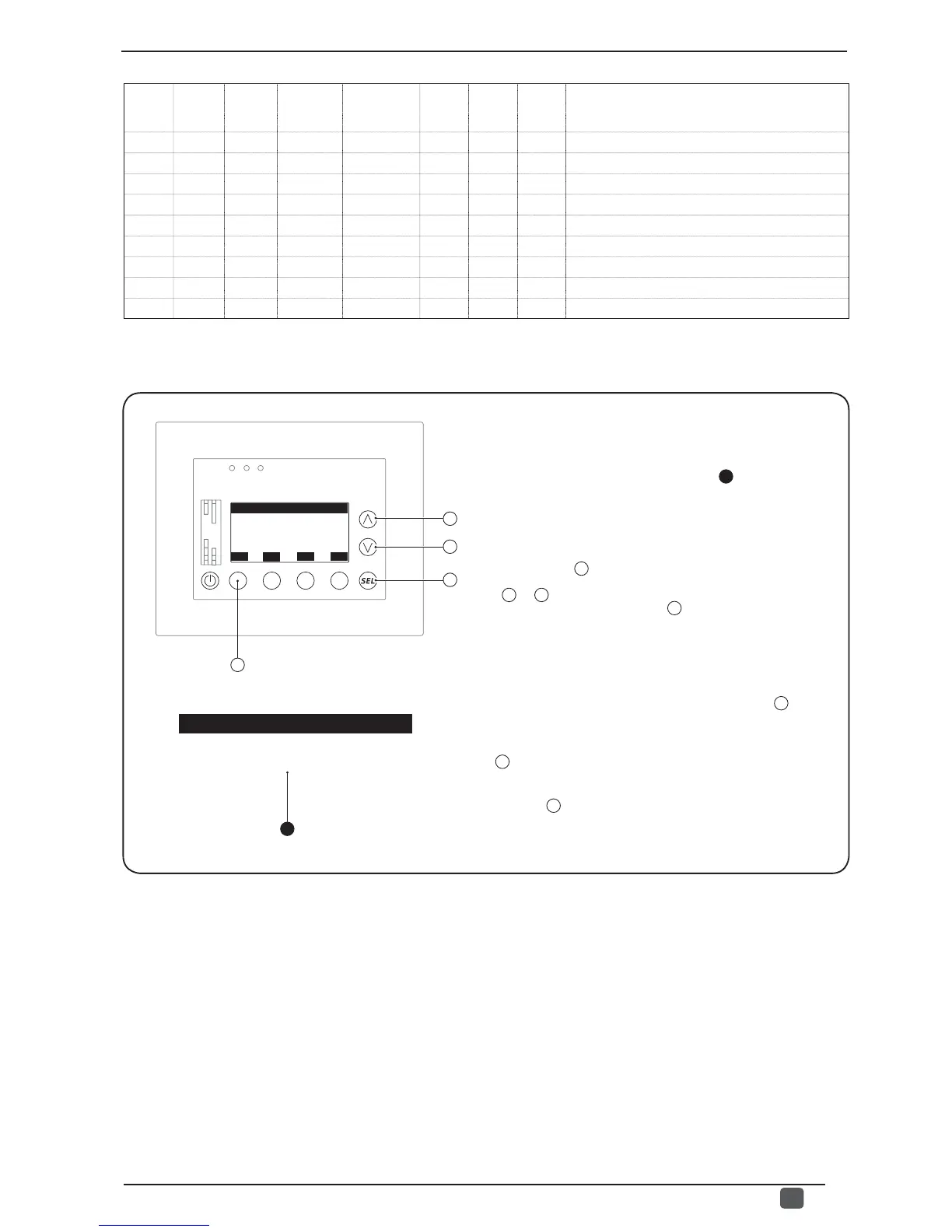49
4598010_00
GB
146 R 0 6 // Yes No No
Unit status (0:OFF, 1:STAND_BY, 2:PUMP_ON,
3:COMPRESSOR_ON, 4:DEFROSTING, 5: NOT
CONNECTED, 6: ALARM PRESENCE)
147 R 0 1 // Yes No No Unit season (0:cooling, 1:heating)
148 R 0 255 // Yes No No Alarm code
149 R -200 700
1
/
10
°C Yes No No Mix water output temperature
150 R -200 700
1
/
10
°C Yes No No Mix water input temperature
151 R -200 700
1
/
10
°C Yes No No External air probe temperature
152 R -200 700
1
/
10
°C Yes No No DHW temperature
153 R 0 1 // Yes No No DHW status (0: OFF, 1:ON)
154 0 0xFFFF // Yes No No Presence of alarms in system
155 0 1 // Yes No No Alarm summary flag
The second window of the SYSTEM SETUP allows the installer
to set the communication speed of the serial port used for
BMS systems; this window displays the following information:
- BMS serial line communication speed (
1
): indicates the
baud rate currently set for the serial port of the supervision
systems.
From this window it is possible to:
(1) Set the baud rate for the supervisor serial port:
pressing the key
C
will allow you to enter the modifi cation
mode and the value will be highlighted; by pressing the
keys
A
or
B
it will be possible to modify the value currently
displayed, while pressing the key
C
will confi rm this choice;
the values that can be set with this parameter are:
- 9600 bit/s.
- 19200 bit/s.
- 38400 bit/s.
(2) Pass on to the next window:
to go to the next window of this menu, press the key
B
.
(3) Go back to the previous window:
to go back to the previous window of this menu, press the
key
A
.
(4) Exit this window:
press the key
D
to return to the selection of the USER menus.
• Setting the baud rate of the serial port of the supervisor (Password 303):
A
B
C
ESC
D
Baud rate
19200 bps
1
Baud rate
19200 bps