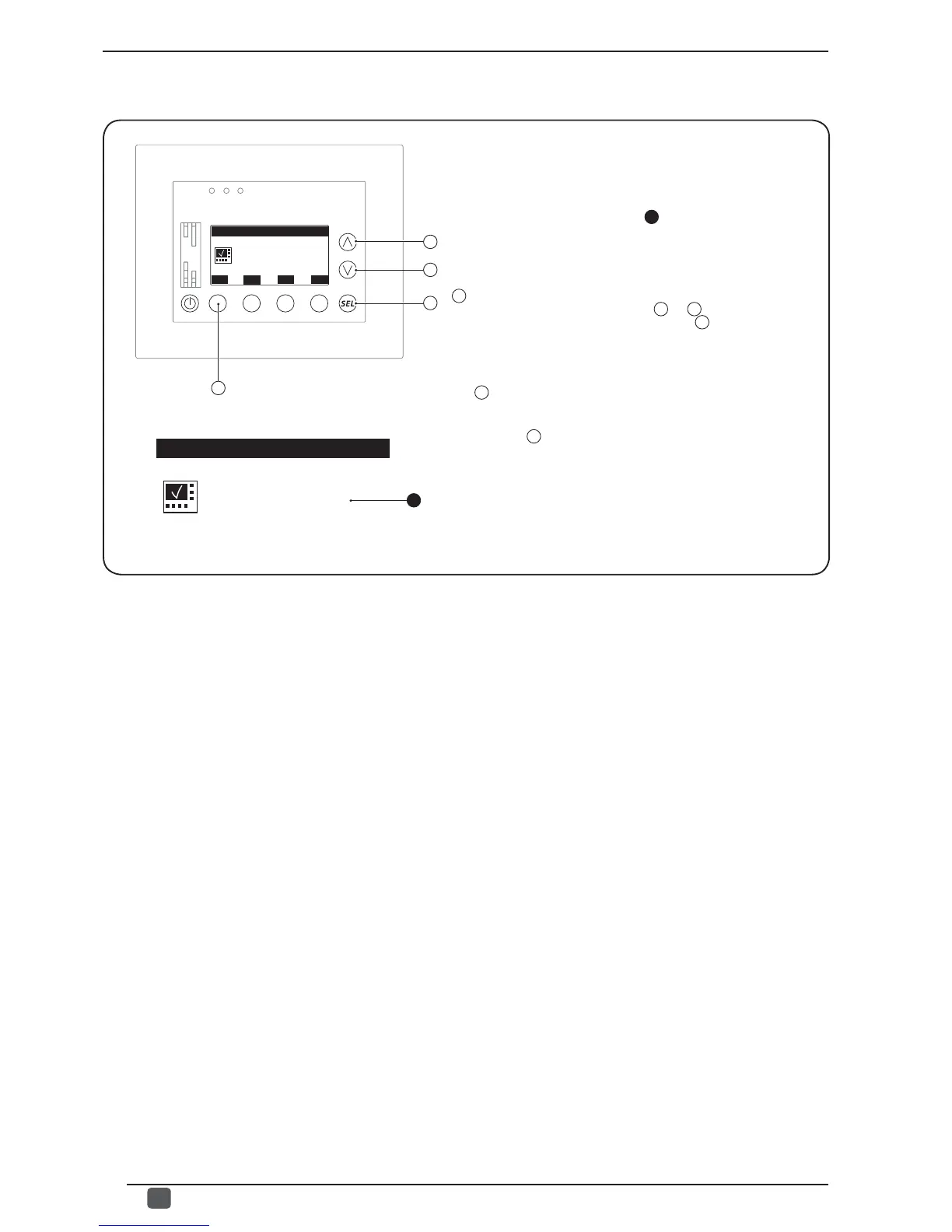28
GB
4598010_00
The third window of the DISPLAY MENU allows the user to
set the idle time after which the screen saver will be activated
(namely return automatically to the main screen); this window
displays the following information:
- Screen saver activation time (
1
): indicates the idle time
after which the screen saver switches on.
From this window it is possible to:
(1) Set the activation time of the screen saver: pressing the key
C
will allow you to enter the modifi cation mode and the value will
be highlighted; by pressing the keys
A
or
B
it will be possible
to modify the value, while pressing the key
C
will confi rm this
choice.
(2) Go back to the previous window:
to go back to the previous window of this menu, press the
key
A
.
(3) Exit this window:
press the key
D
to return to the selection of the main menus.
• Setting the screen saver:
A
B
C
ESC
D
1
Screen saver
60 min
Screen saver
60 min