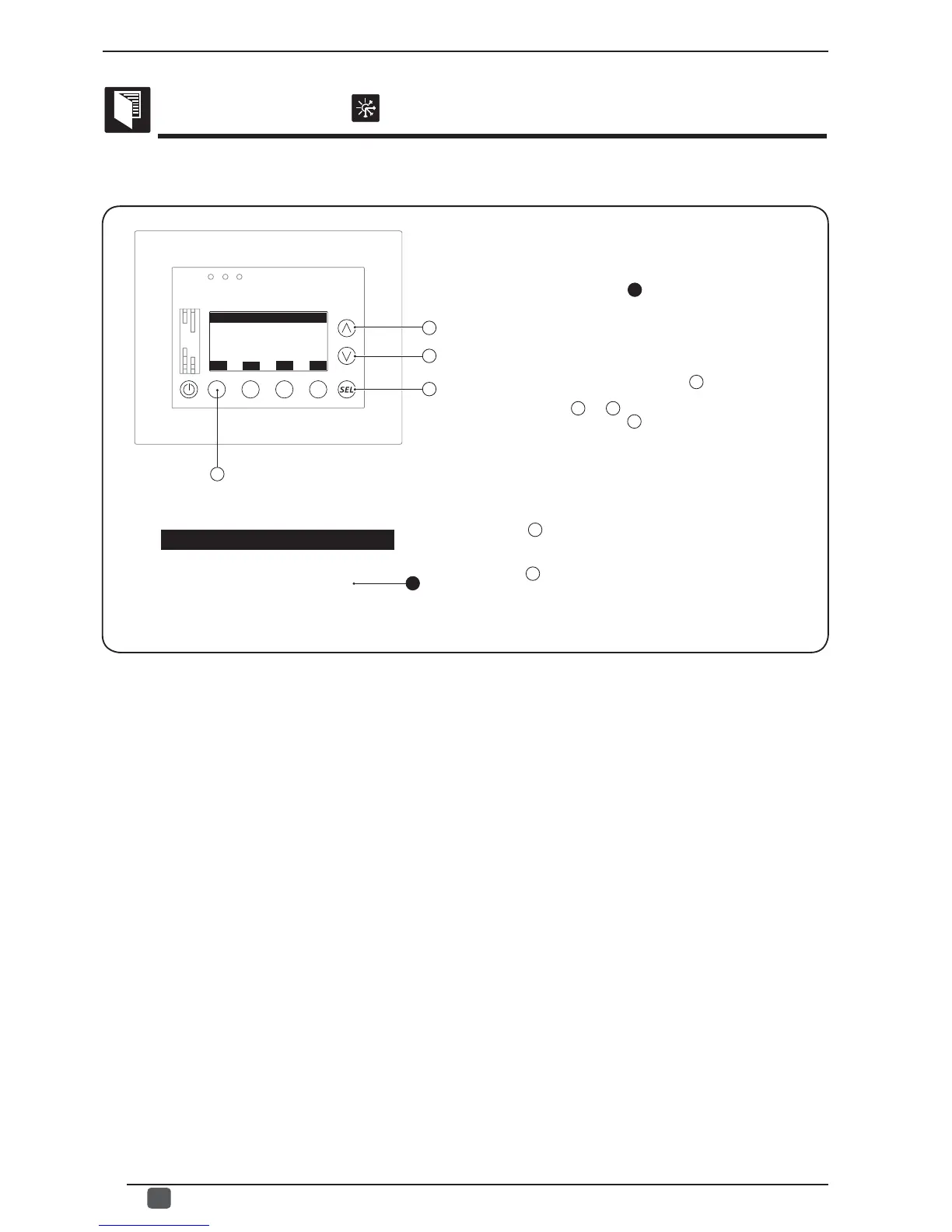26
GB
4598010_00
User manual
- SEASON MENU PROCEDURES
The fi rst window of the SEASON MENU allows the user to
set the functioning mode; this window displays the following
information:
- Season set in the system (
1
): indicates the season set
for the system; the chillers of the system will be managed
according to that set in this parameter (if the functioning logic
foresees it).
From this window it is possible to:
(1) Set system season: pressing the key
C
will allow you to
enter the modifi cation mode and the season will be highlighted;
by pressing the keys
A
or
B
it will be possible to modify the
season, while pressing the key
C
will confi rm this choice; the
values possible are:
- WINTER (heating mode; this mode is only possible if the units of
the system are heat pumps or heating only units).
- SUMMER (cooling mode; this mode is NOT possible if the units of
the system are heat pumps or heating only units).
(2) Exit this window:
press the key
A
to return to the selection of the USER menus.
(3) Exit this window:
press the key
D
to return to the selection of the main menus.
• Setting the season of the system:
A
B
C
ESC
D
Season
WINTER
Season
WINTER
1