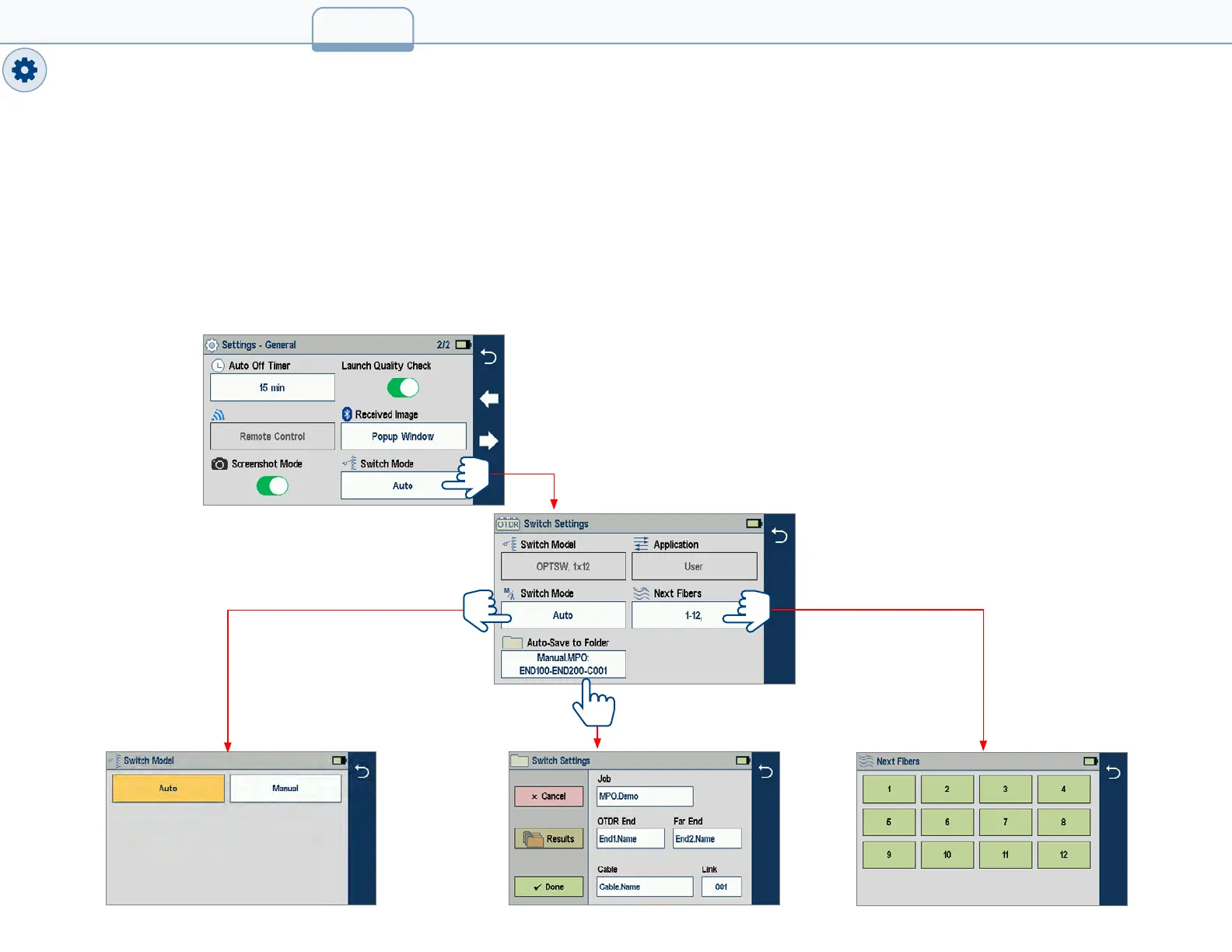To congure automatic MPO Switch control:
• Touch Switch Mode.
• A popup error message appears if Switch Mode selected with no MPO switch connected and enabled.
• Switch Settings screen appears if switch connected and enabled.
• Select Auto Switch Mode .
• Select Next Fibers and congure bers to be tested.
• Touch Auto-save to Folder, then select and congure Job, OTDR End, Far End, Cable folder, and start Link (Fiber#)where multi-ber test
results will be saved.
13
