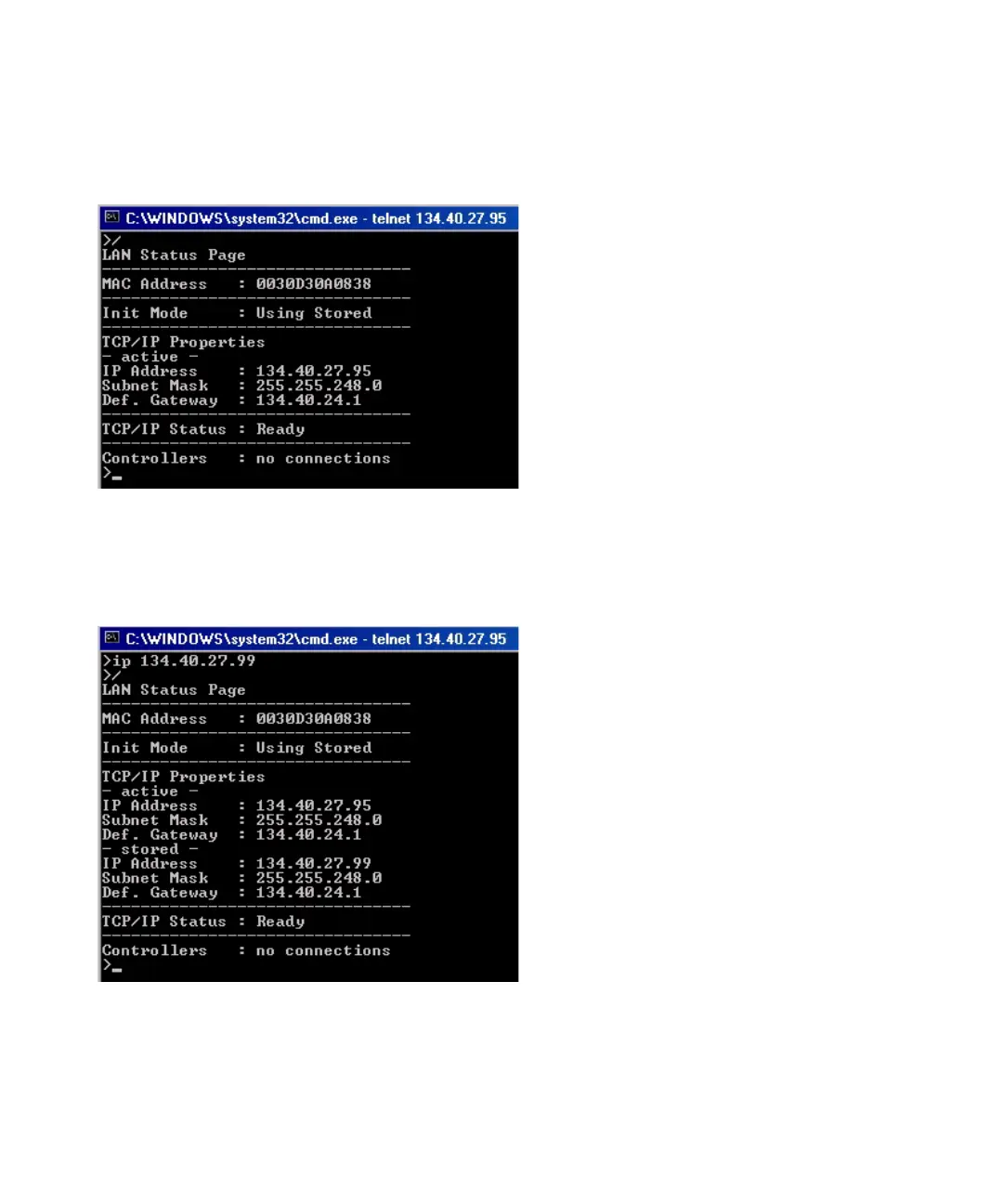284 1290 Infinity Quaternary Pump User Manual
13 LAN Configuration
Manual Configuration
5 Use the “/” and press Enter to list the current settings.
6 Change the IP address (in this example 134.40.27.99) and type “/” to list
current settings.
Figure 54 Telnet - Current settings in "Using Stored" mode
information about the LAN interface
MAC address, initialization mode
Initialization mode is Using Stored
active TCP/IP settings
TCP/IP status - here ready
connected to PC with controller software (e.g. Agilent
ChemStation), here not connected
Figure 55 Telnet - Change IP settings
change of IP setting to
Initialization mode is Using Stored
active TCP/IP settings
stored TCP/IP settings in non-volatile memory
connected to PC with controller software (e.g. Agilent
ChemStation), here not connected
