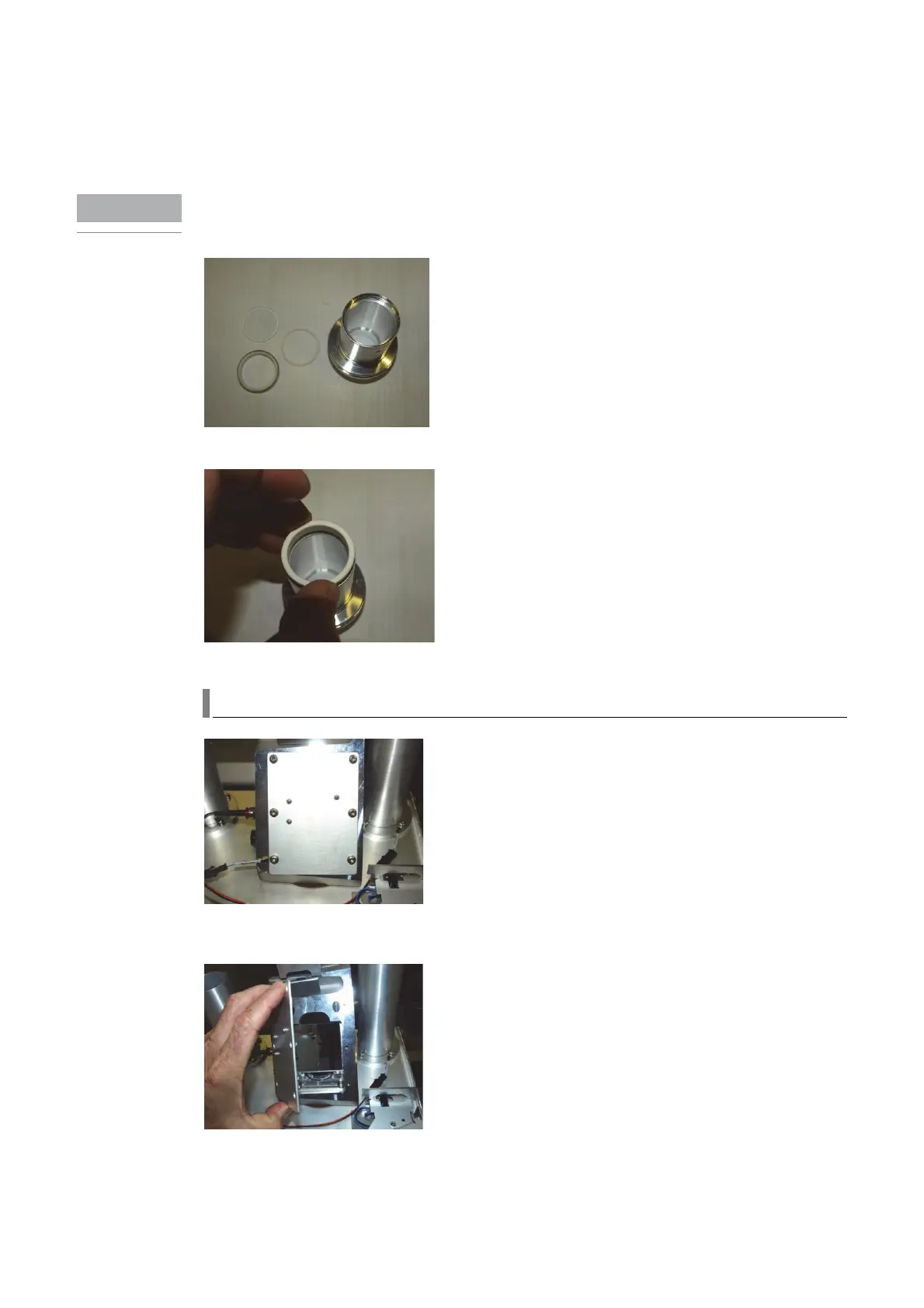Agilent 5110/5100 ICP-OES Service Manual Agilent Restricted 117
4 Removal/ Installation, Replacement and Adjustment
Pre Optics System
4 Unscrew retaining ring (anticlockwise).
Do not squeeze ring while attempting to undo it as this will cause ring to jam in holder.
5 Remove window.
6 Clean or replace and reassemble as required.
Mirror axial M1
1 To replace Mirror Axial M1 remove 6 torx screws to remove access plate and slide in new
mirrors.
