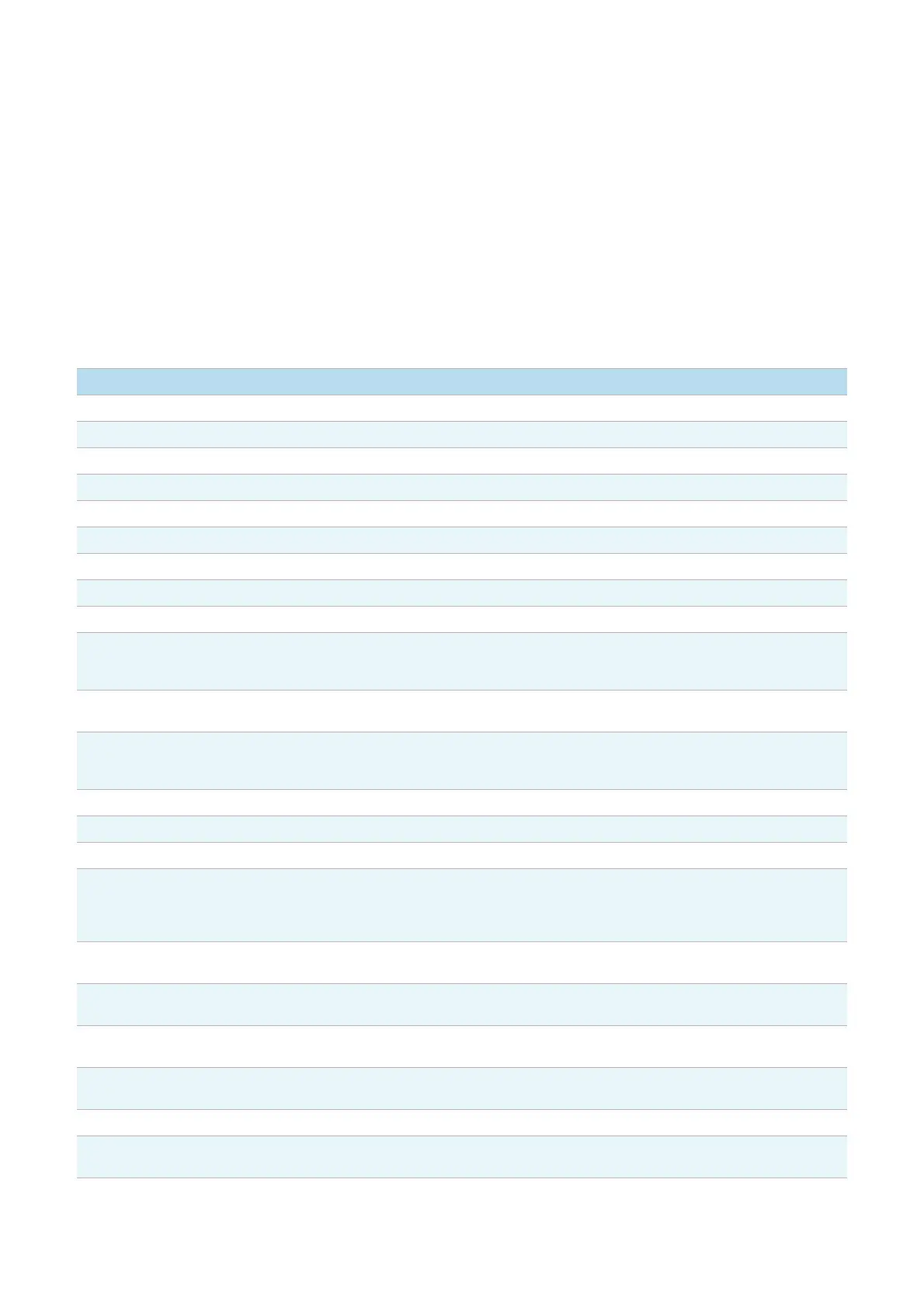258 Agilent Restricted Agilent 5110/5100 ICP-OES Service Manual
9 iTroubleshoot/Parts Predict
Problem Solving Table
Problem Solving Table
Use the following Table to determine solutions for problems encountered. Solutions in Green
are the most common failure mode and should be attempted in the first instance. Solutions in
Red are difficult Service procedures that should be only considered as a last resort.
Return to step 17
Table 1
Symptom Area Problem Problem Description Solution Part Number(s)
Camera Control Camera Ready LED Red Camera not at -40C Wait for stabilization
Camera Control Camera Ready LED Red Camera not at -40C Check Chiller and adjust
Camera Control Camera Ready LED Red Camera not at -40C Replace Camera Control PCA G8010-65201
Camera Control Camera Ready LED Red Camera not at -40C Replace Camera G8010-67405
Camera Control Camera Ready LED Red Shutter Solenoid Fault Replace Shutter Solenoid G8010-67615
Camera Control Camera Ready LED Red Shutter Solenoid Fault Replace Camera Control PCA G8010-65201
Communication Won't communicate with PC Control Board Fault Replace Instrument Control PCA G8010-65200
Communication Won't communicate with PC Faulty PC Replace and reload software
Communication Won't communicate with PC Firmware Error Reload Firmware
Communication Won't communicate with PC Lost IP Address Locate IP address using
Instrumentlocator.exe (Service
Manual)
Communication Won't communicate with PC Wrong Ethernet cable Check that cable is not a
crossover cable
Communication Won't communicate with PC Wrong instrument IP
address
Enter 192.168.1.128 into
address bar and modify
accordingly
Communication Won't communicate with PC Firmware Error Replace P500 PCA G8010-65203
Detector Calibration Detector Fails calibration Camera offsets- Shutter OK Replace Camera Control PCA G8010-65201
Detector Calibration Detector Fails calibration Camera offsets- Shutter OK Replace Camera as a last resort G8010-67405
Detector Calibration Detector Fails calibration Check Echelle using
Polyalign
With no LED and Shutter closed
check for no offsets using
Polyalign to verify shutter
closing
Detector Calibration Detector Fails calibration Light leaks around camera Check for screws missing and
grommets not sealing
Detector Calibration Detector Fails calibration Shutter not closing Check shutter and ensure free
movement
Detector Calibration Detector Fails calibration Shutter not closing Check shutter current and
replace shutter if current correct
G8010-67615
Detector Calibration Detector Fails calibration Shutter not closing If no shutter current replace
camera control PCA
G8010-65201
Gas Control Argon Ready LED Red Gas Pressure incorrect Replace Plasma Gas Module G8010-60826
Gas Control Argon Ready LED Red Supply pressure out of
spec.
Adjust Argon Supply pressure
