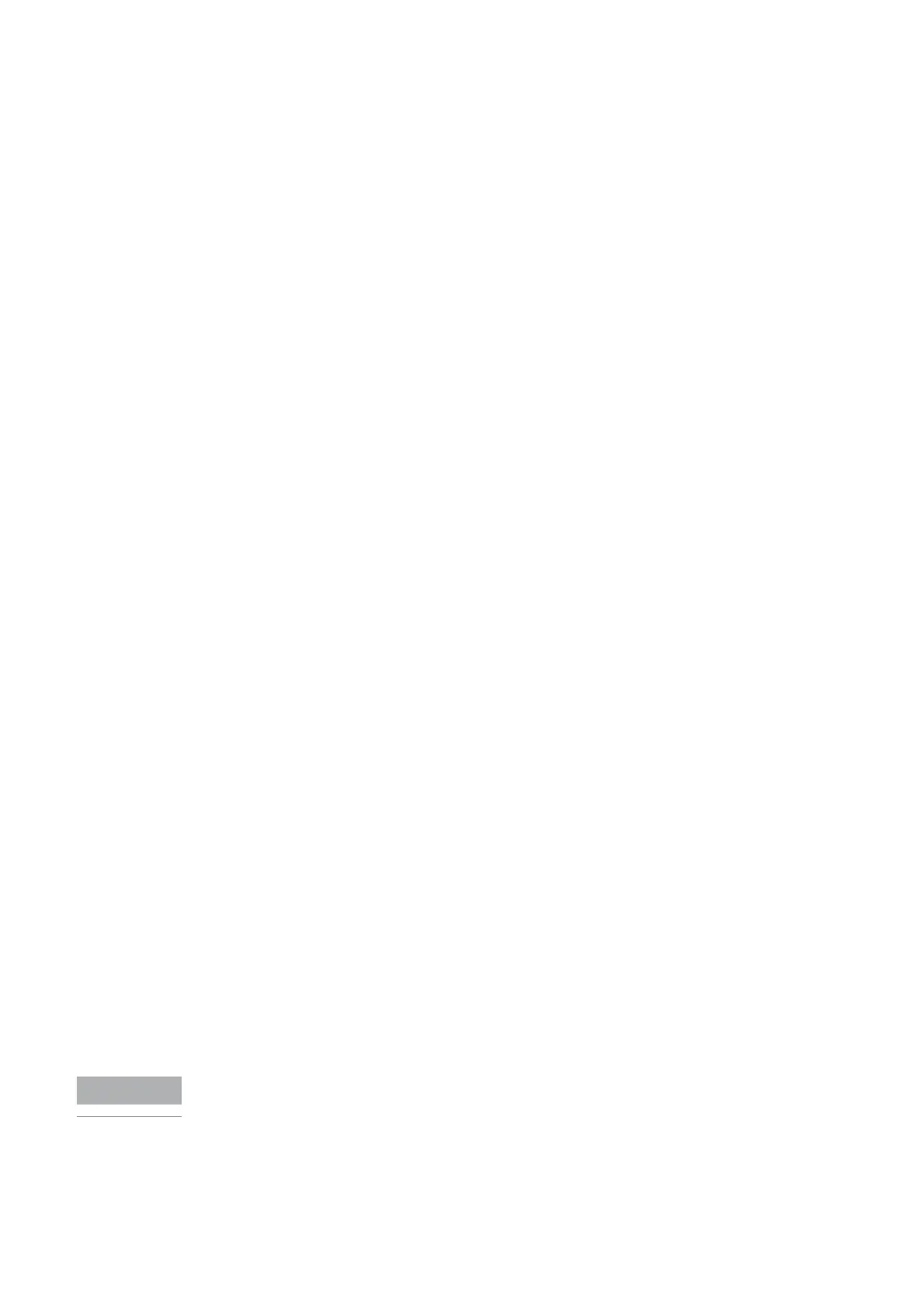Agilent 5110/5100 ICP-OES Service Manual Agilent Restricted 161
5 Troubleshooting
Blocked Injector Tube
Blocked Injector Tube
Check for salt or carbon build-up (with organic work) on the injector tube. Clean the torch if
necessary.
Pump Tubing
Pump tubing that has lost its elasticity will not deliver the sample to the nebulizer correctly.
When the pump tubing appears limp or flattened, or does not require stretching to fit over the
pump rollers, it should be replaced with new pump tubing.
Organic Samples
Lower the nebulizer flow, lower the pump rate and/or use a smaller ID pump tube.
Incorrectly Prepared Standards
Prepare a fresh set of standards at the correct concentrations.
Conditions not optimized
Refer to Section 5 for Method development.
Perform a Read (using 1 ppm Mn solution using the 257.610 nm line) and check that:
• The peak appears within the search window; and that
• The peak is smooth (not ragged).
Optimize the operating conditions, including the nebulizer flow and torch viewing height, until
the optimum signal is obtained.
Camera Condensation
ICP Expert 7.4.0 and above has a 5 minute, 5 l/min polychromator purge whenever power or gas
is restored to the ICP-OES to prevent camera condensation forming.
Optics Purge gas contaminated with moisture is a potential cause of loss of sensitivity and in a
number of cases random loss of peaks. Moisture from purge gas or environment will collect on
the CCD window resulting in loss of peaks for specific wavelengths.
