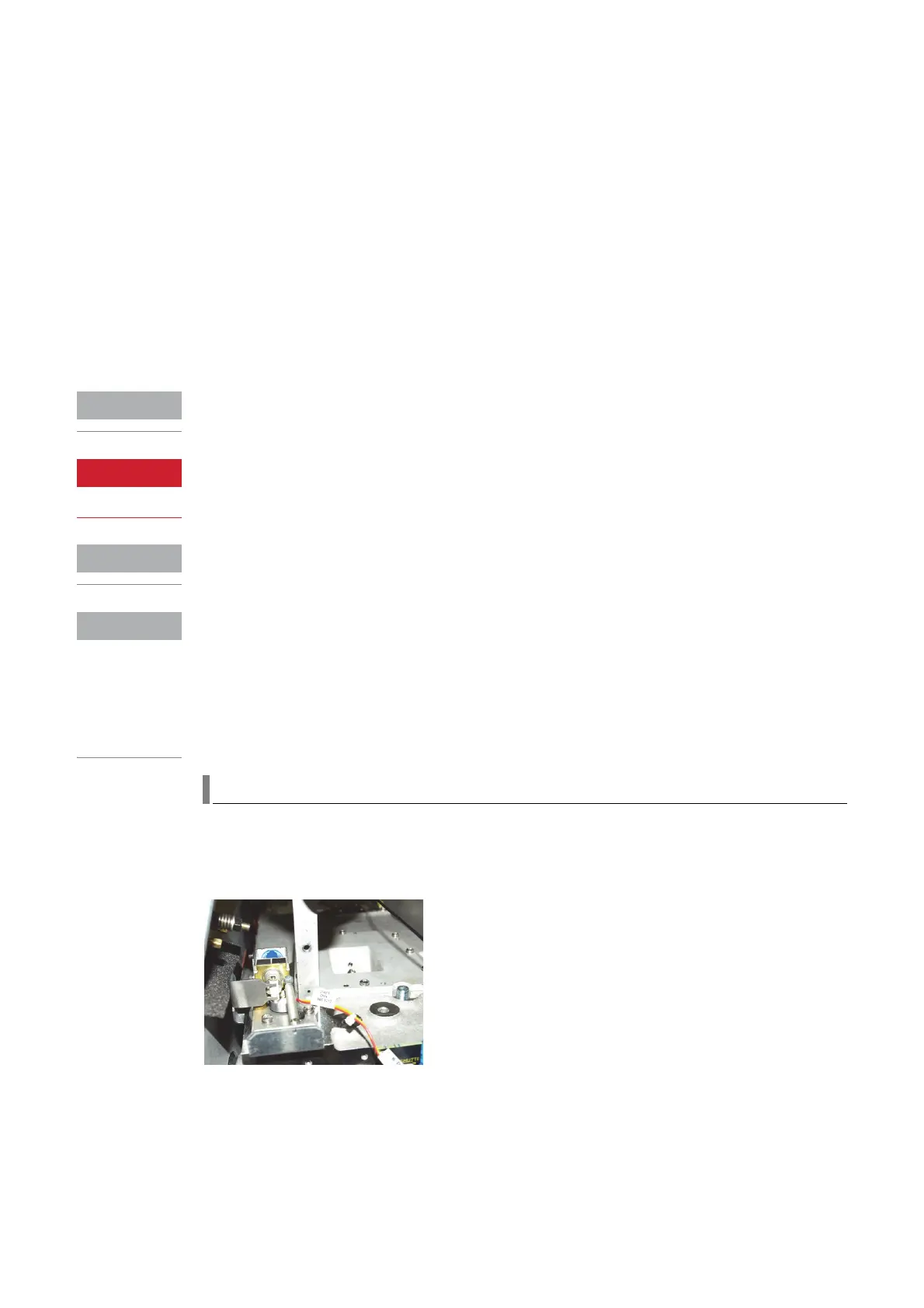Agilent 5110/5100 ICP-OES Service Manual Agilent Restricted 137
4 Removal/ Installation, Replacement and Adjustment
Optical alignment
Optical alignment
The Agilent ICP-OES instrument optical system alignment has been divided in two field
alignment procedures.
• Pre-optics alignment
• Polychromator and camera alignments
The alignments are performed as a part of corrective maintenance. The polychromator and
camera alignment requires a plasma source. Before aligning the polychromator and camera, the
pre-optics must be aligned.
The pilot mirror is factory set and should not be adjusted. The mirror can be replaced without
the need to move the three pilot mirror adjustment screws.
Warning – The Laser back lighting fixture uses a laser operating in the visible region at 635
nm. The laser is a Class 2 laser product, powerful enough to warrant caution in its use. Do not
stare into the beam.
Ensure the alignment slit is removed and the instrument slit assembly is replaced after
alignment.
The entrance slit should be replaced with the alignment slit when performing a pre-optics
alignment, however it is possible to perform pre optics alignment with the instrument slit
although the image will be much smaller to view.
Access to the entrance slit and pilot mirror requires the removal of the pilot mirror outer box
cover, top cover and slit access plug.
The appropriate instrument covers must be removed to allow access to the polychromator
outer box assembly.
Pre optics alignment
The alignment of the pre-optics require the following tools.
• Alignment slit
• Laser back lighting fixture
